Shopify Inventory management is one important aspect for merchants to keep products well-stocked for buyers. With so many essential things to manage and nurture consistent online sales growth, merchants view inventory management as a significant requirement to scale.
The ability to optimize stocks, replenish the inventory in real-time, and get a real-time view of order status all the time is critical to building and maintaining customer loyalty.
But, we also need to know that managing inventory is not a small thing. It is an area, which is diverse and complicated. As a Shopify merchant, you need to know your requirements and how to effectively handle your inventory that does not affect your overall business operations and growth.
Here in this blog, we will discover various ways to manage inventory on the Shopify store at its best. Let’s dive in to explore.
Why is inventory management important for Shopify?
The supply chain process is the backbone of inventory management. The process is complicated 一 and it needs to streamline every step of the operations, including raw material collection, product manufacturing, storing, and selling. Besides tracking these processes, it also significantly focuses on how the methods progress on the store physically and digitally.
Inventory management is mission-critical to improving visibility into channelizing products and minimizing cost by preventing inventory loss. So, it allows for improved optimization of inventory that helps fulfill orders and enhance customer service.
Using the inventory management tools on Shopify, you can handle a few significant inventory management chores. Shopify inventory tracking allows for loss prevention related to food or health products.
Some of the critical Shopify inventory features are -
- Inventory tracking
- Inventory updates
- Inventory transfer
- Bulk inventory updates
- Inventory history
How can you set inventory management processes natively in Shopify?
With inventory management tools built within Shopify, you can get started quickly. The basic requirements include 一
Set up inventory tracking
If you need to see the changes made to inventory levels by product, implement inventory tracking. However, with native tools, the history is available for 90 days only.
Follow the steps below to implement Shopify inventory tracking.
- Go to Shopify Admin
- Click Products
- Choose All Products
- Select products you want to track
- Choose product variants if you want
- In the “Inventory” section, choose ‘Track’ quantity
- Set your preferred Quantity and, click ‘Save’
Select the location for your inventory
Location is essential when you want to stock your inventory. You must store products until you fulfill them from a particular location. If you change the location, the inventory will no longer be available. So, assigning at least one location is essential.
- Go to ‘Products’ and choose the products you want to assign a location for
- Select products quantity in the ‘Inventory’ section
- Click ‘Edit Locations’
- Check the location you want to select for products
- click ‘Save’
Change inventory levels
Try more ways to edit your inventory location preferences. You can make changes to one particular location with the following steps:
- Go to the ‘Inventory’ section
- View the location drop-down menu and choose location
- Check ‘Update Quantity’ and enter the positive or negative number, or even zero to change the quantity
- click ‘Add’ or ‘Set’, ‘Save’
These features can significantly help you manage the basic requirements. But, when you scale, manual tracking is not enough to help you manage the complex needs of your store.
To have a clear picture of Shopify inventory management, we need more ways to get advanced insights about 一
- Customer demographics and preferences
- New product recommendations
- Sales performances, and profitability
- Buying trends
Also, automation and advanced reporting are essential to building robust inventory management processes. Shopify App Store is the best place to look for additional support to manage the complicated inventory processes.
Why do you need Shopify inventory management apps?
With your Shopify store scaling, you are expanding into different locations. You sell through more channels. One centralized inventory management method is essential to have complete control over your inventory and business growth.
Some limitations with Shopify native inventory management tools may prevent you from taking extra steps into diversifying your products and orders.
Inventory management challenges that you face on Shopify are 一
-
1. Manual inventory management of restricted products
Shopify does not allow many restricted products for sales. They don’t integrate with Shopify, so the multi-channel inventory processes need manual effort. Besides, you cannot get an integrated view of inventory processes directly from the Shopify dashboard.
With multichannel inventory working separately, reports and analytics can become inconsistent.
-
2. Inventory errors
With Shopify taking into account SKU library management for a large volume of inventory, inventory errors become more relevant. However, the process also impacts inventory replenishment automatically.
It results in errors in stock counts, low inventory levels, etc. More importantly, the error raises issues for the purchase order creation.
-
3. Lack of advanced functionalities
As your brand expands, it is critical to customize your inventory process to know how your SKUs perform to drive profitability. Also, you need a unified view into multi-channels.
Shopify does not offer these benefits natively, furthering inventory management challenges for merchants.
This is where Shopify inventory management apps show up to match your business expectations.
What are the top cost-effective inventory management Shopify apps?
-
1. Shopventory Inventory
Regardless of the locations of your physical stores, you can seamlessly connect all your stores using one of the best Shopify inventory management apps. With POS in sync, Shopventory Inventory brings to you real-time inventory updates to offer inventory control. Get advanced reporting from all channels and locations in one place. The built-in barcode scanner helps create invoices and purchase orders every time.

Pros:
- Visualization into sales performance
- Purchase order automation
- Advanced reporting by location and channel
- Multi-channel customer care support
Cons:
- Limited customization
Cost:
- The standard plan costs $79 per month.
-
2. Connected Inventory
When your primary focus is to manage bundles, Connected Inventory works as the best Shopify inventory management app. You have the flexibility to edit a bulk quantity of products or orders. Synchronize a large variety of product items.
This app helps you track and copy the volume of inventory
Pros:
- Real-time inventory updates
- Bulk-edit for inventories
- Best suitable for bundles
Cons:
- Inconsistent inventory synchronization at sometimes
Cost:
- It costs $8.99 per month.
-
3. Shopify Scaventory
If you need a cost-effective Shopify inventory management solution for your retail outlet and Shopify store, Scaventory can offer better solutions. You can visualize your warehouse inventory and online products through the Shopify dashboard.

Pros:
- Product label creation
- Unique QR code generation
- Mobile-device enabled
- Prevention of overselling
Cons:
- Basic level analytics
- No integration
Cost:
- Basic pack costs $4.99/month. Get product labels up to 5.
-
4. Ventipix Inventory Manager
Ventipix Inventory Manager is a flexible smartphone-based app to track inventory in real-time online. You can overlay data across web and smartphone app.
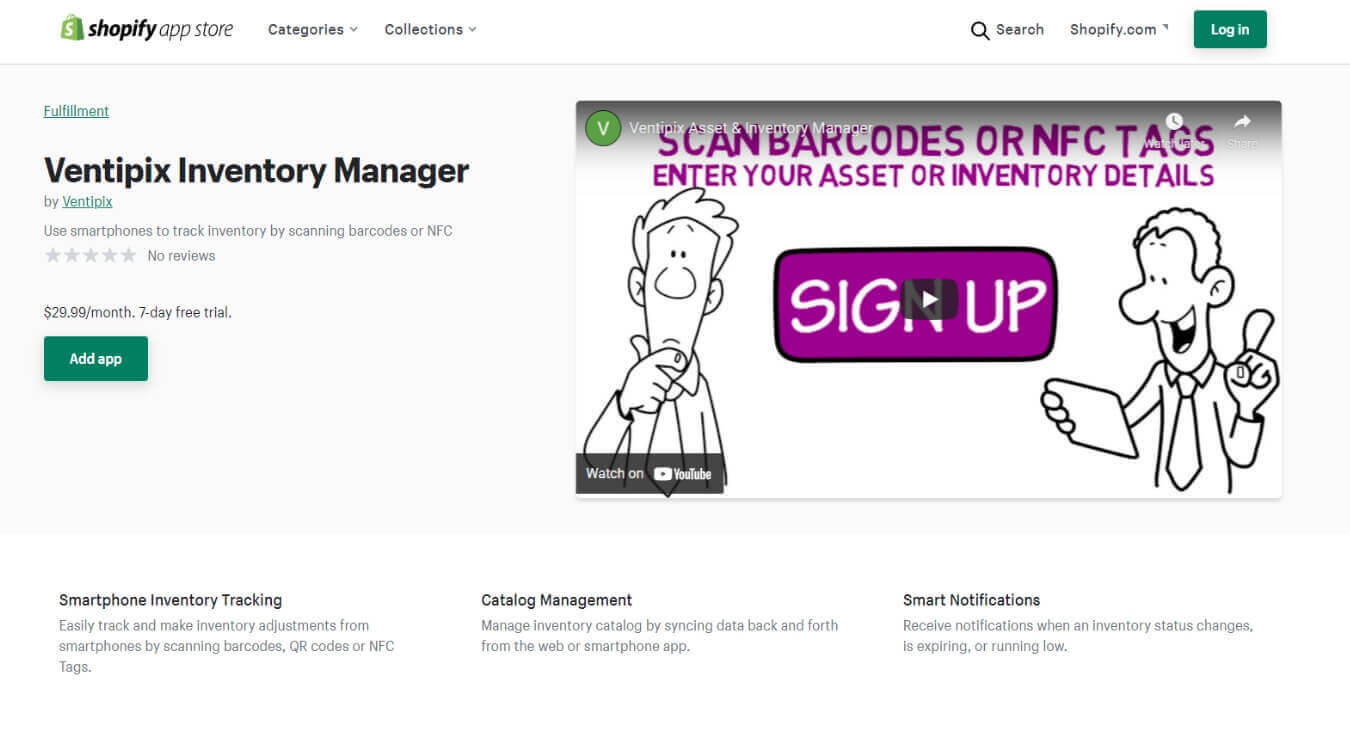
Pros:
- Purchase order automation
- Email notifications about stock levels
- NFC-based stock tagging system
- Barcode and QR code scanning
- Integration with QuickBooks, Google Sheets, Excel Online
Cons:
- Limited integrations
- Basic level analytics
- Limited notifications features
Cost:
- Find a monthly and annual plan.
- Each costs $29.99 and $27.50 respectively.
-
5. Zenventory
For your growing business, when you need to manage inventories for multi-channels and fulfillment centers, Zenventory provides all necessary Shopify inventory management tools to achieve efficiency.

Pros:
- Intuitive interface
- Mobile-ready code scanning
- Inventory tracking on multiple channels
- CSV file or REST API data import
- Top integration
Cons:
- Chargeable shipping labels
- POS unavailable
- Customizable reports missing
Cost:
- Zenventory Pro costs $349/month
Check out Profit Margin Calculator by PageFly today and include your inventory management cost to determine the most profitable price for your products.
Shopify inventory management app integration
HulkApps dedicatedly offers Shopify inventory management integration support with third-party apps for your store. Choose your preferred app integration service for smooth inventory management.
Find out nowInventory management tips
Categorize your inventory
Divide your products into fast-selling products with a low price tag, medium selling products followed by slow-selling products. This type of inventory categorization helps you focus on profitable gains.
Get real-time inventory records
Get hold of real-time product information every time. Keep records of barcodes, suppliers, SKUs handy to know their status so that you can keep your inventory moveable.
Get a regular inventory audit
Shopify inventory tracking in real-time helps you audit your inventory daily. It helps identify pitfalls between financial records and stock quantity with ease compared to when done once a year.
Conclusion
For emerging business owners, Shopify inventory management tools are specific to their needs. But, your scaling does not adjust to this handful of Shopify features. Your expansion into multi-sales channels could require more features to handle complex inventory needs, and Shopify inventory management tools give you an edge. We have brought you a set of great Shopify inventory management apps. Choose according to your needs and scale.
HulkApps is a full-service Shopify design and development agency. If you need any assistance integrating the Shopify inventory management app with your store, we can give you a seamless experience. Get in touch with us today.




