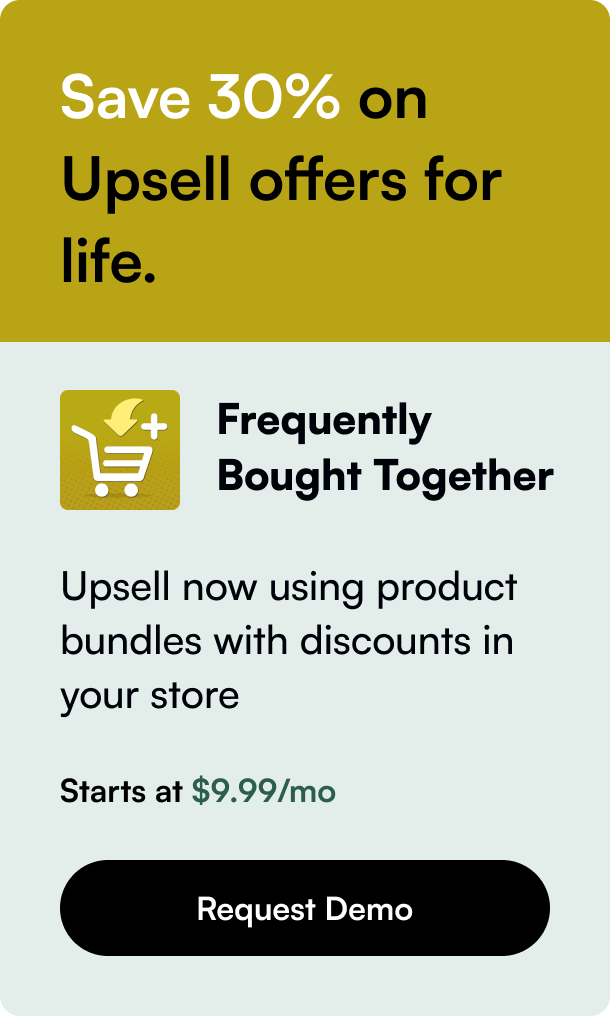Table of Contents
- Introduction
- The Basics of Shopify Order Management
- Navigating Order Updates and Customer Interaction
- Mastering Order Tracking
- Advanced Strategies for Order Analysis
- Engaging with Shopify’s Community for Insights
- Conclusion
- FAQ on Order Tracking on Shopify
Introduction
Have you ever experienced the anticipation of waiting for an online order to arrive? That's a feeling many online shoppers know all too well. In the e-commerce world, order tracking is not just a convenience; it's a critical part of the customer experience. With a sizeable portion of online businesses hosted on Shopify, understanding “how to track an order on Shopify” is essential for merchants and customers alike. In this robust guide, you'll learn not only the process of order tracking but also how to manage orders effectively, ensuring that your Shopify store excels in customer satisfaction. We'll delve into the specifics of tracking solutions, order management practices, and even touch on how to analyze order sources for improved sales strategies. Join us as we navigate the ins and outs of Shopify's order tracking and management features that can elevate your store to the next level.
The Basics of Shopify Order Management
Before we jump into tracking, let's quickly examine the foundation of Shopify's order management system. Shopify offers a comprehensive interface where merchants can view orders, add notes and tags, and access detailed order timelines. Each aspect is designed to streamline operations, from the initial placement of an order to its delivery to the customer's doorstep.
Viewing and Understanding Orders
The journey begins in your Shopify admin panel, where orders are centralized for your perusal. By clicking the order number, you'll access vital information such as payment events, customer details, and the currency of the transaction. Keeping track of this information is fundamental to maintaining clarity throughout the fulfillment process.
Improving Workflow with Notes and Tags
Shopify also enables merchants to add personalized touches such as notes and tags to individual orders. While clients won't see internal notes, they provide valuable context for your team. Comments in the order timeline can streamline communication between staff members, and tags help categorize orders into views that save you time on sorting and filtering.
Navigating Order Updates and Customer Interaction
Communication with customers doesn't have to be complex or time-consuming. Shopify simplifies sending updates or responses to inquiries within its system. Here’s how you can interact and keep your customers informed:
Contacting the Customer
Whether you're providing customer service or sending updates, Shopify stores contact information securely. You can utilize this feature to stay connected with your customers throughout the fulfillment process.
Using Push Notifications and Email Updates
Notifications are a powerful tool to keep both you and your customers updated. Shopify offers options such as push notifications for instant updates and customizable email templates for conveying order details, including tracking information.
Mastering Order Tracking
Order tracking is where the customer's post-purchase experience is defined. Shopify furnishes several methods to facilitate this need.
The Order Status Page
After completing checkout, customers receive a link directed towards the order status page. This page is where they can view the progression of their order. Merchants can add tracking numbers to this page and even customize its appearance, aligning with their branding strategy while providing real-time updates.
Leveraging Shopify's Shop App for Enhanced Tracking
Shopify goes a step beyond the basics with its proprietary Shop app. With the app, customers can track their orders in real-time. The setup is straightforward: merely activating ‘Track with Shop’ on your order status page enables customers to install the app directly from their mobile devices.
Implementing Third-Party Solutions
To refine your order origination tracking and capitalize on the power of UTM parameters, Shopify's community and external apps offer advanced solutions. Through these tools, you can parse order origins down to specific campaign sources, a boon for understanding your sales funnel and optimizing marketing efforts.
Advanced Strategies for Order Analysis
Sharpening your Shopify store's edge can involve diving into data analytics to fine-tune your sales approach. By utilizing third-party analytics apps, you can dissect the originating sources of your orders, understanding the pathways your customers take before making a purchase. This data helps in allocating marketing resources efficiently and tailoring your campaigns for maximum conversion.
Engaging with Shopify’s Community for Insights
Shopify's wealth of knowledge doesn't only reside in its official support documentation. The Shopify Community forum is a hub where merchants exchange tips and assistance on numerous topics, including order tracking. Here, you can learn from the combined experiences of fellow merchants, gleaning insights into adopting best practices for your store.
Conclusion
Managing a Shopify store requires vigilance and an understanding of the tools at your disposal. Order tracking is crucial to the success of your e-commerce endeavor. By offering transparency and reliability through order management, you ensure customer satisfaction and repeat business. Integrating both Shopify’s native solutions and taking advantage of third-party apps for advanced analytics lead to an elevated management system, setting your store up for enduring growth and positive customer experiences.
FAQ on Order Tracking on Shopify
Q: How can I add a tracking number to an order in Shopify? A: Within your Shopify admin, access the order in question and enter the tracking number in the appropriate field. Be sure to communicate this number to the customer through the order status page or via email.
Q: Can customers on my Shopify store track their orders without a tracking number? A: Generally, a tracking number is necessary for customers to track their package’s journey. However, customers can use their order number to check the status on the order status page for updates you provide manually.
Q: Is it possible to customize the information that appears on the order status page? A: Yes, Shopify allows you to customize the order status page to match your store's branding and the information you wish to present to customers.
Q: Can Shopify integrate with external shipping carriers for tracking updates? A: Shopify can integrate with numerous shipping carriers. Once a tracking number is added from a supported carrier, tracking updates are generally provided automatically to both the merchant and the customer.
Q: Can I identify the marketing source of incoming orders on Shopify? A: With the use of UTM parameters and third-party analytics apps, you can attribute orders to specific marketing campaigns within the capabilities Shopify provides, gaining insights into where your sales are originating.
By pondering over these questions and their answers, you're about to sharpen your understanding of tracking and order management on Shopify, thereby rounding off what we hope is a genuinely helpful guide into mastering Shopify's ins and outs.