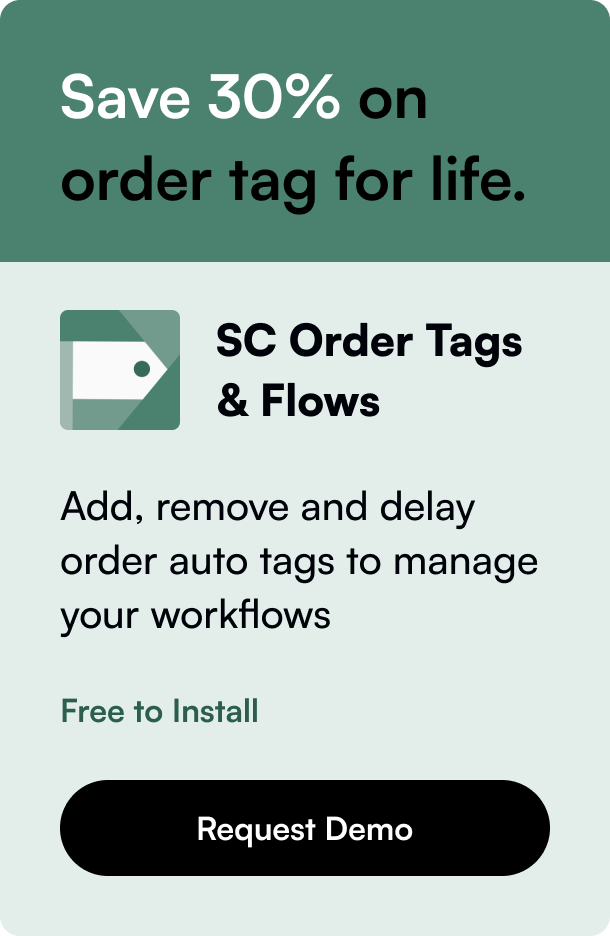Table of Contents
Introduction
Are you seeking ways to minimize customer queries and improve the self-service experience of your Shopify store? An FAQ (Frequently Asked Questions) page may just be the pivotal tool you need. A comprehensive FAQ page not only equips customers with instant answers but also reduces the workload on customer support.
In this post, we'll delve into creating a useful FAQ page for your Shopify store—ensuring your customers have all the answers at their fingertips and that your service team can breathe a little gentler. Let's enhance your online store with an accessible knowledge base that caters effectively to customer needs.
Creating a strategic FAQ page
To construct an FAQ page that efficiently addresses customer concerns, consider the following steps:
1. Gather Common Customer Inquiries
Start by compiling a list of commonly asked questions. You can mine this information from: - Customer support tickets - Email inquiries - Social media interactions - Product reviews - Competitor analysis
These sources reveal the information users most frequently seek, the pain points during their shopping experience, and areas where they may require reassurance or clarification.
2. Organize Questions Intuitively
Structure your FAQ page logically by grouping questions into categories such as: - Product Information - Shipping and Delivery - Returns and Exchanges - Payment and Security - Ordering and Tracking
This categorization facilitates easier navigation and quickly directs customers to relevant answers.
3. Write Clear, Concise, and Accurate Answers
When formulating answers, clarity is key. Your responses should be brief yet comprehensive enough to address the question fully. Avoid industry jargon that may confuse non-expert customers. Include links to product pages, policies, or contact forms when appropriate to offer additional resources.
4. Implement an Easy-to-Navigate Design
FAQ pages need to be user-friendly. Employ design elements such as accordion dropdowns, which keep the page uncluttered and focus attention on the selected question. Ensure it's mobile-responsive for customers accessing your store from various devices.
5. Integrate Search Functionality
For stores with extensive product ranges or detailed service provisions, incorporate a search bar within your FAQ page. This allows customers to search for keywords related to their queries, reducing their effort to find answers.
6. Regularly Update the Content
Your FAQ should be a living document. Regularly assess the relevance of current Q&As and update the content to reflect changes in your products, services, or policies. Adding new questions is equally important as discontinuing products or services may lead to obsolete FAQs.
7. Encourage Feedback
Insert a feedback option where customers can rate the helpfulness of each answer or suggest new questions. This engages the community and helps continuously improve the resource's quality.
8. Mention the FAQ Page Throughout Your Site
Make your FAQ easy to find by linking it in obvious places like the footer, header, and during the checkout process—a suggestion could be when a customer lingers on a checkout or product page without taking action.
Conclusion
An informative, well-structured, and user-centric FAQ page can make your Shopify store more self-sufficient and inviting. Customers appreciate finding instant answers to uncertainties, which can positively impact their decision to make a purchase. On your end, it means less strain on support resources and an overall boost to efficiency.
Creating an FAQ section entails continuous improvement. Monitor its performance, encourage interaction, and refine content as necessary. Not only does this demonstrate your commitment to customer service, but it also serves to preemptively resolve issues - something every shopper values.
Follow these guidelines, and your Shopify store will be equipped with a dynamic, helpful FAQ page that serves customers and eases your team's workload.
FAQ Section
Q: Why do I need an FAQ page for my Shopify store? A: An FAQ page aids in customer decision-making, improves user experience, and lessens the volume of support queries by providing quick answers to common questions.
Q: How often should I update my FAQ page? A: It's advisable to review and potentially update your FAQ material at regular intervals, or any time there is a change in offerings, processes, or policies.
Q: Should I write my FAQ page in technical language? A: No, use plain, easily comprehensible language in your FAQs to ensure they are accessible to all customers, regardless of their level of expertise.
Q: How can I make my FAQ page easily navigable? A: Structure it with intuitive categories, use accordion dropdowns for questions and answers, and implement a search feature for direct navigation.
Q: How can customer feedback be incorporated into the FAQ page? A: By providing a feedback mechanism (such as a 'Was this helpful?' button or a comment section), users can suggest improvements or offer insights into the FAQ page's utility.