Loyalty Rewards
Loyalty rewards are a strategic tool in fostering customer retention and encouraging repeat purchases. With the customizable banner on the order lookup page, you have the freedom to promote as you see fit. Use this space for exclusive loyalty rewards or discounts. Feature a promo code on the banner and pair it with our VolumeBoost app to offer dedicated discounts, enhancing brand loyalty and reducing acquisition costs.
Location Tracking
Equip your customers with a result page map for real-time order updates. Customize the map to showcase detailed shipping data or itemized package contents. The location tracking feature allows customers to stay up-to-date with their orders through a result page map that can display in-depth shipping information or package content details.
Boosting Customer Satisfaction
To increase customer satisfaction, it is essential to maintain transparency regarding the order status. The order tracking page should offer a detailed breakdown of the ordered items, comprehensive information about the shipment, the shipping address, and preferably a map showcasing the current location of the order.
Result Page Additional Buttons
After installing the app, navigate to Result Page in the settings to add up to two customizable buttons that can direct buyers to specific pages or URLs. Adjust text, border, background, and other button attributes to suit your style. Remember to enable each button in the settings for visibility on the result page. The additional buttons feature on the result page serves this purpose by offering quick navigation to other essential pages or services.
Result Page Map
Enable map tracking in the Results Page section of the app settings to allow customers to visually track their orders. They can view map previews, shipment details, and package contents, individually or simultaneously.
Adding Custom Statuses
Shopify provides five default order statuses: Ordered, Ready to Ship, In Transit, On Its Way, and Delivered. With the Order Status Tracker app, you can add custom statuses on the result page to keep your customers in the loop about their orders. There is no limit to how many custom statuses you can add between Shopify's default ones.
Reduce Customer Support Tickets
Frequently, support teams receive queries about order locations and estimated delivery dates. Implement the Order Status app to significantly reduce these tickets, especially during the high-demand holiday season, and ease the burden on your support team. Implementing an order status tracker can significantly reduce the number of tickets generated, allowing your support team to focus on other crucial areas.



 25 store orders/mo
25 store orders/mo Everything in Pro Plan
Everything in Pro Plan

































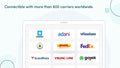





 25 Store Orders/mo
25 Store Orders/mo












