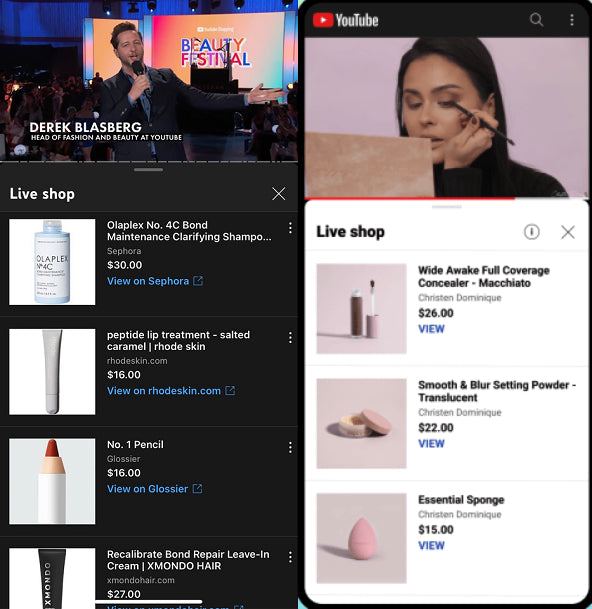If you use YouTube on a regular basis, or even just occasionally, you've probably come across the "link in the description" tagline. It is mostly used by creators to promote their social media profiles.
However, in recent years, an increasing number of YouTube creators have their own merch lines, and the number of businesses that recognize the power that YouTube as a platform possesses has grown considerably. So the "link in the description" tagline is used for much more than just promoting social media; it is used to earn revenue.
This newly launched collaboration allows eligible Youtube creators to showcase their merchandise and products directly within their videos or even live streams to billions of Youtube users worldwide.
Benefits of the Shopify & Youtube integration
Improved visibility
When it comes to sales principles in general, it is better to have the fewest steps possible to complete a transaction. This is where the Shopify and YouTube integration comes into play.
In order to make a purchase, your video and stream viewers used to have to navigate to the description, click the link, and then leave YouTube.
Now the products are visible within the video and you even have a separate store menu where you can showcase your entire product collection.
Automatic Sync
Research has shown that most purchases are made when a new product is released. So if a viewer of yours is “late to the party” and your product is sold out, a potential customer will see that information right away rather than visiting your Shopify store just to be disappointed by an out-of-stock message.
If you want your customers to receive a notification whenever an out-of-stock item comes back in stock, try out our own Back in Stock Alerts App on the Shopify App store.
Onsite Checkout
Viewers can now complete their purchases natively within the Youtube app thanks to the Shopify & Youtube integration. In simple terms the creator no longer risks the reduction of watch time of their videos and the checkout process is made simpler for the viewer.
How to connect a Shopify store to your Youtube Channel?
The procedure is quite simple. Log in to the YouTube Creator Studio and, on the left menu, select the monetization button, followed by the Shopping tab. A connect store option will appear, and then choose Shopify.
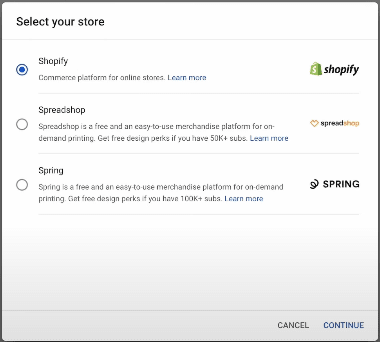
The "Go to Shopify” button will lead you to the Shopify app store where you will need to download the Google Channel App and add it to your store. On the top right, click on the “Add sales channel” button and then log in with the Google account that manages your Youtube channel.
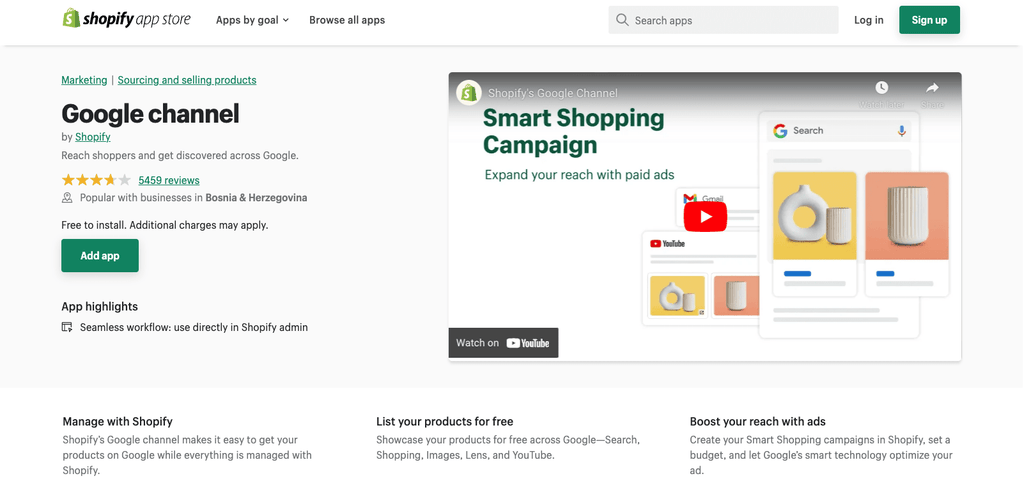
After this step, you will need to verify your account, and after Google’s review of your products (which usually takes a couple of days), you are all set to showcase your products on your Youtube channel.
How can your products be showcased
Videos: A list of products that the creator chooses can be showcased right below the Youtube video.
Live stream: During a live stream, a creator can pin a message that will appear and stay on top of the chat section.
Store tab: A dedicated tab can be added to your Youtube channel that will feature the entire selection of products.