Get more out of Form Builder App / Use Cases
Different ways you can utilize the Form Builder App
Contact Form

A contact form can be used for virtually any purpose imaginable; however, here are a few examples.
- Feedback: This is a form that people can use to send you general feedback.
- Questions: This form lets site visitors contact you with inquiries about your business.
- Service/ Information Request: Clients can use this form to request additional information if your company sells a service or product.
- Reduce Spam: This is considerably safer than using the mailto: tag because contact forms are handled server-side, and your email address is not immediately accessible.
- Information Control: Since you describe the information you'd like the customer to provide, you can collect the precise information you require from them.
Contact Form FAQs:
-
What are the most common fields in Contact Us Form?
The most frequent fields on the Contact Us Form are First Name, Last Name, Phone Number, Email, Company, and Message.
-
What are the benefits of using Contact Forms?
Benefits of using the Contact Form include: Keeping track of your messages, it is simpler for your customers, you will get all the information you need, and boost your email list numbers.
-
What are the best placements for Contact Forms?
The best placements for the Contact Forms would be: on your contact page, on your about page, in your footer, beneath your blog posts, on the top or bottom of your homepage, on your support page, and in your sidebar.
-
Do people still use contact forms?
It's true that many businesses still rely on convenient and simple-to-implement Contact Forms to stay in touch with their customers and stay in touch with us.

User Registration Form
A registration form is a WordPress sign-up form that captures data from site visitors who wish to log in later.
Before submitting a registration form on your site, users must usually enter the following information:
- Username
- Name
- Password
Using this form, you can ensure that visitors will not forget about your site. The forms should be straightforward to complete.
User Registration Form FAQs:
-
How do I create a user registration form?
When creating a User Registration form, you must determine what information you require from your customers, ensuring that the data they add will get them where they need to be.
-
Where do I place user registration forms?
With the registration form, you can place it on your website's landing page, where your customers will automatically see it.
-
What are the benefits of user registration forms?
Take a look at these fantastic advantages of the User Registration form: it saves time, improves customer support, access to discounts, receives emails and notification, and more.
-
What are the must ask fields in user registration forms?
The must-ask fields for the User Registration form are First Name, Last Name, Email Address, and Password.
Resume Application Form

People usually use an application form to apply for a certain job. A resume can be an add-on to an application, or a job seeker can make one at the start of the job search process to see what opportunities are out there.
Benefits of the application forms:
- You may modify application forms to correspond with individual job openings. Due to the digital nature of the templates, they can be swiftly modified should you need to reach out to candidates for a new position.
- Identify the most qualified candidates more quickly. Scanning a digital form for precise keywords is much easier when searching for certain skill sets and qualifications. This can speed up identifying and selecting the best interview prospects.
- Gain a deeper understanding of a candidate's qualifications for the post. Suppose you've asked candidates the appropriate questions about what they would do in various settings. In that case, your job application survey should give you a clearer idea of how they might perform if you offered them the position.
Resume Application Form FAQs:
-
Do I have the ability to collect recommendation letters and cover letters as well as CVs?
Yes, because we have the option of the field upload. Which you can use to add multiple file categories.
-
Can my Resume application have start and end times?
Yes. The Hulk Form Builder App has the possibility to make the forms public or hidden given at any point of time.
-
What are the benefits of Resume application forms?
You can swiftly modify application forms to cater to individual job openings, identify the most qualified candidates more efficiently, gain a deeper understanding of a candidate's qualifications for the job, and it is simpler for applicants to complete.
-
What are the must ask fields in resume application forms?
The must-ask fields in resume application forms is:
- Name
- Contact information, including phone and email
- Education history
- Work experience
- Professional references (optional)
- Availability
- Applicant signature and date
Multi-step Form

A form with more than one step is called a "multi-step form." They are used to make long forms, like those for shipping or registering, less scary and intimidating. Letting customers and leads fill out their information in smaller chunks can improve the user experience and get more people to buy.
We have compiled a rundown of the many advantages multi-step forms can provide:
- They are more likely to increase lead conversion.
- They ensure the sales staff access to relevant customer information and high-quality leads.
- When presented with fewer options, the visitor's brain isn't forced to process too much.
- Their focus is on the end consumer.
- aesthetically pleasing, as opposed to lengthy, one-step forms.
- Your website will benefit from the extra room they provide.
- Numerous applications exist for its utilization.
Multi-Step Form FAQs:
-
What is the purpose of multistep form?
They help eliminate psychological friction without overwhelming visitors, establish a visitor's level of commitment to your offer, and initiate the endowed progress effect.
-
When do I use multistep and when a single step form?
The single step form is best used when making things simple for your customers. So, single-step forms work best for opt-ins or getting basic information from customers. Most people use contact forms to sign up for newsletters and support forms. The key is to make them look good and put them in places on the website that will catch the user's eye.
A multi-step form can be configured to assist users in completing hard tasks. Configure a multi-step form instead of a single, complicated online order form, for instance. The multi-step form displays information from the online order form on a series of screens that are concise and focused.
-
What are the best practices for multi step forms?
Here are some suggestions for improving your multi-step form:
- Take out any fields that aren't needed
- Mark a field as "Required" if you need it.
- Use Clear CTAs.
- Start with Simple questions
Bulk Order Form

The standard product list page is replaced by the bulk order form, which has a layout that lets customers add a lot of products to their cart at once. This is great for business-to-business (B2B) or wholesale customers who need to be able to place bulk orders quickly and easily.
- Visual and Useful
- Size Availability
- Sticky Summary Widget
- Clearing Selection
- Shopping Cart
Bulk Order Form FAQs:
-
Where should Bulk Order form be placed?
The Bulk Order Form is placed on the checkout page of your website, the products on the bulk order form are set up vertically so that they are easy to scan, and on the bulk order form, you can see the sizes of each product. Once users have chosen the quantities they want, they can update the cart, which moves items from the summary widget into the shopping cart.
-
How many items are considered a bulk buying?
Buying in bulk involves purchasing several product units for a lower unit price. Depending on their needs, either retailers or customers can make this transaction. Amazon, Amazon Business, and big-box retailers are places where bulk purchases can be made.
-
What are the differences between bulk and wholesale?
After you've built a business relationship with a seller or a manufacturer, you usually buy a lot of products from them. In wholesale, the amount you buy is more than the amount that regular bulk buyers buy.
Wholesale Form

A Wholesale Product Order form is a document used to process wholesale orders that includes the number of products purchased, the cost of each product, and the total amount.
Most producers, traders, exporters, retailers, and wholesalers use this form. This Wholesale Product Order form template has fields for information about the buyer or purchaser, shipping information, order details, payment information, static text, and a digital signature. The order products table asks for the name of the item, its number, price, quantity, and amount.
Wholesale Form FAQs:
-
What is Wholesale form used for?
A wholesale order form is a document that B2B and wholesale sellers use to get retailers to buy their products. They have always been the most common method for retailers to order from their suppliers, and they still are.
-
What are the action steps on receiving a Wholesale form?
After you've made your order form, you can automate your processes so you can focus on the important things. So, link your wholesale order form to all your other software to make shipping easy and quick, whether you are exporting, making, or selling.
Product Questionnaire Form
Product Questionnaire Form

The Product Questionnaire Form will allow you to gain a deeper understanding of what your customers enjoy about your product and what they believe could be improved.
Giving them a series of questions like:
- Would you recommend this product to a friend?
- How satisfied are you with the product?
- How likely are you to purchase this product again?
Product Questionnaire Form FAQs:
-
How many questions should a product questionnaire have?
You should aim for 10 questions on your product questionnaire.
-
What is a good questionnaire design? A good questionnaire should be accurate, precise, short, engaging, and valid. It's essential to make the questionnaire based on a conceptual framework, look over each question to make sure it's relevant and clear, and think about the analysis you'll do at the end of the day.
-
How do I start a product questionnaire?
The first step would be to know and understand what you want from these questions, which ones are relevant to your needs, and whether or not the data will be useful in the end. On a Product Questionnaire, some of the best questions to ask are:
- How regularly do you use our products?
- Which features do you value the most?
- How do our products compare to those of our competitors?
- What essential features are we missing?
- What problem are you attempting to solve with our product?
- How simple is our product to use?
- How would you rank the price?
- What is your likelihood of recommending this product to others?
- How can we improve our product to satisfy your needs better?
NPS Survey Form

Generally, an NPS survey is a simple survey that attempts to determine whether a customer will buy from a company or tell someone else about it.
NPS Surveys can assist you in evaluating how consumers feel and how their feelings vary over time, comparing your performance to that of your competitors, and measuring the likelihood of returning customers.
NPS Survey Form FAQs:
-
What is a NET PROMOTER SCORE?
The Net Promoter Score is an index that ranges from -100 to 100 and shows how likely customers are to tell others about a company's products or services. It measures how happy customers are with a company's product or service and how loyal they are to the brand.
-
What are the best practices for loyalty programs?
Here are some of the best practices NPS survey:
- Turn Feedback Into Action.
- Leverage Your Promoters.
- Measure Continuously.
- Report and Analyze to Create Benchmarks.
- NPS surveys should be given at the right time and place.
- Fix the most common problems that critics have brought up.
- Respond right away to what people say.
-
What do I need to ask in the NPS post purchase survey questionnaire?
The most effective questions to include in your NPS post-purchase survey questionnaire are as follows:
- Is there any way we can make your next visit better?
- Which [product] features do you value the most?
- What part of your shopping experience did you dislike the most?
- What are the main perks of using our product?
- How does our product fulfill your needs?
- What issue do you hope [product] will resolve?
Specific Order Form

Customers will be happy and keep coming back if you give them a personalized experience. Make their lives easier and yours by giving them a Special Order Form that lets them tell you what they want and lets you collect payments simultaneously.
You can customize the fields on the Specific Order Form to include any information relevant to a given service or product. Additionally, they will help your business save time, decrease errors and increase production.
Specific Order Form FAQs:
-
What are the details specified in the purchase order form?
On a purchase order form, you should list the exact items and number of items you want to buy, as well as the payment terms and delivery schedule. If necessary, there could also be special requests from the buyer or special terms and conditions from the seller.
-
Can I export my answers in Google Sheets?
Yes, all of the fields and answers can be exported to google sheets as well as CSV or XLSX.
-
What field types should I use in SO Form?
The field types you should use in the Specific Order Form are:
- Name
- Product
- Size
- Special Request
- Embedding
- Carving Text
Lead Generation Form

A lead generation form is any form used to capture visitor information and email addresses.
You may add several features and integrations to your forms. However, your form for lead generation must be remarkable and tailored to attract more prospects. Choosing the appropriate phrases is one way to achieve this goal. Adding workflow-optimizing features and integrations to your forms is yet another method for advancing them.
Lead Generation Form FAQs:
-
Why is lead generation important?
- Lead generation is an essential effort for any business. Without the leads, you got no customers, no revenue, and in the end no business. And for a good lead generation campaign one of the most important steps is creating a good, measurable lead form.
-
How should you approach lead generation?
- There is no single working method when it comes to lead generating. Depending on the industry, type of leads and the general trends in the marketing lead generation tactics have changed continuously, so the best bet it to take into consideration your campaign goals and get creative with the form. Some of the foolproof working ideas are:
- Free Courses
- Demos
- Coupons
- Original Research
- Templates
- Webinars
- Tickets to Events
-
What should I put on my Lead generation form?
- Depending on the lead generation campaign you decide on, your form should contain fields that would give you valuable contact and measurable information about the generated leads.
Gift Order Form

Providing a Gift Order Form gives you extra avenues of communication with your customers. Customers will appreciate the convenience of this form, which is good for both parties. They are simple, with only a few steps and information needed: name, address, location, phone number, email address, and a special message from the sender.
Gift Order Form FAQs:
-
What is essential to include on a Gift Order Form?
It is always a good idea to have the option for a "special message" on your form, which will give you the advantage of making it personal for the customers.
-
What should be included in the Gift Order Form?
Guest Information:
- Name
- Ship Details
- Reservation No.
Sender Information:
- Name
- Address
- Phone
- Zip Code
You can also add:
- Item No
- Description
- Quantity
- Price Per Item
- Total
Method of Payment:
- Visa
- Master Card
- American Express
- Or another form of payment that you would like
Giveaway Registration Form

Are you looking to reward your loyal customers, or maybe trying to make an impact and get your name out there? Obtain some leads? Celebrate an anniversary? A simple giveaway should get the job done.
Of course, to perform an online giveaway, you will need a place where your contestants can leave their information. That is where Form Builder comes into place. Create a giveaway registration form, collect all the data you need to make your customers happy, and get high-quality leads while at it.
Giveaway Registration Form FAQs:
-
How can I keep track of contestants?
An easy way to track the number of contestants that want to participate in the giveaway is to enable Google sheets integration. With this option enabled, you can use Form Builder to monitor the numbers and see how your giveaway is performing in real time.
-
Can I restrict access?
Now, this is a good question. In the case that you decide to do an exclusive giveaway in which you don't want some random contestants, Form Builder offers a solution. You can restrict access to the giveaway form so that only the users who are currently logged into your website can see it.
Restricting access can be handy if you would like to reward your subscribers or customers who have shown loyalty by creating a profile on your website.
Also, using cookies, Form Builder can recognize when a user has already filled the form once and restrain access every other time. This can be very useful if your giveaway rules allow only one participation per person.
-
How do I make a giveaway form?
It depends on what kind of giveaway it is and what information you need from the winner. Use our template for a giveaway entry form to get started. It can help you figure out how to put yours together. You can change it and make it your own by adding, removing, or moving the fields around. Include a description of the giveaway as well as the rules.
-
How do I legally do a giveaway?
First, verify all regulatory requirements regarding the organization of giveaways. Review the platform's policies before launching your giveaway. If it's on social media, verify what's allowed on Linkedin or Instagram, for example. As long as you follow the legal and data security standards of the instruments you employ, you have nothing to worry about.
-
How do I manage my entries?
After the giveaway has ended, you must select a winner and, most importantly, acquire new contacts for your marketing database.
Our integrations make this simple. You can send your form data to any of the marketing tools you already use, from Hubspot to Mailchimp. We integrate with numerous CRM and sales applications, as well as Zapier, to provide you with even more options for data management.
Survey Form

Get to know your customers better using Form Builder. Offer your website visitors an opportunity to express their opinion about your products and services, provide you with feedback about their experience of using your site, and much more.
That will help you adjust your products and services to your customer's needs, which should increase customer satisfaction and drastically improve your business.
Survey Form FAQs:
-
How do I construct questions?
In the survey theory, there are two main types of questions. Qualitative and quantitative. Qualitative questions are questions in which the customer provides answers in their own words.
We recommend quantitative questions, where a customer answers the question by assessing from bad to good using numbers. That is called the Likert scale, and you can find more about that on the internet.
-
What additional adjustment can I make?
The most important adjustment you can make while creating a survey form is to keep it simple for you and the customer. You can ensure that you did this by not letting the customer see questions they are not supposed to answer.
You can do this by using conditional logic, which is available with the Basic plan. How do you use it?
For example, let's assume you want to know where your customer works. First, you're going to ask a question:
"Are you employed?"
The options will probably be "yes" or "no."
Now, if the customer answers with a "no," there is no sense in asking a question, "Write the name of the company that you are working for."
You can easily set this up in your form using conditional logic and allow only the people who have answered the first question with a "yes" to see the second question.
That will make your form much more neat and uncomplicated.
Affiliate Program Application Form

Affiliate marketing is one of the fastest-growing marketing practices, and your business should probably participate. A well-built affiliate marketing campaign can create a strong network that will bring your business a revenue increase.
If you decide to do that, Form Builder can help you create an application form for your affiliates.
Affiliate Program Application Form FAQs:
-
How to create affiliate marketing application form?
Answer to this question mostly depends on the type of affiliate marketing program and practices that you have set for your company. One of the things that this type of form usually has is a place where the affiliate can place the link of their platform which they will use to promote your products.
You can use this link to get more information about whether or not the affiliate satisfies the requirements that you are looking for. Also, a contact phone or email address is probably the best way to follow up if you decide that the affiliate fits your profile.
-
How to track affiliate programs?
Keeping track of how many affiliates are looking to join your affiliate program is very important. This is the way you can know if the strategy of promoting your affiliate activities gets enough traction. With Form Builder, you can keep track of the number of affiliates that registered to your program, but not only that.
You can use our Hidden fields option and put a UTM tracker in the form which will tell you where the affiliate saw your link and clicked on it. This way, you have the ability to know which of your marketing channels is giving you the best results when promoting your affiliate program.
-
Can I use e-signature in this form?
Of course. If you make your affiliate application form in such a way that you need an immediate signature by the affiliate, you can do that with our e-signature option. This way, you can easily make your partnership official, and start earning that sweet affiliate money.
Booking Form

Organizing an event or a trip is never an easy task. There are usually many moving parts, and a lot of things can go wrong at any moment. That's why we did our best to make sure that you don't have to worry about issues with your booking form.
With Form Builder, you can make a reliable form that will keep serving you and allow you to get the necessary information from your costumers to organize the best possible experience for them. You can use the booking form for:
- Pretty much any social event (concerts, parties, birthdays)
- Hotel bookings
- Airplane tickets
- Reservation
And much more.
Booking Form FAQs:
-
How to customize booking requests in a unique way?
Tailor your form to suit your needs with a range of questions to complete the process, be it for hotel booking, meeting room booking, or concert registration. Some fields that can be used include a phone number, email address, or drop-down menu to collect the data you need to make requests easier.
-
How can we better manage booking requests?
Simplify the process by collecting user data without going back and forth with the customer support team. You may export the details in a CSV format and supply them to your teams to process bookings and even send them personalized emails/invites.
-
Do you have Google calendar integration for bookings?
We're planning to introduce this integration to help you better manage your schedule. With this integration, Google calendar will automatically update your calendar with these bookings, ensuring you don't create any overlapping or double-booking.
-
Will I be notified about new submissions?
With Form Builder now integrated with Slack, you can get immediate notification when someone fills out the form and makes a booking.
Waitlist Signup Form

How many customers visited your website before you launched a new product and later forgot about it? Don't let it happen again.
Also, many customers want to be among the first to try your new product and check out what you have been working on for so long. They can be fans who are excited to try out the new features of your product or journalists who want to critique it.
Whatever the case, by using Form Builder, you can create a waitlist signup form where your customers can leave their email addresses, thus allowing you to notify them when the new product gets released. The best thing is that you can create it before the fact and schedule the exact time and date when you want your waitlist form to go live.
Waitlist Signup Form FAQs:
-
How can I customize my Waitlist signup form?
You can create a sort of "early bird form" where you offer customers an option of testing your product before it goes live. That can be a beta version, which you can later improve using the information you got from the users.
Also, you can use our Ratings option to get the users to rate their experience, thus providing you with additional insight.
-
What is a good Waitlist signup form design?
We recommend that your call to action is visible and dominates the form. It should be short, pursuing the user to take action, sign up to the waitlist, and not miss the product launch.
-
What should I put on the form?
As always, it depends on the information you need. Our suggestion is not to overdo it. This form is best when there is a visible CTA, with just a bracket for a visitor to put their email address in. Make it noticeable, distinct, perhaps colorful, whatever you think will make it inviting for users to fill and get on that waitlist.
Event Registration Form

If you are creating a significant event for which you would like to invite many important people, the best way could be to organize it all online using Form Builder. Create a simple form with all the information you need from your guests, and once they fill it, you will know precisely how many people are coming and what their preferences are.
Event Registration Form FAQs:
-
What can I do to customize my event registration form?
With Form Builder, options are limitless but don't overdo them. Nobody likes spending their evening filling out enormous forms, so the thing that you should focus on the most is the information that you will be gathering from the applicants. Of course, there are many different small things that you can put in the form that communicates your detailed thinking and care.
For example, you can ask if a person needs wheelchair access or perhaps if they have any allergies or religious requests that you should consider when preparing their food. These are some small things where you can prove your professionalism and create a bond between you and the applicant/guest.
Sales Contact Form

Your sales team is probably calling left and right all day, but wouldn't it be nice if potential customers would reach out to them? Of course, this would make their life much easier, and now you can do that easily with Form Builder.
Just create a simple form and make sure that your prospects can easily find it. Once they do, they can leave all the information needed so that the sales team can contact them later and close the sale. Piece of cake.
Sales Contact Form FAQs:
-
What are the things that I should keep in mind when creating a Sales contact form?
We all know that your entire website should look professional and tidy. But, this form right here stands out from all the other forms. The reason is that this is the direct communication channel between your business and a potential customer.
Here you must remember that any typo or misfit in the form design can give a potential customer a wrong impression, which can mean you will lose the sale. So, double-check everything and make sure that there are no mistakes.
-
Can I know where they come from?
Yes, you can. We recommend using UTM Tracking on this one. That's how you can know exactly where the prospect came from to your website. That is important when talking about customers who are not cold but are interested in buying.
Using this information, you can optimize your funnel and increase conversions!
-
Where should I put it on my website?
That depends on you, but we suggest you put it on the page where people can buy your products. If you don't have that page, make sure that it is visible so that visitors looking for this form don't have to go to the "contact us" form.
These customers are not looking for just any information. They are looking to buy! Or at least are looking to get to know more about your product. Provide them with a fast lane and enable them to get to your sales team quickly and easily.
Website Visitor Feedback Form

Google Analytics is great, but nothing beats getting immediate feedback from the people visiting your website at the moment. That will help you understand what changes and tweaks to make on your website to get the best possible results.
And Form Builder can, once again, help. Make the form with questions you would like to ask your visitors, and Form Builder will allow you to get the results that can completely change your business.
Sales Contact Form FAQs:
-
Can I use stars as means of rating?
Yes, you can! Actually, that is something that we would encourage you to do. Of course, this will not be the only question on the form, but you have to understand that this is a type of form that people don't like to take, and making it as short and straightforward as possible will get the job done.
-
What questions should I put on Website visitor feedback form?
Ask a couple of questions, and allow your visitors to speak up about the negatives they encountered on your website. After all, that is what this survey is all about.
A positive rating is always good, but you learn from the critique, so focus on the negative comments and make adequate changes.
International Shipping Form

This form can come in handy when dealing with international shipping of your products. More often than not, international shipping has some special rules and guidelines that you need to follow to provide your customers overseas with the product they want.
To solve this problem, you can use Form Builder and create a form your customers will have to fill so that you know exactly where and how to send them the product.
Sales Contact Form FAQs:
-
What should I put on this form?
This form is one of the most complicated forms that you will be making, so make sure you don't:
- Make any mistakes
- Put too much information on it and make it unorganized
International shipping form is formal, so you shouldn't focus too much on the design as much as the content.
Cancellation Order Request Form

Sometimes, the customers decide to cancel their order for whatever reason, and every business should give them that opportunity. The best way to do that is to offer them a form in which a customer can state a reason for canceling the order and provide additional insight to the management
This way, you can understand what might give cold feet to your customers and act upon it to prevent such things from happening again.
Cancellation Order Request Form FAQs:
-
What should I put on it?
Apart from the obvious information that a buyer should put in, like the name, email address, or even a shipping address, if needed, make sure to put in a reason why the buyer decided to cancel the order.
Order cancellation can be seriously harmful to your business, so you have to do everything possible to prevent these things from happening. The best way to do that is to get the information and see if the reason for the cancellation had something to do with your company or was it just something you have no control over.
-
What else can I do?
We suggest you integrate this form with your Slack so that you get immediate information when someone fills out this form. This way, you can act immediately and take the necessary actions. Make sure to put an email address bracket in the form so that you can send an email to the buyers who decided to cancel the order and perhaps, get more information or try and talk them out of it.
Data protection from CCPA

CCPA is the active law in California regarding the protection of personal data. Businesses are allowed to process and sell the personal information of customers who make online purchases or sign up. Still, they must enable customers to opt-out of selling their private information or request deletion.
Request A Quote Form

A "request for a quote" form lets potential customers get in touch with you to determine how much your product or service costs. This is especially helpful for businesses that offer different prices depending on what the customer wants.
Form Builder gives you a number of ways to make this form and give your customers more information than they need.
Request A Quote Form FAQs:
COD Form

COD is a transaction in which the recipient pays for a product upon delivery instead of using credit.
This secures businesses against the possibility that customers won't pay for their purchases or will pay late and provides a steady cash flow. For consumers, COD provides additional time to fund the entire payment.
COD Form FAQs:
Documentation Form

Forms are used to collect the necessary information for communication logically and simply transmit it to another entity.
Although it might be challenging to plan out any document, the Documentation Form will quickly and easily gather all the information you need. This form can be completed in various ways, making viewing the results entertaining and fascinating.
Documentation Form FAQs:
Donation Form
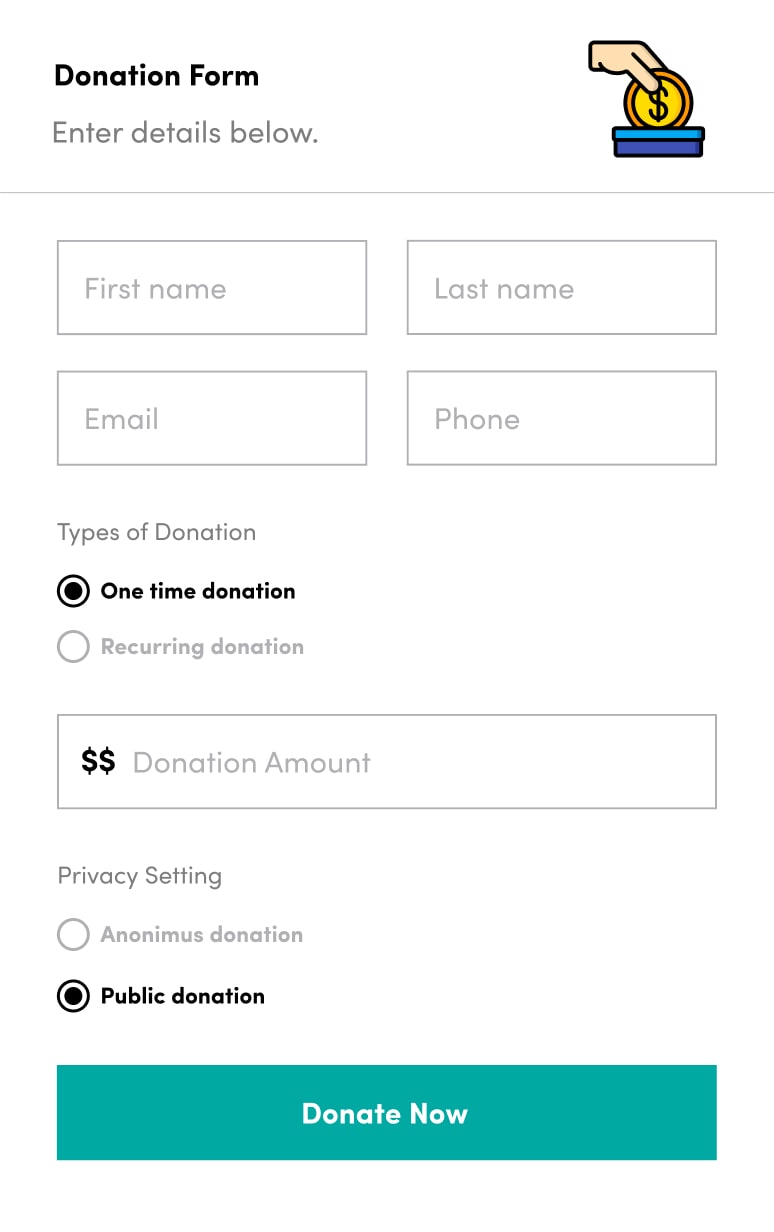
When gathering information and processing donations, a donation form is one of the essential tools you may utilize.
To have the best donation forms out there, make sure to include these essential elements:
- Name
- Contact Information
- Donation Amount
- Billing Information
Creating a donation form can be a thrilling experience, but don't worry; our Form Builder has everything you need to achieve your goal.
Donation Form FAQs:
Pre-order form

A pre-order form can be very useful, especially when launching a new product. With this form in place, you can ask your customers to fill it out and give you information about which specific product variant they want.
This way, you can plan your inventory accordingly and receive a clear picture of your marketing campaign's effects.
Here are some of the advantages:
- Customizing orders in advance and collecting advance payments using Stripe/Paypal
- Easier inventory planning and stocking up items
- Easier for customers to order in advance instead of waiting in long lines
- Especially applicable to specific industries - Video game retailers, Food/Restaurant chains, smartphone manufacturers, etc.
- Creates a buzz with the FOMO factor
- Enables data for later sales estimates
Pre-order form FAQs
- How to manage pre-ordering of a product?
If you are looking to set up a pre-order option for your website, there are some essential things you need to know. First, know that your products already have to be in production for you to put them on a pre-order list.
Also, you have to suggest a reasonable shipping time frame to your customers. This time frame can be changed, though, but you have to notify customers.




