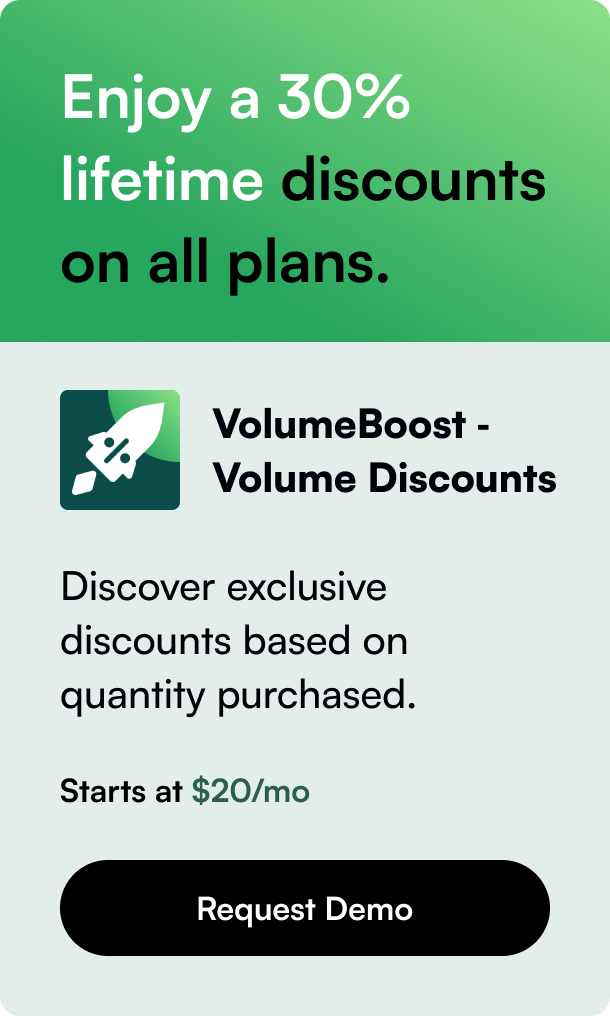Table of Contents
- Introduction
- Why You're Seeing "Opening Soon" and How to Fix It
- Beyond the Basics — Ensuring Accessibility
- Clear Messaging and Improved UX — The Importance of Clarity
- FAQs to Address Possible Reader Queries
- Conclusion
Introduction
Have you ever set up your new Shopify store, filled with anticipation, only to find out that others see a calm "Opening Soon" page instead of your carefully curated product listings? It's a moment that can leave you feeling confused and a tad frustrated. But interestingly, this opening soon message is a common stumbling block for many burgeoning Shopify merchants. If you've stumbled upon this blog, chances are you're looking for a viable solution, and that's exactly what we'll delve into.
In the world of e-commerce, first impressions matter. As such, it's paramount to ensure your storefront is accessible to your audience without hurdles. This blog post provides a comprehensive approach to fixing the "Opening Soon" issue that some Shopify store owners encounter, together with unveiling strategic insights and tips on achieving a flawless store setup.
Why You're Seeing "Opening Soon" and How to Fix It
Let's clarify one thing first. Seeing your own Shopify store live and not having others see it the same way is not due to some glitch in reality but rather a straightforward reason - Password Protection. Here's what’s happening: your potential customers or friends are not logged in as staff, so they're greeted with the "Opening Soon" page, which acts as a placeholder till you decide to go public.
Disabling Shopify's Password Page
Your Shopify store comes with a password feature that’s meant to serve as a gatekeeper until you're ready for your grand debut. The process of removing it is quite simple:
- From your Shopify dashboard, navigate to Online Store > Preferences.
- Scroll down to the Password protection section.
- Uncheck the Enable password box.
- Finalize by clicking Save.
Now, this will put your store in live mode. Everyone (and yes, including your friends) will be able to view the actual store, not just the gateway page.
Before You Take The Leap
Prior to disabling the password, ensure your store's setup is sharp as a tack. Have you meticulously reviewed your product descriptions? Are your payment gateways tested? Is your order fulfillment method verified? A pre-launch checklist is advisable here. This crucial introspection can decisively save you from numerous hiccups post-launch.
Beyond the Basics — Ensuring Accessibility
Disabling the password protection should typically solve the issue, yet sometimes things sit tight. Your website might still showcase the "Opening Soon" banner due to cache or cookies sticking around. Advise your friends or customers to refresh their browsers or clear their cache. Persisting problems might necessitate contacting Shopify support to ensure all systemic matters are lined up properly.
Clear Messaging and Improved UX — The Importance of Clarity
While in the stages of pre-launch, be starkly clear about your messaging on the "Opening Soon" page. If you choose to retain it for a while, use it maximally to capture early bird customer emails, provide store insights, or even offer launch discounts. This page can be a potent tool for building anticipation if partnered with an effective content strategy.
FAQs to Address Possible Reader Queries
My Shopify store still displays "Opening Soon" even after unchecking the password option.
Ensure your browser cache is cleared, as old data might be the culprit. Double-check whether the changes were saved appropriately in the Shopify settings. If the issue persists, contacting Shopify support should be the next step.
How can I utilize the "Opening Soon" page effectively during pre-launch?
Integrate an email subscription form to gather potential customer emails, use intriguing content to foster curiosity, and offer a sneak peek or discounts for the official launch to pique interest and collect valuable leads beforehand.
Can I customize the "Opening Soon" page to align with my brand image?
Definitely! While Shopify offers default themes, merchants have an array of customization options. Leverage the visual editor to tweak the design and embed signup forms or countdown timers to enrich the pre-launch experience.
What if the issue is apparent only for some users?
This could be a selective caching issue — advise users facing this to refresh or clear their browser cache. For broad issues, a platform-wide dispute might be at play warranting Shopify intervention.
Conclusion
Facing the "Opening Soon" message is akin to a rite of passage for Shopify store owners. But, with the knowledge you now possess, overcoming it is smooth sailing. Granting unrestricted access to your laboriously built online store is a critical step towards securing your slice of the e-commerce pie. Such issues, albeit minor, test readiness and agility as a digital seller. Always remember, clarity for your customers enriches the user experience and sets the scene for e-commerce triumphs.
As you embark on your Shopify journey, safeguard it with proper understanding, meticulous planning, and conscious actions that echo your dedication to your audience. Here's to turning "Opening Soon" into "Now Open" with seamless flair and grandeur! 🎉