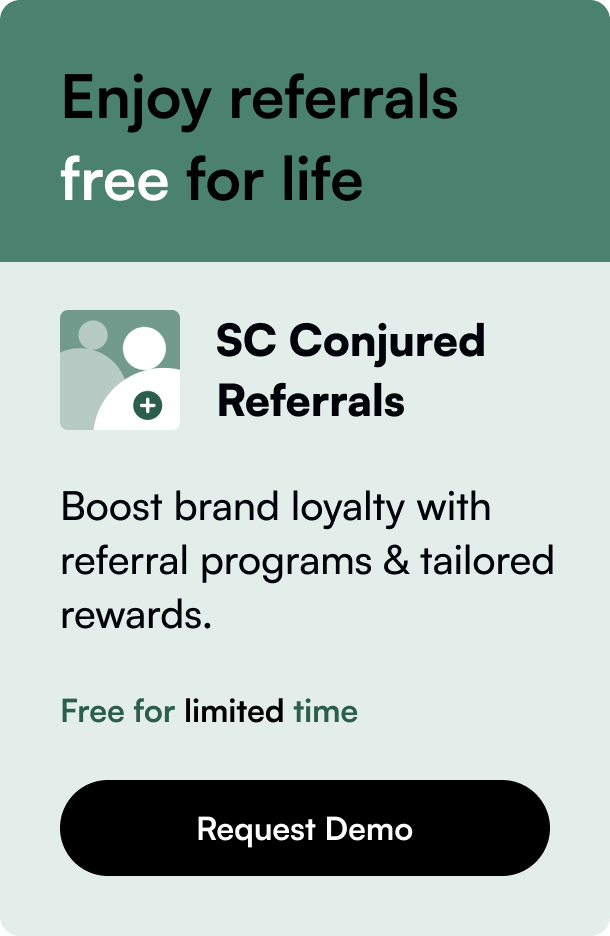Table of Contents
- Introduction
- Webflow vs. Shopify: An Overview
- Examining the Key Features
- Conclusion: Making the Right Choice for Your Business
- FAQ Section
Introduction
When establishing an online store, selecting the right ecommerce platform is fundamental to the business’s success. Two prominent players in the space are Webflow and Shopify, each bringing a unique approach to building ecommerce websites. If you're an ecommerce business owner or a web designer looking to decide between Webflow’s designer-friendly capabilities and Shopify's ecommerce-first functionality, this guide will help you determine which platform best aligns with your needs.
Webflow is celebrated for granting unparalleled design control, enabling intricate visual creations without requiring deep coding knowledge. Meanwhile, Shopify is a powerhouse tailored to the ecommerce domain, praised for its intuitive setup, and extensive third-party app integrations.
In this post, we’ll delve into both platforms, examining various factors such as ease of use, design flexibility, marketing integrations, price-value relationship, and overall scalability, ensuring by the end you have a clear direction for your digital endeavor.
Webflow vs. Shopify: An Overview
Both Webflow and Shopify aim to simplify the process of building an online store but target slightly different audiences with their core offerings.
Webflow: Design Freedom Meets Ecommerce
Webflow started as a design-first platform, aimed at providing designers the tools to bring their visions to life without requiring extensive coding knowledge. The platform elegantly bridges the gap between design and development, producing clean code as you visually design your site.
- Design and Code Harmony: Webflow’s visual editor allows complex animations and dynamic effects, enabling designers to work with CSS, HTML, and JavaScript in a visual canvas.
- Ecommerce Growth: Expanding beyond its design roots, Webflow now includes a suite of ecommerce tools. However, it still trails behind dedicated ecommerce platforms in terms of functionality.
Shopify: The Ecommerce Behemoth
Shopify asserts its stance as the go-to for establishing an online store. It's known for its ease of use and a vast ecosystem that extends its capabilities far beyond what’s available off-the-shelf.
- Turnkey Ecommerce Solution: Shopify helps entrepreneurs conveniently set up shop and scale effortlessly. With its array of templates and vast app store, there's a solution for nearly every need.
- Community and Support: Boasting a large user base, Shopify’s community provides a wealth of knowledge, while the platform ensures support is readily available.
Examining the Key Features
Ecommerce Capabilities Comparison
Both platforms enable you to sell online, but they approach ecommerce differently.
Shopify
Shopify's strengths lie in its:
- Comprehensive Store Management: Inventory tracking, multichannel sales, and robust order fulfillment processes.
- Broad Payment Gateway Support: Includes its payment solution, reducing transaction fees.
- Flexible Shipping Solutions: Automated shipping calculations and label printing direct from the dashboard.
Webflow
Webflow is catching up with features like:
- Custom Product Pages: Deep customization to ensure your brand stands out.
- Integrated CMS: Dynamic content that adds depth to your product storytelling.
- Growing Ecommerce Tools: Transaction emails, flexible product tax settings, and more.
Design and User Experience Rivalry
Webflow's Superior Design Proficiency
With Webflow:
- Pixel-Perfect Design Control: Near limitless design potential for those with an eye for aesthetics.
- On-Campus Learning: Webflow University equips with necessary design knowledge.
Shopify’s Simplified Design Experience
In contrast, Shopify:
- Semi-Customizable Themes: While clean and modern, Shopify’s themes might feel a bit restrictive for design purists.
- User Experience Consistency: Optimized UX templates ensure a straightforward journey for your customers.
Marketing and SEO: Attracting Online Traffic
In the realm of SEO and digital marketing:
Shopify’s Robuste Suite:
- SEO Friendly: Out-of-the-box optimizations make ranking easier.
- Marketing Powerhouse: Offers advanced marketing tools directly from the admin panel.
Webflow’s Design-Marketing Synergy:
- SEO Controls: Advanced SEO tools for those who want to tinker with every detail.
- Content-First Approach: Leverage Webflow’s CMS for impactful content marketing strategies.
Price and Value Delineation
Shopify’s Clear Ecommerce Value
- Transparent Pricing Model: Monthly plans with clear features enable businesses to match needs with budget easily.
Webflow’s Designer's Haven
- Free Tier Design Latency: You can design for free and decide later if you want to export or host with Webflow.
- Scalable Hosting Plans: Cater to various hosting needs but might stack up in cost as ecommerce functionalities grow.
Conclusion: Making the Right Choice for Your Business
When deciding between Webflow vs. Shopify, consider your priorities:
- Are you design-centric, looking for an unmatched visual presence? Webflow will likely be your best pick.
- Do you prioritize robust ecommerce functionalities, efficient scaling, and comprehensive third-party app ecosystems? Shopify stands out here.
It’s crucial to assess the future trajectory of your online store. A visually compelling brand identity can distinguish you in a saturated market, whereas streamlined operations can fuel growth.
Whichever platform you choose, both Webflow and Shopify are vibrant and evolving, and continuing to refine their offerings to cater to a diverse set of users. Revisit your business plan, weigh the pros and cons, and settle on the platform that promises to propel your online business ambitions to fruition.
Keep your audience engaged, align the platform’s capabilities with your operational goals, maintain clarity in your marketing message, and your digital storefront will thrive.
FAQ Section
To wrap up, let’s address some prospective queries about Webflow and Shopify:
Q1: Is Shopify or Webflow better for first-time website owners?
A1: Shopify’s user-friendly setup makes it ideal for first-time website owners focusing on ecommerce.
Q2: Can I migrate from Webflow to Shopify?
A2: Yes, it’s possible to migrate your store from Webflow to Shopify. Several migration tools and services can facilitate this process.
Q3: How much coding knowledge do I need for Webflow?
A3: Webflow is designed to minimize the need for coding, but a basic understanding of HTML/CSS can enhance your control over the designs.
Q4: Does Shopify support dropshipping?
A4: Yes, Shopify supports dropshipping and has partnerships with platforms like Oberlo to streamline the process.
Q5: Is SEO better on Webflow or Shopify?
A5: Both platforms offer robust SEO tools, but Webflow grants finer control for customized optimization strategies.
Harness the power of either platform to carve out your niche in the bustling world of online commerce. No matter your choice, a considered approach to leveraging your chosen platform's strengths will be fundamental in driving the success of your online store.