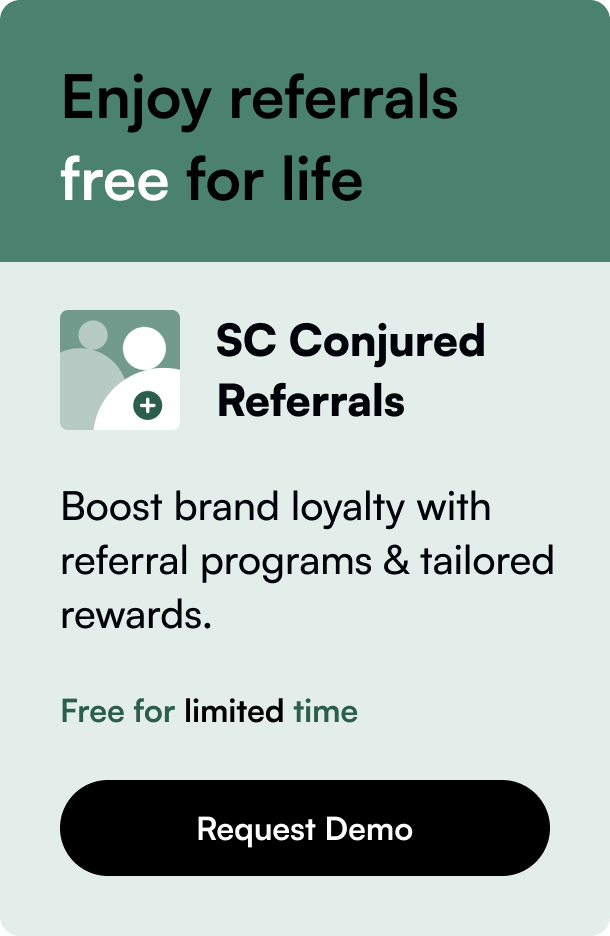Table of Contents
- Introduction
- Common Issues In Shopify Store Accessibility
- Preventative Checklists and Diagnostics
- Engage with Support
- Conclusion
- FAQ Section
Introduction
Have you ever been greeted by the frustrating message "Why is Shopify not working?" when trying to launch your online store? As online merchandising plays a crucial role in your business, such disruptions can cause concern. The reasons behind a malfunctioning Shopify store can range from trivial hosting issues to more deep-rooted technical glitches. This comprehensive guide aims to explore the common causes that lead to Shopify downtime and provides actionable measures to restore your virtual storefront's functionality.
Common Issues In Shopify Store Accessibility
Shopify stores can encounter a multitude of problems that hinder their operational capabilities. Before delving into troubleshooting steps, let’s identify the typical troublemakers affecting your store’s accessibility.
Domain Problems
One of the fundamental issues could be related to your domain setup. Whether due to improper DNS settings or pending domain verification, your store's domain needs to be correctly linked to your Shopify account. An erroneous A record or CNAME, or failing to respond to verification emails, can keep your store offline.
Server-Centric Hiccups
The reliability of Shopify’s hosting is generally high, but occasional outages do occur. It's important to monitor Shopify's status page for any reported outages that may impact your store's performance.
Browsing Quirks
Sometimes, it’s not your storefront that's at fault. Typical browser-related issues can give you a false alarm. Cache accumulation, extension interference, inadequacies in browser update protocols, or even a flaky internet connection could be the perpetrators masquerading as Shopify faults.
Template Tangles
Custom themes and apps are great for an individualistic store presence. Nonetheless, incompatibilities between apps or outdated theme codes can cause display errors or the disappearance of important storefront elements.
Updates and Code Custody
Routine updates, either within Shopify’s core structure or from third-party applications, may occasionally misalign with your existing store features. Custom edits in the store's theme code can drift away from compatibility with these updates, causing functionality issues.
Preventative Checklists and Diagnostics
Domain Diagnosis
Start with ensuring your domain settings are in line with Shopify’s guidelines. Inspect the DNS settings or connect with your domain provider should you need any modifications.
Server Scrutiny
Keep abreast of Shopify system updates and outages via their dedicated status page.
Browser Buffing
Clear your browser's cache, disable or scrutinize browser extensions for potential nuisances, or trial different browsers and devices to segregate browser-based issues.
Template Return
Revert to the original theme if recent customizations present problems, or inquire with theme and app developers if required.
Connectivity Check
Evaluate your internet connection to debunk any network-driven hitches.
Engage with Support
The expansive community at Shopify Help Center and dedicated customer support provide a strong backup. Initiating troubleshooting through them can bring tangible, swift solutions.
Conclusion
Shopify's operational hiccup is a multifaceted problem with a spectrum of fixes. Tackling it effectively requires a holistic understanding of the storefront ecosystem and the operations behind it. Each business's Shopify store is distinct, voicing a unique set of edits, adaptations and user experiences.
To curtail prolonged downtime, taking preventative measures is key, but when confronted with disruptions, employ a sequence of logical rectification steps. Remember, patience is a virtue when fixing technology—and with careful attention, your Shopify store will likely bounce back to its full, vibrant sales-driving persona.
FAQ Section
Why can't I access my Shopify backend? - The inability to access the backend could originate from incorrect login credentials, temporary server issues, or browser-specific problems. Confirm your credentials are correct and try an alternative browser or device.
What to do if my Shopify theme is not displaying correctly after an update? - First, check the theme's Changelog for any potential conflicts and ensure all theme files are updated. As a last resort, consider reaching out to the theme's developer for technical support.
How do I confirm my domain settings for Shopify? - Validate that your A record is pointed to Shopify's IP address (23.227.38.65) and your CNAME record is pointed to shops.myshopify.com within your domain provider's management console.
Can browser extensions affect how my Shopify store operates? - Yes, browser extensions can alter website behavior. Disabling them momentarily or running your browser in Incognito or Private mode can help identify if an extension is causing the issue.
How long do Shopify outages typically last? - Outages vary in duration but Shopify diligently works towards immediate resolution. Staying updated via their status page provides real-time issue tracking.