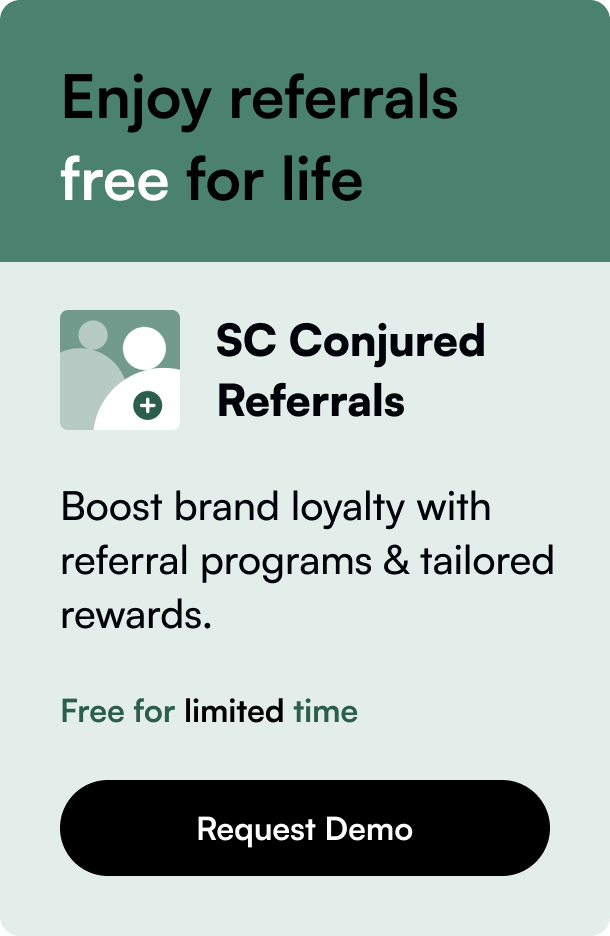Table of Contents
- Introduction
- Why Create a Shopify App?
- How to Get Started?
- Best Practices for Shopify App Development
- Technical Steps to Building Your App
- API Keys and OAuth
- Debugging and Optimization
- Monetization Strategies
- Conclusion and FAQ Section
Introduction
Have you ever considered developing a Shopify app? With over a million businesses using Shopify, creating an app for this platform can be an effective way to generate profits, address common e-commerce challenges, or enhance online store functionality. In this comprehensive guide, we'll discuss what it takes to develop a Shopify app, touching on everything from idea validation to tech stacks, security considerations, and deployment.
Grab your developer hat, and let's embark on this fascinating journey to create a Shopify app that stands out in the highly competitive Shopify ecosystem.
Why Create a Shopify App?
Shopify app development presents an attractive opportunity for growth, innovation, and monetization. Here are a few compelling reasons to consider:
- Market Size: Shopify's expansive user base opens up vast opportunities for app adoption and revenue.
- Custom Solutions: Create unique apps that address specific pain points of e-commerce merchants.
- Recurring Revenue: Profit from subscription-based app models requiring minimal maintenance post-launch.
- Expand Offerings: If you're an agency or freelancer, adding app development to your portfolio can attract a new clientele.
How to Get Started?
Initiating Shopify app development requires a structured approach:
- Market Research: Assess existing solutions, uncover niche opportunities, and gauge potential competition.
- Tech Familiarization: Whether you're proficient in Ruby or Python, Shopify offers official libraries to get you started. You can also utilize HTML components from Shopify's Polaris for front-end consistency.
- Development Strategy: Decide between creating a public, custom, or private app:
- Public Apps: Accessible to many merchants, public apps can be listed on the Shopify App Store.
- Custom Apps: Tailored for particular merchants, these are exclusive and not publicly listed.
- Private Apps: Suitable for specific requirements, private apps are for singular purposes and demand admin access.
Best Practices for Shopify App Development
- Security First: Adhere to best practices for app security, including proper handling of sensitive data and ensuring compliance with regional regulations.
- Keep the Core Functional: Ensure that the app fulfills its primary role efficiently, with a focus on smooth user experience and a streamlined workflow.
- Stress on UX/UI: Invest in crafting an appealing design that’s accessible and intuitive for users with varied proficiency levels.
- Clear and Honest: Be transparent about your app's functionalities, usage terms, and pricing.
Technical Steps to Building Your App
- Planning: Outline core features, decide on technologies, and get a clear picture of your app's functionality.
- Designing: Leverage tools like Shopify's Polaris to craft a user-friendly design.
- Developing: Initiate coding with your chosen language and set up endpoints for Shopify's API interactions.
- Testing: Conduct thorough testing for usability, functionality, and security lapses.
- Launching: Deploy your app and navigate through Shopify's app review process before going live on the platform.
- Maintaining: Post-launch, focus on updates, bug fixes, and customer support to refine your app.
API Keys and OAuth
Shopify’s development environment necessitates API keys for interaction. Ensure that your app uses OAuth authentication for secure connections to Shopify stores.
Debugging and Optimization
Before release, address any performance issues, optimize load times, and enhance features for scalability. Always be prepared for Shopify's platform updates to maintain app compatibility.
Monetization Strategies
Understand the diverse ways to monetize your app, from one-time purchases, tiered subscription models to freemium with premium features.
Conclusion and FAQ Section
Q: How long does it take to develop a Shopify app? A: Development time can range from a few weeks to several months depending on the complexity and scope of the app.
Q: Can I develop a Shopify app with no coding experience? A: While it's possible, a lack of coding experience may prolong development time and introduce potential security risks. Collaborating with experienced developers is recommended.
Q: How much does it cost to develop a Shopify app? A: Costs vary based on the app's complexity, functionality, and the development resources utilized. Budgeting appropriately for post-launch support is also crucial.
Remember, successful Shopify app development is an iterative process. Constant refining, customer feedback, and market intelligence are key to developing an app that resonates with your target audience and stands the test of time. Now take the plunge and turn your app concept into a revenue-generating Shopify solution!