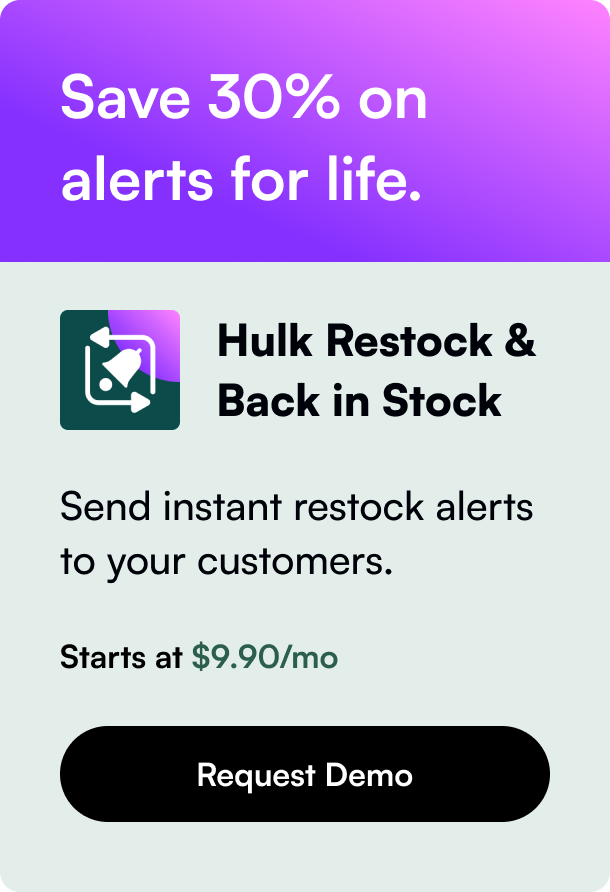Table of Contents
- Introduction
- Why Use Google Domains for Your Shopify Store
- The Step-by-Step Process
- Choosing the Right Google Domain
- Configuring DNS Settings for Your Google Domain
- Setting Up Domain Forwarding
- Common Issues and Solutions
- Conclusion and Benefits
Introduction
Have you ever wondered how you could enhance the credibility and visibility of your online store by using a custom domain? Secure your brand's identity by learning how to connect Google domain to Shopify—a straightforward process that can significantly impact your business's professionalism. This comprehensive guide brings no fluff but provides you everything you need to make your domain integration seamless.
Every online store owner craves a unique identity, and a custom domain is a gateway to that unique online presence. With shoppers often associating domain names with the trustworthiness of a business, there's no better time to learn this essential skill. No matter your technical expertise, this guide will walk you through connecting your Google Domain to your Shopify store.
We'll dissect every step of the procedure, troubleshoot common pitfalls, and examine the advantages of making your own space in the digital marketplace. Let's embark on this digital transformation together!
Why Use Google Domains for Your Shopify Store
Going with Google Domains for your Shopify store is no mere coincidence. Google Domains stands out with its user-friendly interface, solid security features, and dependable Domain Name System (DNS) services. Competitive pricing and 24/7 customer support are just cherries on top. The synergy between Google Domains and Shopify ensures a fluid, no-frills connection process, allowing you to focus more on your business rather than on technicalities.
SSL certificates come included, nullifying any extra charges for pivotal data encryption and security—a priceless benefit for you and your customer's peace of mind.
The Step-by-Step Process
To join your Google Domain with your Shopify storefront, you enter the realm of DNS settings and records—basically the Internet's way of knowing where to direct your visitors. Here's the breakdown:
- Log in to your Shopify admin panel.
- Navigate to 'Settings' and select 'Domains'.
- Choose 'Connect existing domain'.
- Enter your Google Domain.
- Opt for 'Connect automatically' and follow any prompts to log in to your Google Domains account if necessary.
- Confirm the connection and wait for verification which may take up to 48 hours.
Choosing the Right Google Domain
Selecting the perfect domain name is equally significant. Reflect your brand's essence in a succinct, memorable name. Ensure it's available; double-check if it's not already taken or, worse, trademarked, which could entangle you in legal woes.
Configuring DNS Settings for Your Google Domain
Purchased your domain? Excellent! Now for the technical bit. Modifying DNS settings isn't daunting when you understand it's all about directing online traffic correctly. Follow these stages carefully:
- Head to your Google Domains account.
- Find and modify the 'CNAME' and 'A' records to point to Shopify's servers.
- Authenticate the changes and save them.
Just be patient—as previously mentioned, it could take a couple of days for these changes to take effect.
Setting Up Domain Forwarding
Domain forwarding or redirecting users from your domain to your Shopify store smoothens the customer's journey. Consider the following steps:
- In Google Domains, locate the forwarding section.
- Add your Shopify URL.
- Save and wait for the redirect to process.
Remember that eCommerce is nothing without a zone of trust—which your domain name is a crucial part of. A personal touch on your domain not only corroborates your brand's credibility but might also enhance your SEO positioning, which is essential for being found amongst the vast ocean of digital retailers.
Common Issues and Solutions
What if your tech-savvy hat malfunctions? Common scenarios include DNS records not properly configured or verification glitches. Shopify's support and Google Domains' help centers are stocked with resolves and guidance.
Conclusion and Benefits
By pairing your Shopify store with a Google domain, you assert the unique identity of your brand, beckoning shoppers with a memorable storefront address. Safeguarding transactions with SSL certificates and reaping SEO benefits are just the beginning. So dive into the future of eCommerce with your own distinct URL and let your store reflect the professionalism your brand deserves.
FAQ Section:
Q: How long does it take to connect my Google domain to Shopify? A: It typically takes up to 48 hours for your domain to be verified and the connection to take effect.
Q: Do I need to redirect both www and non-www versions of my domain? A: Yes, ideally, you want both versions to point to your Shopify store for consistency and to prevent any visitor loss.
Q: Can I have multiple domains or subdomains connected to my Shopify store? A: Absolutely. Shopify allows connection of multiple domains or subdomains, helping you to diversify your brand's online presence.
Q: How do I ensure that my domain is SEO-friendly? A: Choose a straightforward and relevant domain name, utilize keywords, keep it short and memorable, and make sure it aligns with your brand for optimal SEO-friendliness.
Q: Will changing my domain affect my store's SEO? A: Changing your domain can temporarily affect SEO rankings as search engines re-evaluate your site. However, proper setup and redirects can minimize this impact. Always consider implementing 301 redirects when making significant changes.
By understanding the steps and following this guide, know that your destination in securing your Google domain's link to your Shopify store is well within reach.