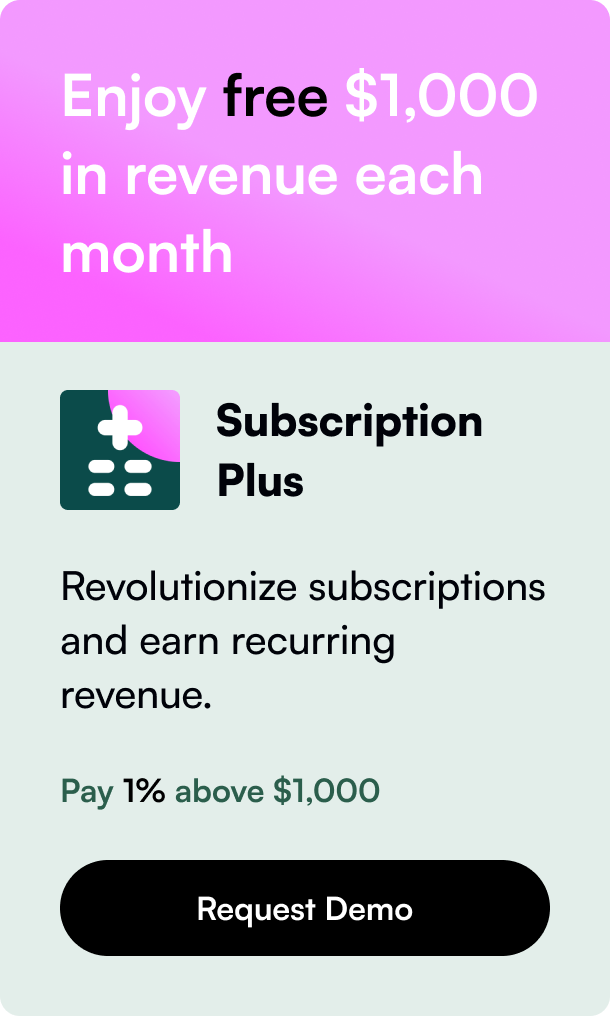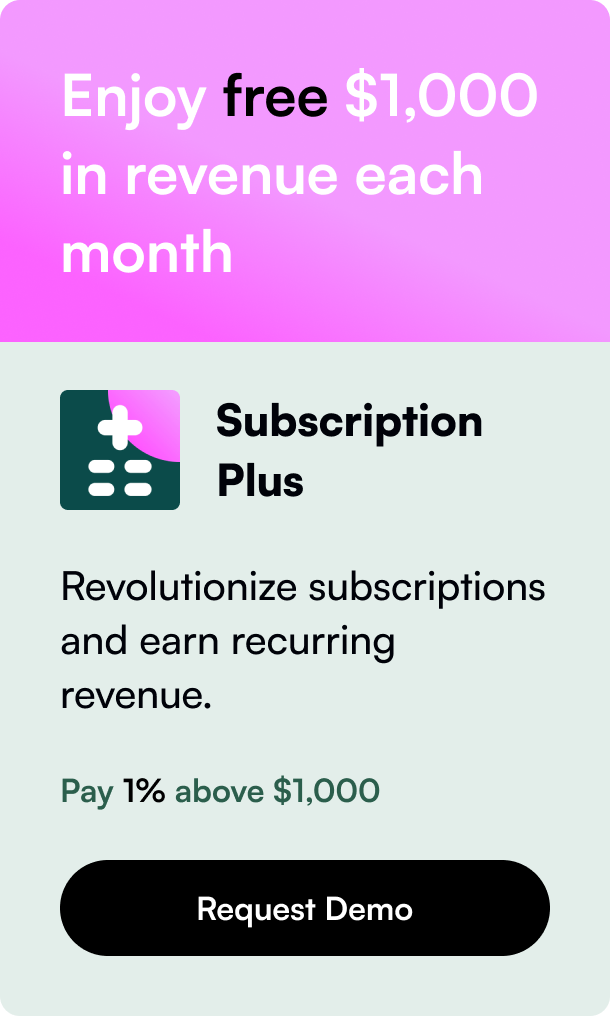Table of Contents
- Introduction
- Demystifying Shopify Order Fulfillment Statuses
- Strategies for Efficient Handling of Shopify Order Fulfilment
- Maintaining Customer Trust through Transparency
- Conclusion
- FAQ Section
Introduction
Imagine this: you're running an online business, and you've just received a flurry of orders. Your customers are eagerly awaiting their packages, but there's a snag—the order fulfillment status shows that some items are unfulfilled, others partially fulfilled. What do you do? Understanding the nuances of Shopify's order fulfillment status not only eases the minds of your consumers but also paves the way for a more efficient handling of your online store's logistics.
In this comprehensive blog post, we will dive into the various fulfillment statuses within Shopify, their implications, and how to best track and manage them for optimal performance. We will also explore frequently asked questions around order fulfillment statuses in Shopify and how to troubleshoot common issues. Whether you're an e-commerce novice or an experienced merchant, mastering the order fulfillment status is paramount to your store's success. Let's embark on a journey to streamline your fulfillment process and enhance customer satisfaction.
Demystifying Shopify Order Fulfillment Statuses
Every order that whirls into a Shopify store sets off a process with various checkpoints, defined as 'fulfillment statuses'. These indicators provide insight both for the store owner and the customer about the progress and handling of an order. Knowing each status and its translation into action becomes the backbone of the fulfillment process.
Open for Business: Understanding the Initial Statuses
Initially, every order starts with an 'Unfulfilled' status unless you've played with the default settings to auto-capture payments and auto-fulfill orders. In such a case, orders may skip straight to 'Fulfilled'. But here's where it gets nuanced—the order also has associated payment and return statuses, influencing overall fulfillment.
Payment Status: The Financial Checkpoint
The payment status forms an integral part of the recipe! Once validated, a status of 'Authorized' pops up, sounding a gentle reminder to capture those payments promptly. Failing this, the status catapults to 'Expired', which often entails scuttling off to ring up your payment provider to find out if all is not lost!
On the Fulfillment Assembly Line
Particularly interesting is the 'Partial' fulfillment status. Consider it a work in progress—a sign that some items have been shipped but others await in queue. This might happen if items are sourced from multiple locations or if stock considerations necessitate staged shipping.
For subscription-based orders and upsells, 'Scheduled' and 'On hold' make an appearance, allowing you the display engagement ring before fully committing to 'I do' and fulfilling the order. Oh, and don't forget the statuses specifically for merchants using Shopify's Fulfillment Network—we're talking tags and filters around the fulfillment status that enable a 20/20 monitoring thoroughfares or an oracular peep into the progress of your fulfillment requests.
A Peek Under the Hood with the Shopify API
Lo and behold, the Shopify API can act somewhat like a master puppeteer when it comes to order statuses. It ushers in additional controls, enabling third-party apps and custom developments to snag those statuses and tune them finely. This flexibility means that whether you're updating from an external fulfillment service like Shipstation, or juggling orders between different locations from a single API call, the order fulfillment dance is choreographed flawlessly.
Strategies for Efficient Handling of Shopify Order Fulfilment
With various order fulfillment gauges reflecting the logistics heartbeat of your store, let’s lace up some strategies to oil the gears towards efficiency.
Utilize Shopify's Built-in Filters and Tags
Optimally setting Shopify's filters and tags is akin to casting a potent fulfillment charm. Predetermine views based on order fulfillment stages and assign tags automatically for SFN holds, providing a context-rich and sped-up operational view that serves as a boon for any vigilant store manager. Background tasks operate smoother with this degree of specificity.
Be Proactive with Critical Alerts and Delays
Expect the unexpected. Anything from moody weather to more significant disruptions can throw a wrench into the machine. Disruptions, when they regrettably rear their head, are not to be ignored. Act swiftly on the SFN's pertinent warnings and reach out proactively to customers—your customer’s patience, and leniency may surprise you.
Embrace API Automation for Multi-Tasking Orders
If the fulfillment process feels like you’re juggling knives while reciting logarithms, fret not. API automation is like hiring a virtual order juggler. Track fulfillment requests, submit, accept, or create fulfillments, and above all else, ensure orders get marked as ‘fulfilled’. Merchant’s musings can swing from pain points to artistry with the right automated processes, transforming multi-location fulfillment complexities into a synchronized rhythmic flow.
Maintaining Customer Trust through Transparency
Armed to the teeth with knowledge and best practices, let’s chat about maintaining and even boosting customer trust. It is a known retail secret—transparency fosters trust. How do you apply this golden rule to Shopify order fulfillment status? Simple: keep the customer apprised.
Up Your Communication Game
Whether it is through email, text, or raven, your update missive should fly out promptly no sooner the status changes. This not only builds anticipation but allows customers to feel in control of their purchase journey.
Cross-Promote Trackability
Prominently featuring tracking links and visual progress bars can help satiate your customer’s appetites for real-time updates. It is the digital equivalent of allowing them behind the counter to watch their morning brew.
Conclusion
The Shopify order fulfillment system, dissected and understood, becomes more than another business tool; it's a growth catalyst. It’s not merely a collection of statuses and APIs, but underpins a dance of customer interaction, internal workflows, and ultimately, the bottom line. Go on, let your branding mojo tango with the elaborate rhythms of Shopify order fulfillment statuses—both your customers and business will be better for it.
FAQ Section
Q: What should I do if one of my items has an 'Unfulfilled' status for too long? A: Investigate any holdups that might be causing the delay. If it's tied to supplier issues or stock scarcity, ensure this is transparently communicated to your client, and provide them with resolutions or alternatives.
Q: Can I set my Shopify store to fulfill orders automatically? A: Yes, you can choose to capture payment and fulfill orders automatically in the checkout settings, but consider if this process suits your logistical capabilities and inventory management style.
Q: How can I handle orders from multiple locations? A: Concord with the Shopify APIs meticulously. You cannot have a single fulfillment for different locations but you can manage fulfillments per assigned_location id.
Q: Should the change in fulfillment status via API reflect instantly in the Shopify store? A: Ordinarily, yes. However, if it doesn't, ensure your API version is the latest and that the fulfillment service is set up correctly.
By mastering Shopify order fulfillment statuses, you bring into your business ranks orderliness and customer trust—vital commodities in the boundless realms of e-commerce.