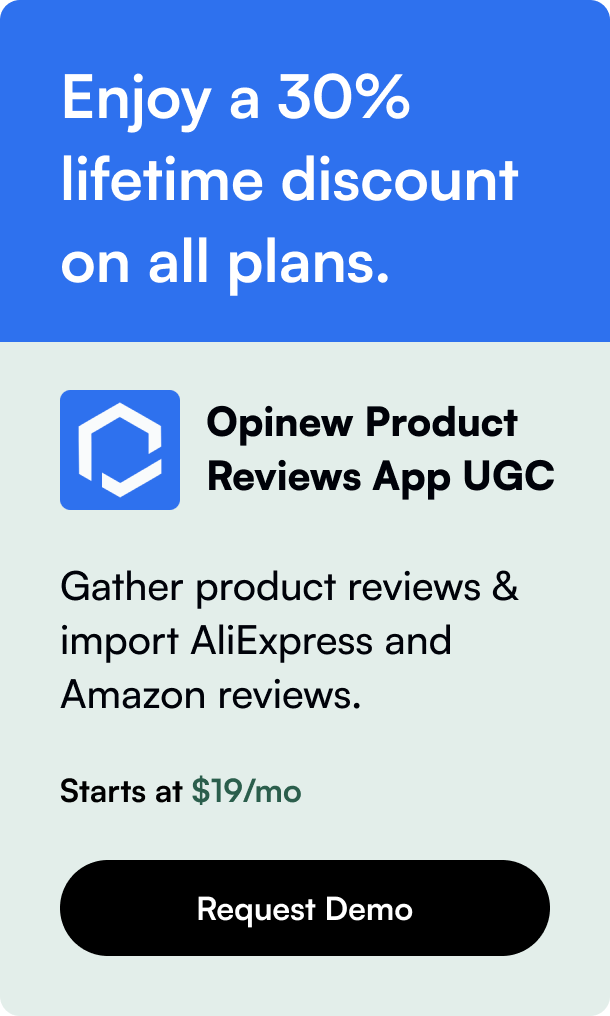Table of Contents
- Introduction
- Understanding the Need for Integration
- The Benefits of Shopify to Xero Integration
- Setting Up Your Integration
- Managing the Integration Correctly
- In-Depth Use Cases
- Frequently Asked Questions
Introduction
Have you ever found yourself entangled in the tedious task of manually transferring sales data from your online store to your accounting software? If so, you are not alone. In the fast-paced world of eCommerce, efficiency is key, and that's where the power of integration comes to the fore. For countless Shopify merchants, integrating their store with Xero, a leading cloud-based accounting platform, has been nothing short of a game changer. The purpose of this blog post is not just to inform you about Shopify to Xero integration but to transform the way you think about and handle your eCommerce financials.
Today, we live in an era where accurate, real-time financial data is imperative for making sound business decisions. Shopify to Xero integration breathes life into this necessity by automating the flow of financial information. Through this post, we will delve deep into how this integration works, the benefits it harbors, and the nuances of seamlessly joining two powerful platforms.
By the end of this read, you will grasp the holistic view of the Shopify and Xero synergy. You'll learn the specifics of what makes this pairing an invaluable asset for your business and how to capitalize on its potential to streamline your financial processes. Together, we will explore the ins and outs, giving you the insight you need to empower your business’s financial management.
Understanding the Need for Integration
Integration is smart; it's the digital handshake between platforms that allows your eCommerce system and accounting software to "talk" to each other. Think of it like a well-coordinated team where every player knows their role, leading to a flawless execution of tasks. This cohesive operation starts with consolidating sales, returns, payments, and even customer data from Shopify, directly into your Xero account. But why exactly is this so transformative?
Firstly, it eliminates the mundane task of manual data entry. Human error is dramatically reduced, ensuring the numbers are consistently accurate. For business owners and accountants, this precision is paramount. Once sales data lands in Xero without any manual interference, the time saved becomes an unanticipated profit – time that can be invested back into growing your business.
Moreover, integrating Shopify with Xero provides a real-time overview of your finances. Such immediate insight is powerful. It enhances decision-making, budgeting, and overall business strategy. With financial reports just a click away, readiness for tax season becomes an all-year-round affair.
The Benefits of Shopify to Xero Integration
Understanding the advantages of pairing Shopify with Xero positions us to appreciate the roadmap of integration.
Real-Time Financial Data
By ensuring your sales numbers are automatically synced to Xero, you're always looking at an up-to-date financial picture. The immediate reflection of transactions on the dashboard expedites the formulation of financial statements—allowing businesses to pivot strategies swiftly and confidently.
Enhanced Efficiency
Gone are the days of double data entry. This integration means less administrative legwork and more focus on value-adding activities—be it marketing, customer service, or product development.
Improved Cash Flow Management
With up-to-the-second knowledge of where your finances stand, managing cash flow—arguably the lifeblood of your business—becomes a clear and informed process.
Smarter Inventory Management
For those with extensive inventories, Shopify's data on goods sold, connected with Xero's accounting for stock value, paves the way for smarter purchasing and stock management decisions.
Accurate Tax Compliance
When every transaction is accounted for with meticulous detail, tax season feels less daunting. The integration ensures compliance is baked into daily processes, so when it’s time to file taxes, it’s simply business as usual.
Setting Up Your Integration
While the concept might sound intricate, the setup of Shopify to Xero integration is surprisingly straightforward. Several third-party apps available through Shopify’s App Store can facilitate this process, each offering different features, price points, and levels of customization.
Getting started involves installing a Xero integration app on your Shopify store and connecting it to your Xero account. Many of these apps provide a seamless walkthrough process. You’ll be asked to map out how you want your data to flow between Shopify and Xero, including specifying accounts for sales, payment fees, and taxes—Tailoring the setup to the specific needs of your business.
Managing the Integration Correctly
The initial marriage between Shopify and Xero is only the beginning. Efficient management of your integration fortifies the symbiotic relationship. Here's where staying organized and regular checks come into play. Scheduled reviews of your accounts can catch any discrepancies early on, ensuring that your financial reporting remains pristine.
You'll want to pay particular attention to the reconciliation process within Xero. This process checks if the money leaving an account matches the actual money spent which is crucial for maintaining accurate books.
In-Depth Use Cases
Let's walk through a few scenarios to deepen our understanding of Shopify to Xero integration.
Scenario 1: Handling High Volumes of Sales
For rapidly growing stores, keeping up with sales data is a challenge. Integration means that every sale on Shopify automatically generates an invoice in Xero, giving rise to many happy returns—a real-time financial snapshot and fewer opportunities for errors.
Scenario 2: Omnichannel Retail
Perhaps you're not solely selling on Shopify but across multiple platforms. Integrations extend beyond just Shopify and Xero. Consolidating all these sales streams into Xero offers a single source of truth for all financial matters.
Scenario 3: International Sales
For stores operating across borders, managing multiple currencies can be a headache. Shopify to Xero integration helps manage the complexities of foreign exchange by tracking currency gain or loss on sales, providing insight into your international financial footprint.
Frequently Asked Questions
Q: How often does Shopify data sync with Xero? A: The frequency can depend on the integration app being used but often happens in real-time or at scheduled intervals throughout the day.
Q: Does integration support multiple payment gateways? A: Absolutely. Most apps are designed to handle numerous payment methods, ensuring that financial data from all gateways flow into Xero.
Q: Can the integration handle returns and refunds? A: Yes, returns and refunds are recorded within Shopify and reflected in Xero, ensuring your financial reports always mirror real-world transactions.
Q: Is my data secure when using integration apps? A: Security is a top priority. Integration apps use encryption and robust security protocols to keep your financial data safe.
Q: How do I decide which Shopify to Xero integration app is best for my needs? A: Each app offers different features. Evaluate your specific accounting needs, volume of sales, and required frequency of syncing, then compare apps to find the best fit.
In conclusion, Shopify to Xero integration is an inflection point for eCommerce accounting. It represents a strategic move away from manual financial management towards a sleek, automated, and error-reduced approach. The harmony it brings to data flow is evident in the growth and scalability it offers to businesses. Consider this guide as your stepping stone to a synchronized financial future, where your focus can remain on growing your business while your accounts are smartly managed on autopilot.