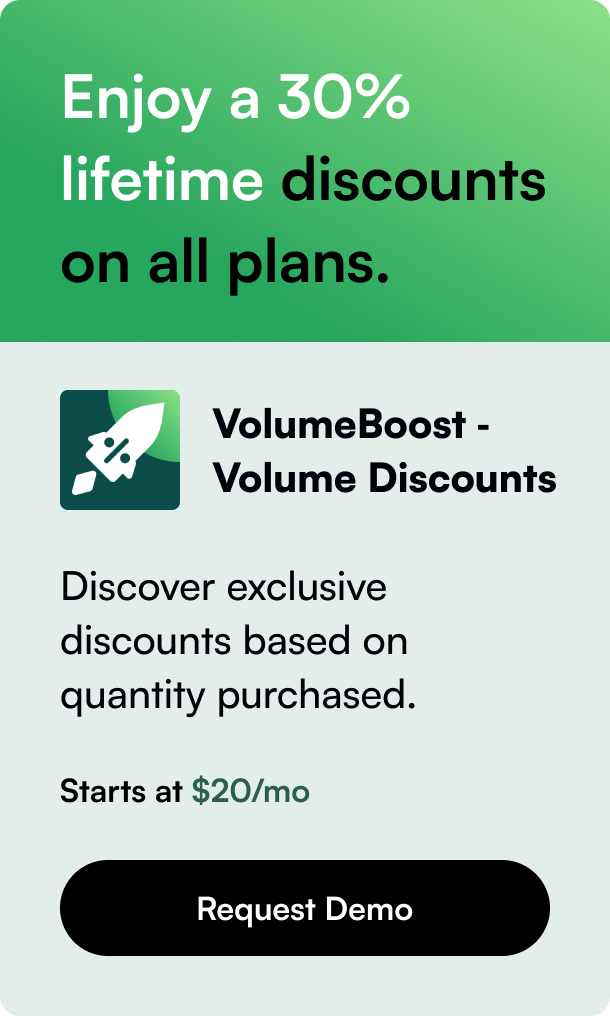Table of Contents
- Introduction
- Understanding Sales Tax Automation on Shopify
- Analyzing TaxJar and Avalara Integration
- Optimizing Shopify Sales Tax Setup
- Conclusion
- FAQ Section
Introduction
Did you know that mismanaging sales tax can lead to significant losses for your business? With the ever-evolving tax regulations, integrating an efficient sales tax system into your online store is more critical than ever. If you operate a Shopify store and find tax management overwhelming, you're not alone. This post will dive into the complexities of Shopify sales tax integration, ensuring that by the end, you'll have a clearer understanding of how to streamline this integral part of your business.
As e-commerce continues to grow, remaining compliant with sales tax laws is a dynamic challenge that retailers face daily. The purpose of this article is to shed light on the most effective methods to handle sales tax within your Shopify platform. We'll discuss automation, integration essentials, and how to simplify your sales tax workflow.
By reading this comprehensive guide, you’ll learn about the tools and strategies available to automate and enhance your sales tax processes seamlessly. Whether you're a seasoned Shopify merchant or just starting, the information here will be highly beneficial. Rest assured, we'll explore everything from the basics to advanced tactics—ensuring nothing falls between the cracks. So, let's embark on this journey to tax clarity and business success.
Understanding Sales Tax Automation on Shopify
Sales tax calculation can be perplexing due to varying rates across different jurisdictions, and not all e-commerce platforms manage it with the same efficiency. Here's where Shopify steps in, providing features and third-party integrations to assist merchants with automating tax calculations.
Shopify comes with built-in configurations that calculate sales tax based on the store's location and the customer’s address. However, as a business expands, these settings might need an additional layer of sophistication to manage taxes effectively across multiple states and countries. That's precisely where sales tax integration apps play a pivotal role.
The Inner Workings of Shopify Tax Settings
When you set up your online store on Shopify, you must first determine the regions where you're required to collect tax. The platform enables automatic tax calculations by default. Shopify’s algorithm takes into account the nexus – which refers to the physical presence or significant connection to a state that requires you to collect and remit tax in that state. However, given that tax laws frequently change, and each jurisdiction has distinct rules, there’s a possibility for inaccuracies if you rely solely on this automated feature.
Enhancing Tax Accuracy with Integration Apps
To provide a solution tailored to your business needs, Shopify allows integration with specialized tax apps. These apps not only ensure compliance with the latest tax rates across numerous jurisdictions but also help in generating detailed tax reports.
Two popular third-party applications for managing sales taxes on Shopify are TaxJar and Avalara. They offer real-time tax calculations at checkout, return-ready reports, and autopay features to reduce manual efforts and lower the risk of errors.
Analyzing TaxJar and Avalara Integration
When considering a sales tax integration for Shopify, making an informed decision between TaxJar and Avalara, two of the leading tax software solutions, is crucial.
TaxJar: Streamlining Tax Compliance
TaxJar prides itself on its ease of use, catering especially to small to medium-sized businesses. Its main features include the AutoFile service, which automatically submits your tax returns to the states where you've collected sales tax, and the TaxJar API that updates itself with current tax rates to enable accurate calculations at checkout. Integration with Shopify is seamless, and it positions itself as a "set it and forget it" solution, reducing the burden on e-commerce merchants.
Avalara: A Robust Option for Larger Enterprises
Avalara is commonly the choice for larger businesses that require more complex tax solutions. It supports a myriad of countries and tax types and is known for its extensive compliance documentation. It offers advanced features like VAT calculation and exemption certificates. Avalara also integrates nicely with Shopify Plus, providing larger operations with the necessary tools to manage sales tax on a bigger scale.
Optimizing Shopify Sales Tax Setup
Ensuring an accurate setup for sales tax collection is a process that involves several detailed steps. Let’s break them down:
-
Define Your Nexus: Begin by identifying all the states and countries where you have a tax collection obligation. This includes places where you have physical offices, warehouses, or significant sales volume.
-
Regulatory Alignment: Stay abreast of the latest tax rules in those areas. Consider consulting a tax professional to guide through compliance nuances.
-
Use Tax Categories: Shopify allows you to categorize products with different tax rates. This function becomes handy for items like clothing or food that might be taxed differently than general merchandise.
-
Set Up Tax Overrides: For items that are taxed uniquely (like eco-friendly products that receive tax exemptions), Shopify enables tax overrides.
-
Leverage Third-Party Apps: Implement a third-party app like TaxJar or Avalara to automate tax rate adjustments and filing.
-
Audit your Setup Regularly: Conduct frequent assessments of your tax collection process to ensure it's error-free and fully compliant.
Conclusion
Navigating the labyrinth of sales tax management in Shopify can be daunting, but with the correct tools and knowledge, it's manageable and can even be automated to a large extent. By employing third-party integrations like TaxJar and Avalara into your Shopify store setup, you can significantly reduce the hassle associated with sales tax calculations and compliance.
Always remember, as your business evolves, so do your tax obligations. Keeping your sales tax processes under regular review is advisable to adapt to any changes swiftly. With this ultimate guide to Shopify sales tax integration, you now possess the knowledge to take control of your tax responsibilities, making this critical business operation as efficient and painless as possible.
Let’s hook the interest further. Shall we plunge into a discussion on how to strategically manage sales tax holidays or navigate international sales tax?
FAQ Section
Q: How do I know if I have a sales tax nexus? A: A sales tax nexus is established when a business has a physical presence or a significant level of business activity in a state. This could mean having an office, warehouse, the presence of employees, or surpassing a sales threshold. Regulations can vary by state, so consulting with a tax advisor or using tax management software can help you determine your nexus.
Q: Can Shopify calculate taxes for international sales? A: Yes, Shopify can help calculate taxes for international sales, but this might require additional setup or the involvement of third-party tax compliance apps, particularly if you’re looking for precise, real-time calculations.
Q: Do tax rates update automatically in Shopify? A: Shopify keeps its tax tables updated for the United States, Canada, the European Union, Norway, Switzerland, Australia, New Zealand, and South Korea. Nevertheless, rates might still require manual intervention for changes in tax legislation or for countries outside these jurisdictions.
Q: Is it necessary to manually file sales tax returns if I integrate Shopify with an app like TaxJar or Avalara? A: Services such as TaxJar offer AutoFile features, which automatically submit your tax returns for you, and Avalara also has similar services. However, it's essential to confirm that all aspects of your tax profile are correctly set up within the app to ensure accurate reporting and filing.