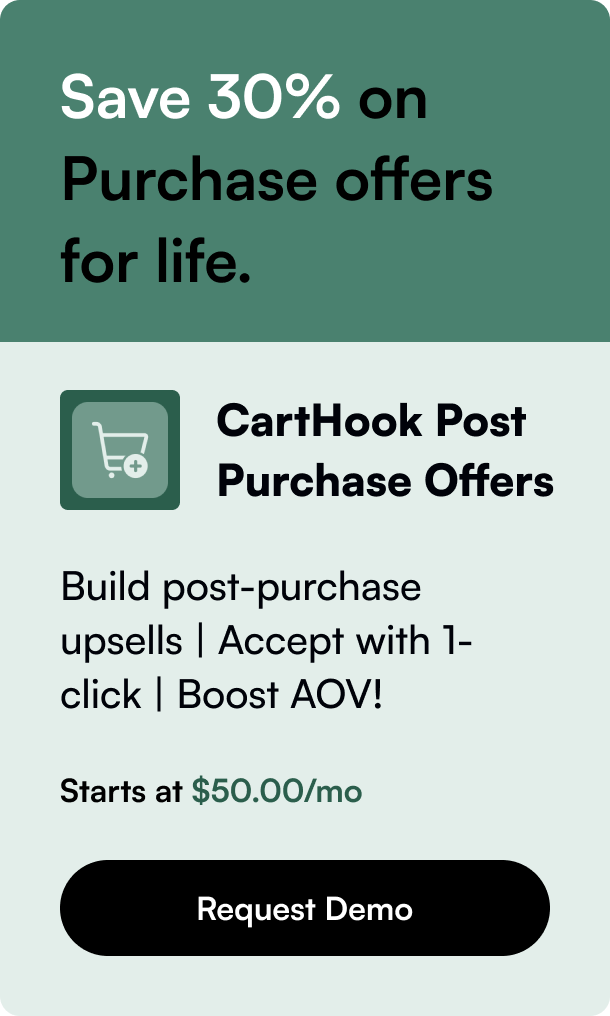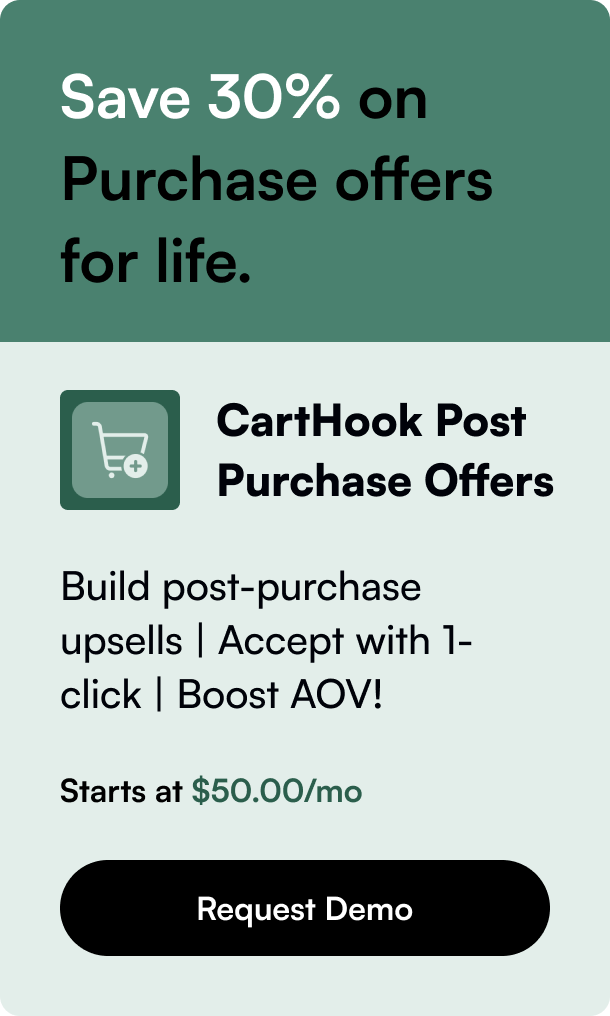Table of Contents
- Introduction
- Crafting an Organized Store
- Automating Tags for Efficient Workflows
- SC Order Tags & Flows – The Powerhouse App
- Conclusion: Unleashing Your Store’s Potential
- FAQ Section
Introduction
Imagine having hundreds of orders flooding your Shopify store – a sign of business flourishing but also a challenge for order management. Have you considered the tiny but mighty superheroes of eCommerce organization, known as "shopify order tags"? This powerful tool may not be visible to customers directly, but it operates behind the scenes to bring order to your workflows, enhance efficiency, and optimize your store's performance. Let's unfold the myriad ways these tags can transform your store’s operations.
Order tags in Shopify serve as versatile markers helping you group, filter, and manage your online store's products, orders, and customers. In this post, we will dive deep into the realm of Shopify order tags. You'll learn not only how to create and use them but also understand their potential for automation, and seamless integration within your business model. Further along, we unravel strategies and best practices for harnessing the full power of order tags. Let’s embark on this journey toward operational excellence in your Shopify venture.
Crafting an Organized Store
Tags in Shopify are custom-created labels that you apply to items like products, orders, and customers. The purpose? To make managing them a breeze. For instance, envision that you're wrapping up the summer season and preparing for the fall inventory. With order tags, you can quickly locate every item tagged as 'Summer' and perform batch actions with ease.
Creating Custom Tag Sets
Each section in Shopify allows for a unique set of tags. This modular approach means your organizational system can be tailor-made to your store’s needs. Tags for your customers could include ‘VIP’ for frequent buyers or 'wholesale' for special clients, while order tags might be 'packed' or 'express-shipping’ to flag the stage of fulfillment or the delivery method.
Methodical Tagging Systems
For the Plus plan users, there’s even better news – you have the luxury of unlimited tagging. This offers a broad canvas to paint a detailed picture of your inventory and order characteristics.
Let’s get hands-on and walk through adding a tag. It's straightforward – while creating or editing an item such as an order, input your chosen tag. You can select from an existing list of tags or create new ones on the spot.
Removal and Bulk Editing
What if you want to eliminate a specific tag from various items? Shopify has you covered. The option to bulk remove tags exists alongside add-tags abilities. Whether on Desktop or Mobile, managing tags is a flexible and quick process.
Filtering Finesse
Searching by tag is where they show their true colors. You can use tags to filter through your products, orders, or customers, bring forth the set of items you're interested in, and action them as needed. While customer filters may require you to create segments, product-related filters are more straightforward – helping you narrow your focus to what is indeed essential.
Automating Tags for Efficient Workflows
Automation and streamlining go hand-in-hand with scalability. Imagine if you could automatically add a 'Monogram' tag to each custom order – it’s not just possible; it’s a Shopify strength.
Leveraging Apps and Shopify Flow
While there are apps such as ‘Order Tagger’ and ‘Arigato’ that can help with this automation, specialized tools like ‘Shopify Flow’ on the Plus plan enable you to create conditions triggering specific tag additions. For example, if an order exceeds $100, a 'high-value' tag could be set to trigger certain workflows.
SC Order Tags & Flows – The Powerhouse App
‘SC Order Tags & Flows’ comes into play as a holistic solution, integrated since the summer of 2016 and supporting a range of languages. It’s an app specifically designed to enhance your order tagging automation. From setting up particular rules for tagging to backdating tags, the app brings a vibrant set of features to your fingertips. Accessible for stores on basic Shopify plans with tiered pricing, it caters to shops of various sizes and complexities.
Conclusion: Unleashing Your Store’s Potential
With an understanding of order tags, you grasp alchemy that can turn chaos into clarity. They're not merely labels; they're a system, a means to impart order effortlessly. Utilizing Shopify’s native features or reinforcing them with robust apps like ‘SC Order Tags & Flows’ offers a pathway to freeing your time and headspace from overwhelming managerial tasks. It streamlines operations, providing you the bandwidth to focus on scaling your business and nourishing customer relationships.
Now that you're armed with the know-how, it’s time to see these tags in action. Curious to witness the uplift in efficiency and productivity that tags can bring? Dive in and tag away.
FAQ Section
Q: Can Shopify order tags be seen by customers? A: No, order tags are used internally for organizing and managing your Shopify store and are not visible to customers.
Q: Is it possible to use order tags to automatically sort items? A: Absolutely! With the right automation tools or apps like Shopify Flow and Order Tagger, you can set conditions for tags to be applied automatically when specific criteria are met.
Q: Can tags be added or removed in bulk? A: Yes, Shopify allows you to add or remove tags in bulk from products, orders, and customers, making it easy to manage large numbers of items at once.
Q: Are there any limitations on the number of tags I can use in my Shopify store? A: If you're on the Shopify Plus plan, you can use an unlimited number of tags. Otherwise, there may be limitations depending on the Shopify plan you are on.
Q: Do any third-party apps help with order tagging? A: Many third-party apps such as ‘SC Order Tags & Flows’ or ‘Order Tagger’ can extend the functionality of Shopify's tagging system by offering more automation and customization options.
Q: Can I use order tags to assist with prioritizing order fulfillment? A: Yes, you can create tags like 'rush' or 'priority' to help your fulfillment team quickly identify orders that need to be processed sooner.
Embrace the structured, tagged path of eCommerce and watch your Shopify store soar with operational finesse.