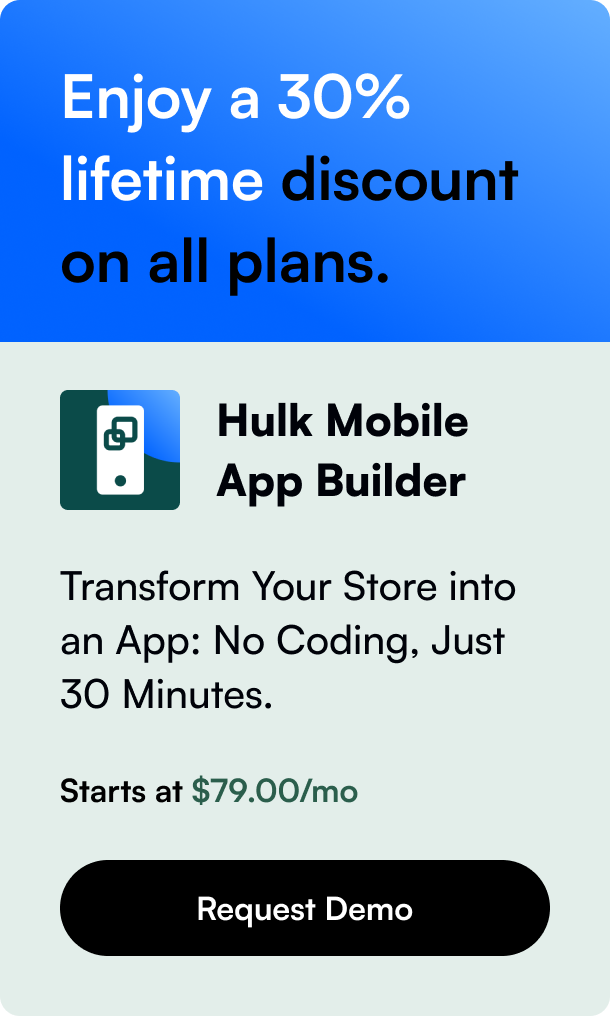Table of Contents
- Introduction
- Why Consider Auto-Printing for Shopify Orders?
- Available Solutions for Auto-Printing
- Beyond Apps: Custom and Automated Solutions
- Ensuring Printer Compatibility
- FAQs
Introduction
Did you know that a more streamlined order processing method could save you precious time and improve overall efficiency? Imagine cutting the strings of manual intervention each time an order comes through your Shopify store. That's where the concept of auto-printing Shopify orders comes into play. It’s a brilliant strategy for those looking to save time, reduce errors, and increase productivity within their business operations. The purpose of this blog post is to delve into how businesses can automatically print orders received from their Shopify store quickly and seamlessly. We’ll touch upon solutions that cater to all types of users, including those with different operating systems or printer models. By the end of this article, you'll have comprehensive insight into various tools and methods for setting up auto-printing, ultimately leading to a smoother order fulfillment process for your store.
Why Consider Auto-Printing for Shopify Orders?
In a dynamic e-commerce landscape, speed and efficiency are paramount. Auto-printing orders can dramatically expedite the processing time from sale to shipment, which is crucial for customer satisfaction and repeat business. Generally, when an order is placed, it's processed manually - a step that consumes time and is prone to human error. Automating this process ensures that orders are printed instantly, allowing you to fulfill them without delay. Moreover, most contemporary printing solutions are cloud-integrated, removing the need for additional hardware and resources.
Available Solutions for Auto-Printing
Exploring the landscape of available auto-printing options, there are various applications and techniques to choose from, each with a unique set of features designed to cater to different business needs and technical setups.
Printout Designer and Print Node
One of the popular solutions recommended by Shopify Support is the Printout Designer app. This app lets you set up automation rules to print all new orders through Print Node. The service starts at $4.99 a month, with the Professional version costing $59.99 per month. While this is an excellent solution for many, it is important to note that this may not work with Mac or iOS systems due to compatibility issues with Print Node.
Outlook's Rules Wizard
For those utilizing Outlook, the platform's Rules Wizard can be used to automatically print order notifications. By adjusting your Shopify's notification email settings, you can route order notifications to an Outlook account and then set up the Rules Wizard to print these emails. This method is fairly straightforward on the desktop version of Outlook but becomes more complicated with the online or iOS versions due to limited functionality. However, even on these systems, there is a workaround involving forwarding emails as attachments to print them.
Printer's Email Address
Many modern printers, such as those from Brother and HP, have an email address that allows them to receive and print documents sent directly to them. Once found (usually under settings or network options), this feature can be leveraged to print orders by forwarding emails to the printer's email address.
Alternatives: Shopify Order Printer Apps
Several apps on the Shopify app store, such as Orders Printer and Order Printer Pro, enhance printing capabilities for Shopify store owners. These apps typically provide bulk printing options, customizable templates, and links to PDF invoices. Fees for these services vary based on the app.
Integration via CMS Plugins
Some specialized applications are designed to connect your Shopify store directly to a receipt printer. These solutions, like Expedy Print, use webhooks—a way to send data to an external application via URL when an event on your Shopify store occurs, such as an order being placed. With these plugins, orders can be printed automatically from any location worldwide that the printer is connected to. Catering to non-technical users, some companies offer partnerships with digital professionals who can help set up this system.
Beyond Apps: Custom and Automated Solutions
In some situations, off-the-shelf apps may not provide the flexibility your business requires. That's where custom-built solutions using webhooks and cloud printing technologies come in. You can leverage custom scripts or enlist the help of development teams to create more tailored solutions that sync seamlessly with your existing tech stack.
By employing automated solutions, you also open up avenues for customizing the printed content, choose specific printers (including non-traditional or linerless options), and even merge the printing process with other automated actions, like updating inventory levels or emailing customers post-purchase confirmations.
Ensuring Printer Compatibility
Amidst all these technological solutions, compatibility may be a hurdle. A common issue faced by businesses is finding that not all printers are capable of handling automated printing seamlessly. This is often due to the variety of protocols and technology used by different printer manufacturers. Some printers might be optimized for cloud-based services while others excel with direct connections.
Dealing with Compatibility Issues
When faced with compatibility issues, businesses must carefully assess their logistical requirements and seek advice from experts or community forums. Several users have invented creative yet effective solutions to circumvent compatibility issues, like setting up intermediary systems that handle data fetching and sending tasks to the printers. Such custom ways often bridge the gap between modern e-commerce platforms and traditional printing equipment.
FAQs
Q: How much can I expect to spend on apps for auto-printing Shopify orders? A: Costs vary depending on the app and level of service you choose, ranging from free to upwards of $50 per month for professional versions. It's best to evaluate your business's size and needs to find a cost-effective solution.
Q: Is it possible to connect my Shopify store directly to my printer without a middleman application? A: Yes, you can use the printer’s unique email address—if it has one—to forward order notifications directly from Shopify, which the printer can then auto-print. However, this method may require initial configuration and compatibility checks.
Q: Can I auto-print orders on an iOS device? A: While auto-print options are more limited on iOS, you can use Outlook's online version to create basic rules or utilize third-party apps designed for cloud printing that play well with the iOS ecosystem.
In summary, auto-printing orders from your Shopify store offers a variety of benefits that include saving time, reducing errors, and providing quick service to your customers. With the solutions outlined above, you can find the one that best suits your technical capabilities and business model. Remember that each method requires a degree of configuration and compatibility assessment, but the return on investment in terms of time and efficiency is worthwhile.