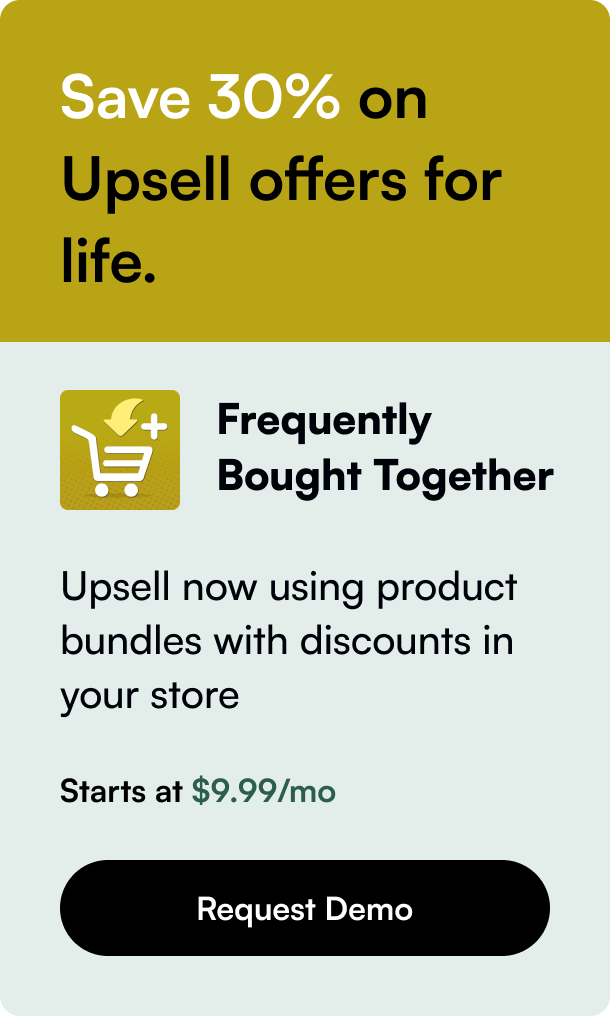Table of Contents
- Introduction
- The Art of Integration: Why Connect Shopify and Etsy?
- User Experiences with Sync Apps
- Considerations for Integration
- Taking the Plunge: Integrating Etsy with Shopify
- Conclusion: Harmonizing Digital Storefronts
- FAQs on Shopify Etsy Integration Apps
Introduction
Have you ever found yourself toggling between your Shopify and Etsy stores, trying to keep inventory and listings perfectly aligned? Imagine if you could bridge the gap between these two powerful e-commerce platforms seamlessly—well, you can. With the right Shopify Etsy integration app, you can sync your products, manage listings, and ensure real-time inventory accuracy. In this article, we’ll explore how integration apps can transform your online selling experience, the benefits of using both platforms, and recommendations based on real user experiences. Prepare for a smoother, more integrated approach to managing your e-commerce business.
The Art of Integration: Why Connect Shopify and Etsy?
Integrating Shopify with Etsy can bring about myriad benefits for a business. Let's delve into how this synchronization opens up a new dimension of convenience and efficiency.
Expanded Market Reach
Combining Shopify's wide customization options and multi-channel sales opportunities with Etsy's niche market for handmade and unique items can significantly broaden your customer base.
Inventory Control at Your Fingertips
Forget the tedious manual updates; with integration apps, inventory management can be automated, reducing the risk of sell-outs or overselling one-of-a-kind items.
Disparate Platform Pros Meet
You don't have to sacrifice Etsy’s community-driven environment for Shopify's brand-centric control, or vice versa. Utilize the strengths of both platforms to their maximum potential.
Time and Effort Savings
Automating the syncing process means your valuable time can be diverted from painstaking backend maintenance to improving customer satisfaction and business strategies.
User Experiences with Sync Apps
Real-world user experiences can be invaluable in choosing the right integration app. Here are some insights gleaned from community discussion and app reviews:
The Trunk Experience: Agile Inventory Management
For store owners specializing in unique or one-of-a-kind items, the inventory sync functionality of Trunk has proved indispensable. Users have reported appreciating Trunk's ability to deactivate listings when an item sells elsewhere, with the added perk of outstanding customer support. However, notes suggest Trunk may not provide listing creation capabilities, important to consider for those hoping for a more all-inclusive solution.
A Tale of Two Apps: Shuttle and Sellbrite
App experiences can vary greatly. While some users have favored Shuttle for its manual draft and edit approach, Sellbrite offers the promise of listing creation besides inventory syncing. However, user testimony suggests Sellbrite’s syncing might involve additional work — checking and updating the details on both platforms.
CedCommerce Takes Center Stage
Praised for its robust integration capabilities, CedCommerce emerged as a user-friendly app with features including product syncing, order management, and shipping settings. Merchants highlighted the benefits of streamlined bulk inventory updates and syncs, alongside reliable customer service.
Considerations for Integration
Outlined here are essential factors to deliberate on when fusing your Shopify and Etsy ventures:
Intended Purpose
Decide whether you aim to use the integration for inventory management predominantly or if you need assistance with listing creation as well.
Compatibility
Ensure that the app you choose works fluidly with your store setup, taking account of platform-specific nuances.
Customer Support
Evaluate the responsiveness and quality of customer support provided by the app, as timely assistance can be crucial for ongoing operations.
Cost Implications
While some apps offer free basic plans, others may charge. Weigh these costs against the projected increase in sales efficiency and consistency.
Taking the Plunge: Integrating Etsy with Shopify
Linking Shopify to Etsy can be straightforward with the right app. It generally involves authorizing the integration app access to your Etsy store, a step that initiates the syncing process.
Conclusion: Harmonizing Digital Storefronts
Integrating your Shopify and Etsy stores can harmonize your online presence, synchronize inventory and listings, and ultimately boost sales across both platforms. With insights from users and understanding the nuts and bolts of integration, selecting the ideal app becomes a tailored choice.
FAQs on Shopify Etsy Integration Apps
Q1: Will syncing affect the uniqueness of my products across platforms?
As the seller, you maintain full control over your listings and product uniqueness. Syncing primarily ensures that inventory levels are accurate across both platforms, preventing overselling.
Q2: How complex is the integration process?
With the right app, the process can be as simple as following a few prompts to connect your stores. Typically, mapping will auto-sync moving forward.
Q3: Can I sync listings selectively instead of all at once?
Yes, most integration apps allow you to choose which products to sync and how to sync them, offering flexibility based on your business needs.
Q4: Will I have to update two sets of listings when items sell?
The beauty of integration is that a good app will automate this for you, updating sold-out items instantly across both platforms.
Q5: Are there any ongoing costs with integration apps?
Depending on the app, there could be a monthly subscription or fees based on usage. Ensure you understand all costs upfront to avoid surprises.