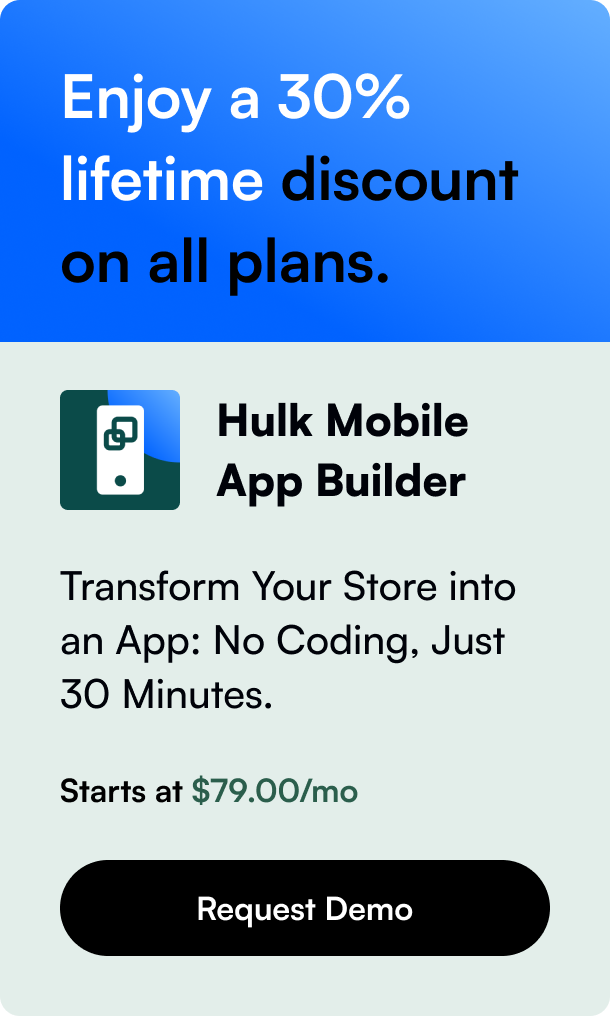Table of Contents
- Introduction
- Migrating from QuickBooks Desktop POS to Shopify POS
- Enhanced Sales and Accounting Synchronization
- Streamlined Inventory Management
- After the Migration – What to Expect
- FAQ Section
Introduction
Have you recently considered the benefits of a more unified retail management system? Shopify QuickBooks POS integration not only streamlines your financial reporting but can also transform the way you manage your inventory and sales data. With the discontinuation of Intuit QuickBooks POS 19.0 scheduled for October 3, 2023, it's imperative for businesses to seek out robust alternatives that maintain a seamless operational workflow. This integration can be the lifeline for truly synchronized retail management.
In this article, we'll explore the nuances of Shopify QuickBooks POS integration, its importance, and how it can serve as the cornerstone for efficient business administration. We’ll sift through the aspects of migrating from QuickBooks Desktop POS to Shopify POS, the benefits thereof, and guide you through the technicalities of this transition – all the while highlighting the unique convenience brought to table by this amalgamation.
Migrating from QuickBooks Desktop POS to Shopify POS
The transition from QuickBooks Desktop POS to Shopify POS comes with a promise of uninterrupted accounting procedures along with exclusive offers specific to the Shopify ecosystem. This migration involves a step-by-step process where you’re required to shift your data, including customer lists, vendors, and inventory, from QuickBooks to Shopify POS. The integration ensures that your data lives in a secure, cloud-based network, providing you with the freedom to manage your business from anywhere.
Benefits of Shopify POS
Shopify POS brings a breath of fresh air to retailers with its intuitive interface and a powerhouse of features designed to fuel growth and maximize efficiency. Here are some critical advantages of switching to Shopify POS:
- Real-Time Data Synchronization: Say farewell to the woes of outdated inventory levels and welcome real-time sync between your in-store and online sales channels.
- Flexibility: Unlike traditional POS systems, Shopify POS offers the flexibility of transforming any iOS or Android device into a fully functional POS system.
- Hardware Friendly: Whether you want to leverage pre-existing hardware or need cutting-edge devices, Shopify POS has got you covered with fully-integrated hardware solutions.
- Feature-Rich Tools: With features such as multi-channel selling, physical and digital gift cards, and advanced analytics, you can unleash your business's full potential.
- Exclusive Savings for QuickBooks Merchants: Those migrating from QuickBooks Desktop POS to Shopify POS can enjoy substantial savings with discounted plans and hardware offers.
Steps to Migrate
Simplifying the complexity of switching over, Shopify has a relatively straightforward migration process. The key steps include:
- Updating your QuickBooks POS to the latest acceptable version.
- Exporting data files from QuickBooks Desktop POS and backing up your files.
- Using the Shopify QuickBooks Data Migration Tool to import your data into Shopify POS.
- Mapping your inventory and ensuring your products are set up correctly within the Shopify ecosystem.
- Integrating with QuickBooks Desktop accounting software to keep your financial data in sync.
Enhanced Sales and Accounting Synchronization
The true essence of Shopify QuickBooks POS integration lies in its ability to maintain an automated link between your sales and accounting software. With every transaction recorded on Shopify POS, the data flows seamlessly into QuickBooks. This harmonization between sales and accounting leads to:
- Accurate Financial Reporting: Automating the process minimizes data entry errors, leading to more reliable financial statements.
- Time-saving: Reconciliation becomes significantly faster, providing more time for strategic business activities.
- Better Decision Making: Up-to-date and accurate financial data empowers you to make informed business decisions.
Streamlined Inventory Management
One of the crucial challenges businesses face with separate systems is maintaining an accurate inventory count. Shopify QuickBooks POS integration stands out by offering a synchronized inventory management workflow that eliminates the discrepancies between what’s on the shelves and what’s recorded in the books. Inventory adjustments, new product entries, and sales reflect instantaneously across both the POS and the accounting software.
After the Migration – What to Expect
After the transfer of data, and once you set the wheels in motion with Shopify POS, you might wonder about the day-to-day operations and ongoing integration tasks. Here's what's in store:
- Regular updates to your Shopify POS system ensure you always have access to the latest features.
- Your data continues to auto-sync with QuickBooks, maintaining the integrity of your accounting records.
- Shopify's 24/7 support and in-depth guides exist to assist you in resolving any post-migration issues that might arise.
FAQ Section
Q: What makes Shopify POS a better option than QuickBooks Desktop POS? A: Shopify POS not only matches but exceeds the functionality of QuickBooks Desktop POS with seamless integration, real-time inventory tracking, flexibility in operations, and access to advanced retail tools. Plus, Shopify is Intuit’s preferred POS replacement, ensuring a smooth and trusted transition.
Q: Is the integration process between Shopify POS and QuickBooks complicated? A: The integration is user-friendly and designed to be straightforward. With the automated import tools and Shopify’s dedicated support, businesses can make the leap without technical expertise.
Q: Can I keep track of my accounting in QuickBooks after migrating to Shopify POS? A: Absolutely! Shopify POS is compatible with QuickBooks accounting software, which means your financial tracking continues as usual, with additional benefits of improved accuracy and efficiency.
Q: Will shifting to Shopify POS disrupt my daily sales activities? A: Shopify ensures minimal disruption to your daily operations during the migration process. Many businesses transition seamlessly, especially with the guidance and support provided by Shopify.
Q: Are there any financial incentives for QuickBooks users transitioning to Shopify POS? A: Yes, there are exclusive offers for QuickBooks Desktop POS merchants migrating to Shopify, including discounts on Shopify plans and hardware, as well as tailored financial packages.
In conclusion, the imminent discontinuation of QuickBooks Desktop POS can be viewed not as a setback but as an opportunity to upgrade to a more integrated, feature-rich POS system with Shopify. This migration is not merely a necessary adjustment but a strategic decision leading to a more optimized retail operation and enriched customer experience. Embrace the change and propel your business forward with the power of Shopify QuickBooks POS integration.