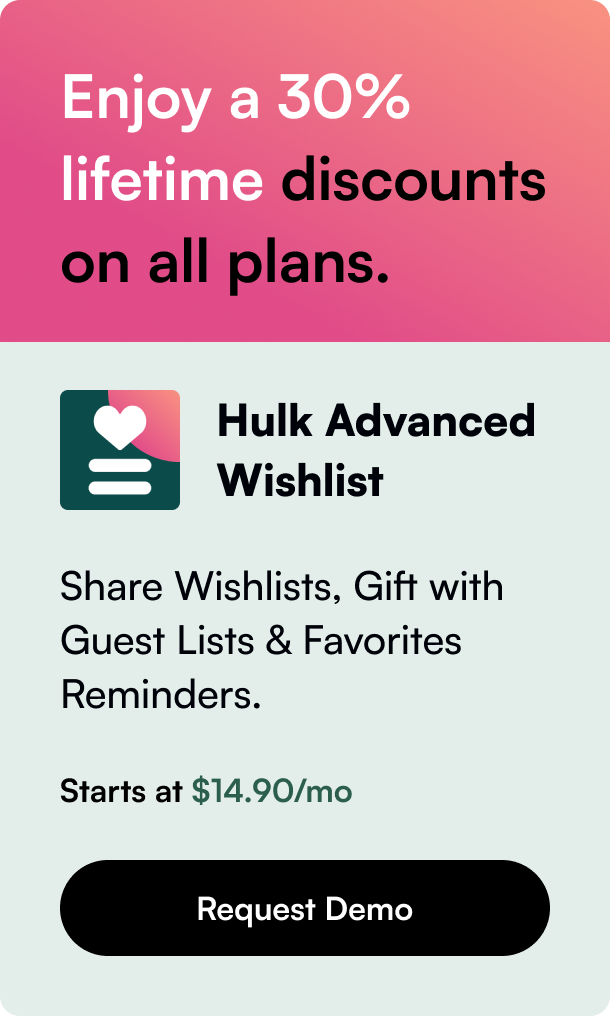Table of Contents
- Introduction
- Setting Up Worldpay Shopify Integration
- Extracting the Maximum Benefit from the Integration
- Conclusion and Continuing Support
Introduction
Are you an online merchant striving to provide seamless payment experiences for your customers? If you operate in the UK and are using Shopify as your e-commerce platform, a Worldpay Shopify integration may be exactly what you need. This integration allows for smooth transactions, giving your customers more flexibility while ensuring security compliance such as the Payment Services Directive 2 (PSD2). Dive into the world of Worldpay and Shopify, and discover how pairing these robust platforms can enhance your online business's payment process, streamline operations, and potentially increase your sales.
Onboarding and Enhancing User Experience
Simplicity in payment methods can make or break a customer's decision to complete a purchase. With Worldpay's integration, your store can become more user-friendly. Plus, you avoid the interrupted payment processes that often lead to cart abandonment.
Regulatory Compliance and Security Assurance
One stumbling block often encountered in e-commerce is the complexity of complying with payment regulations such as 3D Secure and PSD2. Worldpay provides a solution ensuring that your transactions are secure and up to standard, potentially saving you from hefty non-compliance fines.
Integrating Worldpay with Shopify: A Double-Edged Sword?
While integrating Worldpay offers numerous advantages, it's important to acknowledge that some users have encountered challenges, particularly relating to setup difficulties and processing through 3D Secure. These stumbling blocks can be frustrating, but with the right guidance, solvable.
Let's navigate the nitty-gritty of setting up Worldpay integration on your Shopify store—the procedure, benefits, and troubleshooting problems that you might face.
Setting Up Worldpay Shopify Integration
Setting up the Worldpay integration in Shopify is a multi-step process that involves access to both your Worldpay and Shopify accounts.
Activation Procedure
- After creating your Worldpay account, you need to obtain necessary keys and credentials from the Worldpay dashboard.
- Log in to your Shopify account and visit the payment settings section.
- Add Worldpay as a payment gateway, inputting your previously obtained credentials.
It's important to note the differentiation between Worldpay Direct, which offers a more integrated experience, and Worldpay (Offsite), which redirects customers to a separate payment page. Some users lean towards the latter to ensure PSD2 compliance as Worldpay Direct has shown limitations in that area.
Troubleshooting Setup Issues
Integrating the system requires an understanding of technical aspects like XML password setup and facing the challenge of 3D Secure implementation. Reach out to Worldpay’s dedicated email support or seek advice from Shopify's Social Care team for expert help.
When problems arise, such as synchronizing Worldpay Direct with Shopify, or difficulties in transaction handling, one vital piece of advice is patience and persistence in communication with both Worldpay’s and Shopify’s helpdesks.
Extracting the Maximum Benefit from the Integration
Once the integration is live, adapting to utilizing features like comprehensive reporting, fraud screening through Worldpay's FraudSight, and token management ensure you tap into every benefit that this pairing has to offer.
Deep-diving into statistics with Worldpay’s detailed analytics can aid in understanding your business trends, while features like bespoke fraud management bolster security, ensuring customer trust and potentially reducing chargebacks.
Conclusion and Continuing Support
Despite the setup hurdles, the potential for business growth post-integration remains significant. The Worldpay Shopify integration is a powerful combination that offers efficiency and reliability in payment processing, regulatory compliance, and strengthened customer trust. Remember to continue monitoring your setup for both successful transactions and any further updates from the Shopify community that might enhance your payment processing capabilities.
FAQ Section
Q: Are there any additional costs involved with integrating Worldpay into Shopify?
A: Generally, payment gateways have their own fee structures independent of Shopify, so it’s essential to consider Worldpay’s own processing fees before integration.
Q: What if I encounter a problem with 3D Secure payments with Worldpay Shopify integration?
A: You should contact Worldpay’s support as they may offer alternative solutions like Worldpay (Offsite) or suggest waiting for a system update that ensures 3D Secure compliance.
Q: Is Worldpay Shopify integration suitable for all types of products and services?
A: Worldpay accepts a wide range of payments, making it suitable for various e-commerce businesses. However, always check both Shopify’s and Worldpay’s terms to ensure that your particular products or services are compatible.
Q: How can I switch my payment gateway from Worldpay to another provider if needed?
A: In your Shopify settings, you can deactivate Worldpay and set up a different payment provider by following the instructions specific to the new gateway.
Q: Can I test the Worldpay Shopify payment process before going live?
A: Definitely! Utilize Worldpay's test mode after initial setup to conduct transactions without actual financial exchange, ensuring the integration works smoothly before accepting real payments.