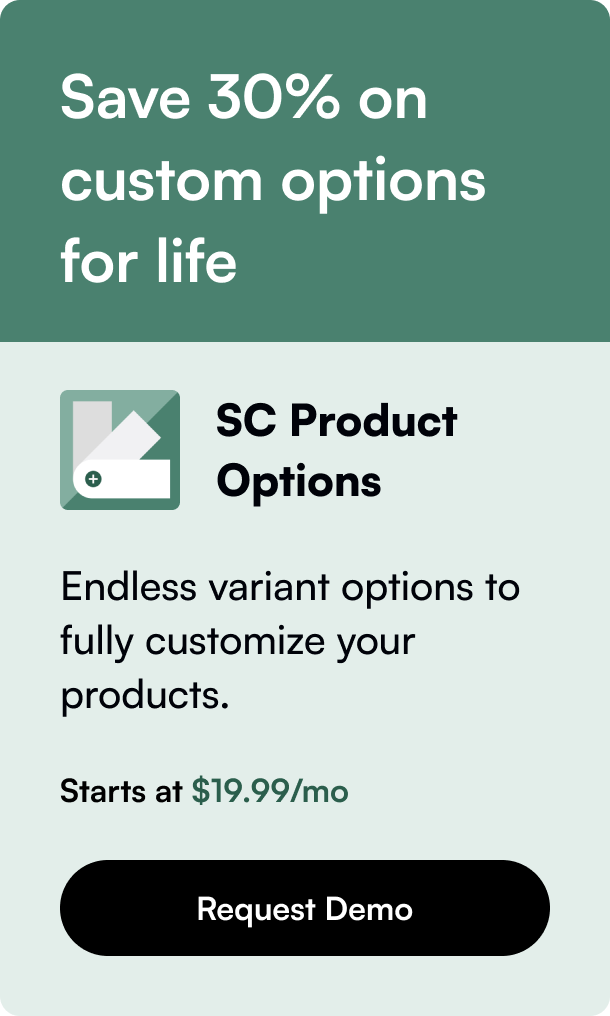Table of Contents
- Introduction
- Harness the Power of Custom Forms
- Automate Workflow with Triggers and Actions
- A World of Integrations and Adaptations
- Practical Applications and Real-world Scenarios
- Conclusion and Continued Engagement
- FAQ Section
Introduction
Have you ever wondered how to enhance your online store to streamline the purchasing process? One tool that can significantly boost your store’s efficiency is Jotform, which, when integrated with Shopify, creates a seamless experience for both shop owners and customers. This integration can empower you to customize your shop, increase order accuracy, and ultimately, maximize customer satisfaction.
In an ever-expanding e-commerce realm, staying ahead requires employing every possible advantage. The Jotform Shopify integration offers precisely that – a versatile edge in e-commerce convenience and customization. Whether you run a budding online business or an established digital marketplace, understanding this integration could be a game-changer. Let's delve into how the Jotform Shopify integration can revolutionize your online store's functionality.
By the end of this article, not only will you grasp the nitty-gritty of implementing this integration, but you'll also uncover the multitude of ways it can enrich your e-commerce strategy. The scope of this article will encompass the process of embedding Jotform in Shopify, automating workflows with Zapier, and unique use cases that illustrate the potential of this integration. Read on and discover why this could be the update your online store has been waiting for.
Harness the Power of Custom Forms
Creating an engaging shopping experience sometimes means asking your customers for more information. With Jotform's easy embedding, you can tailor-make forms that slide seamlessly into any part of your site. Imagine a situation where customer-specific details are paramount, say in custom order requests or for personalized products. A custom form right on the product page does wonders.
By placing a Jotform directly on a cart page, you handle the finer details upfront, avoiding the need for back-and-forth communication after the order is placed. This foresight not only enhances the user experience but also streamlines your order processing.
Moreover, you can tag your products in Shopify with distinct identifiers, which then trigger the display of the relevant form when added to a shopping cart. This directs shoppers to fill out required customizations before proceeding to checkout, smoothly linking product customization directly to the purchasing process.
Automate Workflow with Triggers and Actions
Beyond custom forms, the power of automation brought in by integrating Jotform and Shopify using a middleware like Zapier can't be overstated. With Zapier creating ‘Zaps’, you effectively set up triggers and actions between your Jotform submissions and Shopify store.
Let's illustrate with a concrete example: When a customer fills out a registration form on Jotform, it triggers the action of creating a new customer profile in your Shopify store. Likewise, when a new order form completion occurs on Jotform, your Shopify could be set up to automatically create a draft order or a customer post, all without you lifting a finger.
These automated workflows eliminate the need for manual data entry, significantly reducing errors, and freeing up valuable time.
A World of Integrations and Adaptations
But it doesn't stop with basic automation. The depth of customizability with Jotform’s Shopify integration means you can create sophisticated work regimes suited to your unique business needs. Whether it's generating customized thank you messages, handling inventory updates, or processing payments, this integration puts a myriad of functionalities at your fingertips.
Imagine sending out pre-populated forms to customers post-purchase for them to approve order details or perhaps using the form submission as a signal to trigger an inventory adjustment. These scenarios represent a mere fragment of what's possible.
Practical Applications and Real-world Scenarios
To understand the real-world applications of the Jotform Shopify integration, let's consider a few scenarios:
- Custom Merchandise Orders: You run a custom T-shirt store. A detailed Jotform embedded within each product page allows customers to specify their design preferences and shirt sizes directly.
- Event Registration and Product Purchase: You're hosting a webinar and selling related products. An integrated Jotform enables participants to register for the event and order products in one streamlined process.
- Membership with Perks: In offering a membership, a Jotform can collect member details while integrations sync this data to create a personalized shopping experience for members within your Shopify store.
- Follow-up for Service-based Products: After selling a service, a Jotform is sent to gather feedback or further information, automating customer service and enhancing satisfaction.
Each of these examples not only outlines the flexibility of utilizing forms within an e-commerce framework but also highlights streamlined efficiency.
Conclusion and Continued Engagement
As we tie together the various aspects of integrating Jotform with Shopify, it's clear that such a combination profoundly enhances e-commerce operation. From customizable forms ensuring detailed client input to automated actions reducing administrative burden, both resources off a suite of tools designed to optimize the online shopping experience.
Consider integrating Jotform within your Shopify store today and witness a transformation in engagement, operational efficiency, and customer satisfaction. Remember, innovation continues and staying adaptable is paramount in e-commerce.
Should curiosity still beckon with questions about specific integrations or creative applications unique to your business, do glance at our FAQ section, which may address your remaining inquiries.
FAQ Section
Q: Is it possible to create a Jotform that, when submitted, places an order directly into my Shopify shopping cart? A: Absolutely. Jotform can be customized to collect order information which then, through Zapier integration, can be used to generate a Shopify order directly.
Q: Can I use Jotform to capture custom measurements for my clothing store and directly integrate this with customer profiles on Shopify? A: Yes, you can. Customer-submitted measurements via Jotform can be automatically saved to their Shopify profile or linked to their orders.
Q: If a customer fills out a form but doesn't proceed with the purchase, can I still capture their info? A: Indeed. You can set up a 'Zap' to create a customer profile in Shopify each time a form is filled, separate from purchase actions.
Q: Is it possible to collect payments through Jotform and have the orders reflect in Shopify? A: Yes, Jotform supports several payment gateways. Integrating these with your Shopify store via Zapier can reflect successful transactions as orders in Shopify.
Q: How does the GDPR or data privacy affect the integration and customer data handling? A: You must ensure compliance with GDPR and other data protection laws by using GDPR-compliant forms, secure data handling, and clarity in your privacy policy regarding data sharing and processing between Jotform and Shopify.