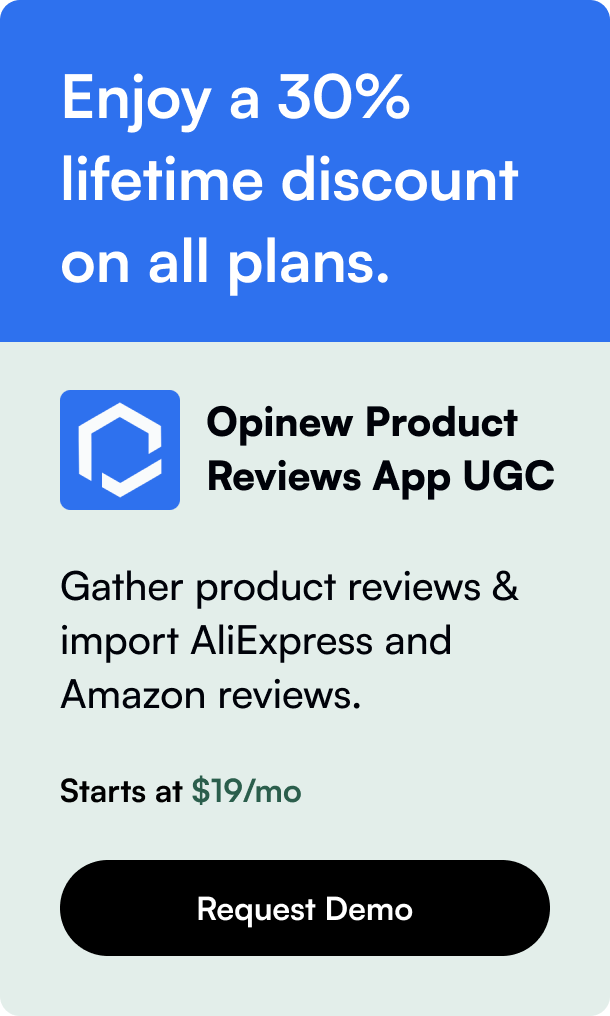Table of Contents
- Introduction
- Harnessing the Power of Cloud Storage for E-Commerce
- Smoothing the Workflow with Shopify's Digital Asset Management (DAM)
- Tackling Challenges—The Success Stories and Solutions
- Beyond Images—Entwining Google Drive and Shopify's Full Potentials
- Conclusion: Why Settle for Less When You Can Optimize?
- FAQ Section
Introduction
Have you ever encountered the hurdle of managing a multitude of product images for your Shopify store? You're not alone. Merchants often grapple with organizing, updating, and synchronizing their digital assets across platforms, leading to inefficiencies that can affect the online shopping experience. But what if there was a way to streamline this process, to seamlessly integrate the robust storage capabilities of Google Drive directly with your Shopify store? That's where Google Drive Shopify Integration comes into play, offering a solution to the often overlooked but critical aspect of e-commerce management. In this comprehensive guide, we delve into the various facets of integrating Google Drive with Shopify, unearthing the convenience and the transformative impact it can have on your e-commerce operation.
Harnessing the Power of Cloud Storage for E-Commerce
Cloud storage has revolutionized the way we store data, and its advantages are particularly pronounced in an e-commerce context. When business owners adopt solutions like Google Drive for their Shopify stores, they not only secure their data but also improve accessibility and collaboration. One key benefit is the elimination of the need for physical storage and associated costs, as online repositories allow for unlimited data storage—a fundamental feature for businesses with expansive product inventories.
What truly stands out in the context of Google Drive Shopify integration is the ease of access. Product images, essential for any online store, are often large files that need to be accessed and updated regularly. Integrating Google Drive with Shopify presents a centralized location from which these files can be managed and distributed. Through this synergy, the entire workflow for managing product listings becomes much smoother.
Smoothing the Workflow with Shopify's Digital Asset Management (DAM)
The integration allows for the automation of updating product images via a DAM system. Merchants can have their entire product catalog images stored in their Google Drive and then synced to their Shopify account. Once set up, the DAM takes over the process of ensuring that every product image is matched with the correct SKU and listed accordingly on the Shopify store—this is particularly beneficial when you have thousands of products each requiring high-quality images.
Automation here implies time efficiency and error reduction. Instead of manually uploading and linking each product image from cloud storage, the DAM workflow allows merchants to link SKUs and product images once and leave the rest to an automated syncing process. Moreover, this kind of synchronization supports consistent branding, ensuring all images adhere to your brand guidelines with minimal human monitoring.
Tackling Challenges—The Success Stories and Solutions
Implementing Google Drive Shopify integration isn't without its share of frustrations. E-commerce forums are replete with merchants recounting their struggles—from figuring out the correct URL format to link Google Drive images to Shopify to handling bulk image updates. However, the community also discusses ingenious workarounds and recommends applications like UploadSync, which, through its automating prowess, bypasses the need to configure sharing settings individually for a myriad of images.
Acknowledging these user-generated solutions alongside recommended applications illustrates the evolution of Google Drive Shopify integration as an approachable and feasible option for e-commerce enthusiasts. For instance, bridging the gap between cloud storage and Shopify has been tackled ingeniously by apps offering solutions allowing users to download images in certain formats that are compatible with Shopify's requirements.
Beyond Images—Entwining Google Drive and Shopify's Full Potentials
While images are the prime focus, integration spans beyond. Any form of digital content, including marketing material, invoicing templates, and customer databases, can benefit from such integration. Automate the creation of new product listings associated with corresponding resources on Google Drive to reduce the workload during campaign launches. This extends to the realm of customer service—provide your team access to a constantly updated database of product information through Google Drive to answer customer queries more efficiently.
Furthermore, integration platforms such as Zapier widen the utility scope by allowing users to create custom workflows that not only involve image syncs but can also manage data transfer, lead capture, and much more, catering to a variety of e-commerce processes. Exploring these platforms offers a new angle on integration—it's not just about what you can store in Google Drive, but how effectively you can dispatch this information throughout Shopify's ecosystem.
Conclusion: Why Settle for Less When You Can Optimize?
In today's fast-paced digital world, efficiency is vital. Integrating Google Drive with Shopify stands as a beacon of operational optimization against the challenging tides of e-commerce. As we conclude, it’s crucial for merchants to understand that with every product image uploaded, a wasted second minimized, or a customer issue managed quicker, they are not merely managing a store; they are mastering an e-commerce experience.
Your online venture has the potential to reach unprecedented levels of efficiency and harmony by adopting Google Drive Shopify integration. With substantial benefits awaiting to be harnessed, it's an opportunity ripe for the taking.
FAQ Section
Q: Can I automatically upload images from Google Drive to my Shopify store? A: Yes, with Google Drive Shopify integration tools or apps like UploadSync, you can set up an automated process to sync and upload images directly to your Shopify store.
Q: Is it possible to update product images on Shopify in bulk? A: Absolutely! Through digital asset management systems or certain Shopify apps, you can organize and update product images at scale, which saves time and reduces the risk of errors in manual updating.
Q: Can I use custom workflows to manage my Shopify store’s data alongside images? A: Yes, integrating platforms such as Zapier allow for the creation of custom workflows that can handle a variety of data management tasks to streamline operations between Google Drive and Shopify.
Q: Do I need technical knowledge to integrate Google Drive with Shopify? A: Basic integration can be user-friendly with the right tools or apps, and detailed guides are often provided. However, setting up complex workflows might require some technical know-how or assistance from a professional.
Q: How does Google Drive Shopify integration help improve customer service? A: Quick access to updated product information and promotional materials stored on Google Drive can significantly improve response times and the accuracy of information provided to customers.