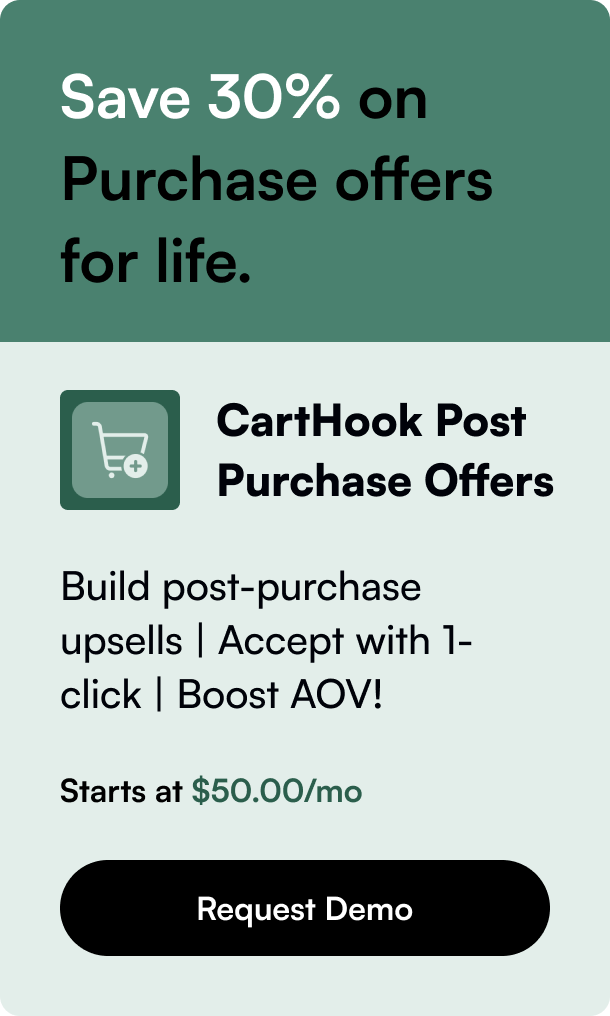Table of Contents
- Introduction
- Troubleshooting Shopify Order Confirmation Emails
- Implementing Solutions
- Preventative Measures
- Conclusion
- FAQ Section
Introduction
Have you ever made a purchase online expecting that satisfying "order confirmed" email and nothing arrives in your inbox? It's puzzling, right? Now, imagine that happening to your customers after they buy from your Shopify store. Such an event can stir uneasiness and bring your customer service team an avalanche of inquiries. In this article, we dive into why Shopify might not send order confirmation emails, offer troubleshooting steps, and propose effective solutions to restore the seamless communication your customers expect. Let's begin by greeting the elephant in the room: order confirmation emails are a critical piece of e-commerce operations.
We will not only explore the crux of the email issue but also learn how to manage notifications, edit templates, and maintain the optimal performance of your Shopify store. Brace yourself for an insightful journey through the common hiccups and resolutions that can help you deliver a stellar customer experience.
Troubleshooting Shopify Order Confirmation Emails
Shopify stores rely heavily on automatic notifications to keep customers in the loop. When these emails fail to send, it's important to determine the root cause. Here’s how you can start troubleshooting:
Check Shopify's Operational Status
The first thing to check is the Shopify Status page to ensure that all systems are functional. An operational hiccup on Shopify's end could lead to widespread email dispatch issues.
Review Email Notification Settings
A common oversight could simply be incorrect email notification settings. Make sure automatic confirmations are switched on and that templates haven’t been edited to remove essential links.
Test Email Functionality
An immediate way to check the system is by sending a test email. This can confirm whether the issue is linked to your specific account or a more technical problem that requires Shopify’s intervention.
Examine Customized Email Templates Carefully
For those that have personalized email notifications, reviewing any custom HTML or Liquid code is crucial. Mistakes in template customization could prevent links to order status pages or the sending functionality itself.
Conduct an Order Test
Placing a test order can help you experience firsthand if order notifications are being triggered. If they’re not, checking third-party app integrations is a recommended step as they may conflict with Shopify's native functions.
Implementing Solutions
After identifying potential issues, here's how to put solutions into play:
Resolve Email Template Issues
If you’ve deduced that template customization is the culprit, rebuilding the template or removing problematic code is a good place to start. Ensure that all essential tags, like {{ order_status_url }}, are correctly placed.
Update Staff Order Notifications
The problem might be on the store side rather than with customer communications. Ensure that staff order notifications are correctly set up to keep the internal team informed.
Investigate Third-Party Apps
When a third-party app is involved in order processing, compatibility issues could interfere with email triggers. Consult the app’s developer for updates or workarounds.
Opening a Support Ticket
If other solutions fail, don’t hesitate to open a support ticket with Shopify. They can provide account-specific assistance and dive deeper into the back-end processes.
Preventative Measures
Here are a few tips to avoid order confirmation issues in the future:
Regular Template Reviews
Regularly updated and reviewed email templates are less likely to run into issues. Take the time to check and test them, especially after making changes.
Stay Informed on Updates
Shopify updates can affect email notifications. Stay on top of announcements and alter settings accordingly to avoid surprises.
Run Periodic System Checks
Routine system checks and test orders should be part of your operational checklist. These can catch and rectify issues before they impact customers.
Conclusion
While "Shopify not sending order confirmation email" is an issue that can disrupt your workflow and worry your customers, resolving it is often a straightforward affair. By now, you should be well-equipped with the insights and strategies to ensure email confirmations are consistently dispatched from your store.
Remember, earning customer trust starts with reliable communication. Providing clear and immediate order acknowledgments is a substantial part of that relationship. Tackling any hitches adeptly and proactively safeguards your store’s reputation and reinforces consumer confidence.
FAQ Section
Q: What should I do first if Shopify isn't sending emails? A: Check the Shopify Status page for any reported incidents and then review your email notification and template setups.
Q: How can I test if email notifications are working? A: Send a test email from your notification settings or place a test order to verify the customer experience.
Q: Can third-party apps cause email issues on Shopify? A: Yes, especially if they are involved in order processing or fulfillment. Check for updates or contact the app developer.
Q: What is a common mistake with custom email templates? A: Incorrectly placed Liquid tags or broken HTML can interfere with sending. Ensure all templates are tested after edits.
Q: Who should I contact if internal troubleshooting does not fix the issue? A: Reach out to Shopify's support team for a more in-depth investigation and solutions tailored to your specific situation.