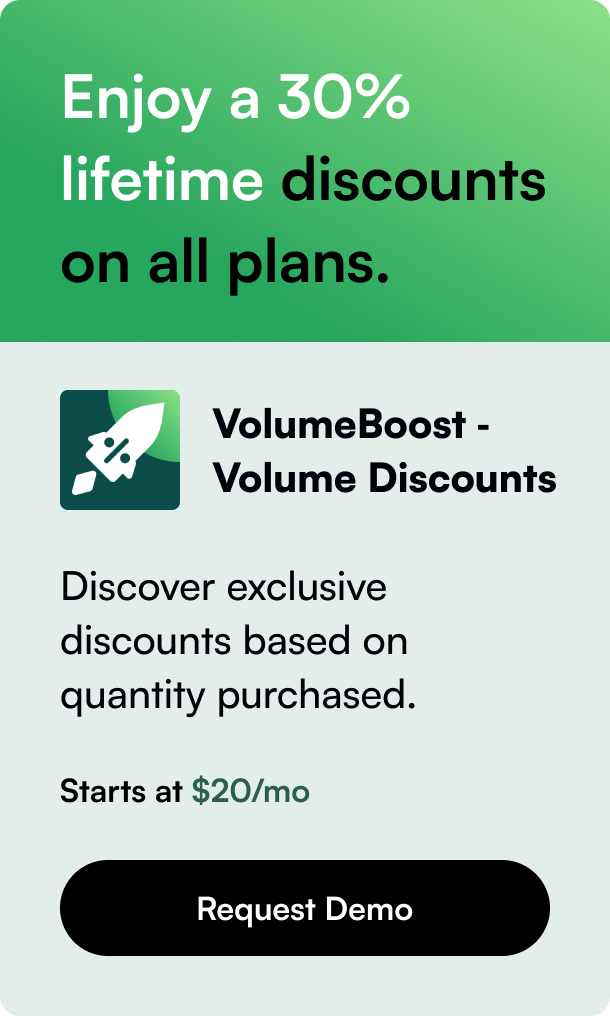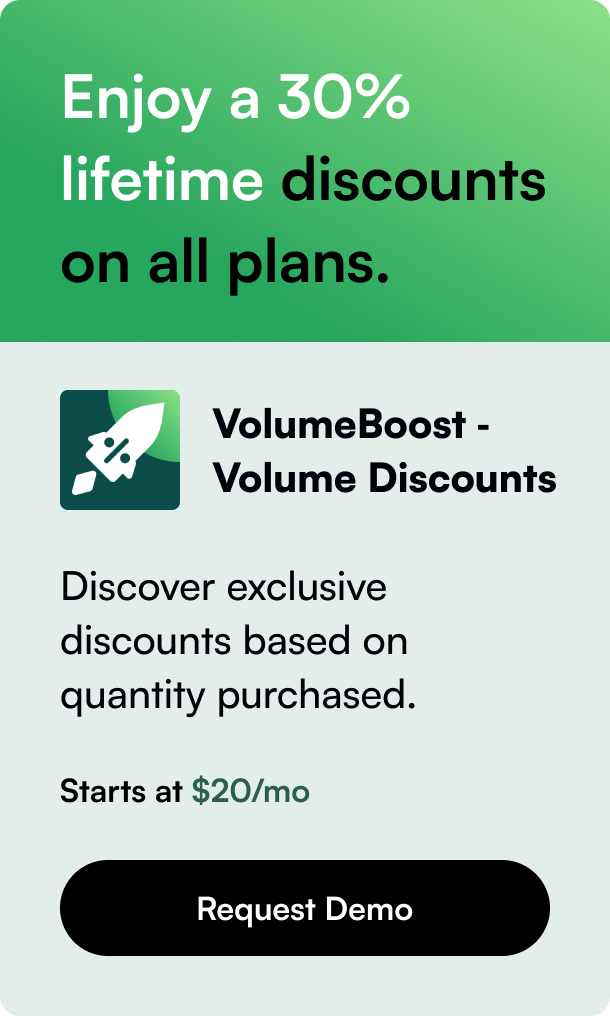Table of Contents
- Introduction
- Crafting The Perfect Draft Order Invoice
- Conspiring for Better Invoicing with Apps
- Incorporating Draft Orders in Enhanced Business Models
- Seamless Transitioning from Draft to Completion
- Conclusion: The Game-Changing Art of Draft Order Invoicing
- Frequently Asked Questions about Draft Order Invoices on Shopify
Draft order invoices on Shopify serve as a bridge between creating orders on behalf of customers and ensuring those orders are paid and processed effectively. Haven't you found yourself puzzled by the number of times a smooth transaction hinges on a simple yet efficient invoicing system? With Shopify’s draft order invoice feature, businesses can enhance their sales process, harness a more professional approach, and streamline their inventory management. Whether in retail aiming directly at consumers or in wholesale managing B2B transactions, understanding Shopify draft order invoices can significantly bolster your business dealings.
Introduction
Have you ever considered the pivotal role of an invoicing system in shaping the customer's shopping experience? Draft order invoices stand at the very core of Shopify, an acclaimed e-commerce platform. They distinguish themselves by offering an array of functions focused on efficiency and user adaptability. So, what’s the buzz about these invoicing mechanisms, and how can they catapult your e-commerce platform to greater heights? Let’s uncover the wide-ranging benefits and functionalities of Shopify’s draft order invoices, ensuring you never miss a beat in your business transactions.
As we dive into this expansive topic, expect to gain insights into creating, managing, and utilizing draft order invoices to the fullest. We're not just exploring their practical application; we're shifting perspectives to envision invoices as a formidable tool within your business arsenal—a means to bolster sales, a way to enhance user engagement, and a mechanism to ensure flawless payment processing.
The unique and value-centric approach of this article frames it as a one-stop guide—an indispensable trove of knowledge for Shopify store owners determined to perfect their invoicing process. Whether you're looking to familiarize yourself with the basics or seeking to refine your expertise, what follows is tailored to empower your end goals with precision and clarity.
Crafting The Perfect Draft Order Invoice
The utility of the draft order invoice in Shopify is akin to a Swiss Army knife—versatile and practical. It dovetails seamlessly with numerous business scenarios, including:
- Custom orders: Curating orders personalized to customer specifications.
- Phone orders: Carouseling call-in orders directly into a fulfilled sale.
- B2B transactions: Orchestrating bulk sales with negotiated prices deftly.
Initializing a draft order invoice carves out a structured yet flexible path. A draft order converts to a full-fledged order upon payment, adopting its rightful place on the Orders page. During this transformative phase, it becomes a conduit, allowing:
- Item reservation: Ensuring items are committed solely to the draft order.
- Discount application: Providing tailored reductions in price, either on single items or the entire order.
- Shipping specification: Defining delivery terms, from custom rates to local pickups.
- Tax adjustment: Affording vendors the leverage to include or waive taxes.
- Customer association: Enabling client-specific information for an order.
- Payment terms customization: Outlining when and how payment will transpire.
A closer examination reveals Shopify’s draft order functionalities are abundant. Each usefulness blossoms in specific scenarios, demanding the ingenuity of business owners to harness them innovatively.
Conspiring for Better Invoicing with Apps
Turning to the digital horizon, we find Shopify apps that hone your invoicing strategy. Draft Order Invoice - Conspire, an application born out of sheer ingenuity on December 17, 2021, amplifies drafting to new zeniths. Storeowners bask in capabilities like automated reminders, secure viewing of outstanding draft order invoices directly from the customer's account page, and a straightforward transition to the checkout process.
The pricing palette intersperses between a generous free and a resource-loaded Pro plan at $29.95 monthly. But what has customers raving? It primarily consolidates their invoices onto a single account page—an oasis of organization. Beyond streamlining invoice access, automated reminders buff up the likelihood of swift payments—a sweet symphony to any vendor’s ears.
Incorporating Draft Orders in Enhanced Business Models
Draft orders beat the drum for versatile commerce—they readily adapt to your will. When considering their multifarious uses, picture these scenarios:
- Reselling Customer Returns: Delving into previously completed orders, now returned, allows replicating them as drafts sans tedious re-entry tasks.
- Sample Orders for Clients: Tapping draft orders to send samples allows effortless tracking and potential conversion to real orders upon sample approval.
- Wholesale Orders: Managed large-scale orders briskly with drafts, maintaining inventory integrity and fostering B2B relationships.
- Personalized Bundles: Unique combinations of products prepared as drafts create exclusivity and cater flawlessly to customer desires.
Entrepreneurs and businessmen find serendipity in the depth of control Shopify affords. Custom items, variable discounts, tax directives, and customer-centric modifications—they're all at your fingertips. Delve deep into the Cleverific Order Editor app for an enriched experience, availing a comprehensive suite of edits, momentous payment features, and a delightful bulk add – it's the draft order changed for the better.
Seamless Transitioning from Draft to Completion
Shopify purveys a user-friendly interface for draft orders to evolve into completed orders smoothly. Sending invoices embarks with the click of a button and unfolds finesse in inviting customers back into your shopping realm. Merits in sending invoices include:
- Engagement & Reminder: Stay in your customer's mind space with a tangible action item.
- Local Currency Checkout: Draft orders respect territorial monetary preferences, fostering a sense of familiarity and comfort for your clientele.
The winning formula, however, rests on its adaptability at every stage. Editions to pricing, tax adjustments, and market-specific pricing cater to the dynamic demands of global business practices. Shopify’s Local currency feature, meshing with Shopify Markets, efficaciously maps currency and pricing to the customer's shipping locale.
Conclusion: The Game-Changing Art of Draft Order Invoicing
Wrapping our excursion into the world of Shopify’s draft orders, it's bespoken their capacity to drive businesses forward with sage precision. Their implementation elevates a store’s proficiency, nurturing customer confidence and streamlining one's business workflow. Acknowledge it as more than a purchase pathway — it's your ticket to minimized errors, optimized stock management, and enhanced customer service.
The continuous narrative we've woven presents draft orders in a day's full light as allies to your business conquest. By mastering their intricacies as detailed herein, you graduate from mere user to consummate Shopify champion. On this journey, embracing the extended features of apps complements your mastery, unveiling a horizon replete with opportunities. Draft orders lie in waiting—a catalyst to your pioneering spirit in commerce.
Embark on this invigorating transition equipped with newfound knowledge and translate it into a transcending shopping experience that speaks volumes of professionalism and tact. Remember, the smallest cog in the wheel can turn the tides of success, and draft order invoices may well be your distinct game-changer.
Frequently Asked Questions about Draft Order Invoices on Shopify
Q: How imperative is it to reserve items in a draft order?
A: Reserving items guarantees their availability for a specific draft order, ensuring no one else can purchase them before the draft is paid. This is crucial when dealing with limited stock or exclusive items.
Q: Can discounts be applied to draft order invoices?
A: Yes, discounts can be applied either to individual items or the entire draft order. However, bear in mind that discount codes cannot be utilized during the checkout of draft order invoices.
Q: Is there a way to expedite repeat orders using draft orders?
A: Absolutely. Shopify allows you to duplicate a previous order or draft order, which swiftly populates a new draft with former selections, minus applied discounts and shipping rates. This feature saves time when dealing with repeat orders or similar ones.
Q: What happens if the currency of the draft order doesn't match my store's currency when applying discounts?
A: In such cases, it's recommended to enter discounts as a percentage to avoid foreign exchange fees resulting from rounding rules applied to product prices but not discounts.
Q: How do customers view and pay for their draft order invoices?
A: Customers receive an invoice via email containing a link to the checkout process. Apps like Draft Order Invoice - Conspire further facilitate this by allowing customers to view all their outstanding invoices directly from their account pages.