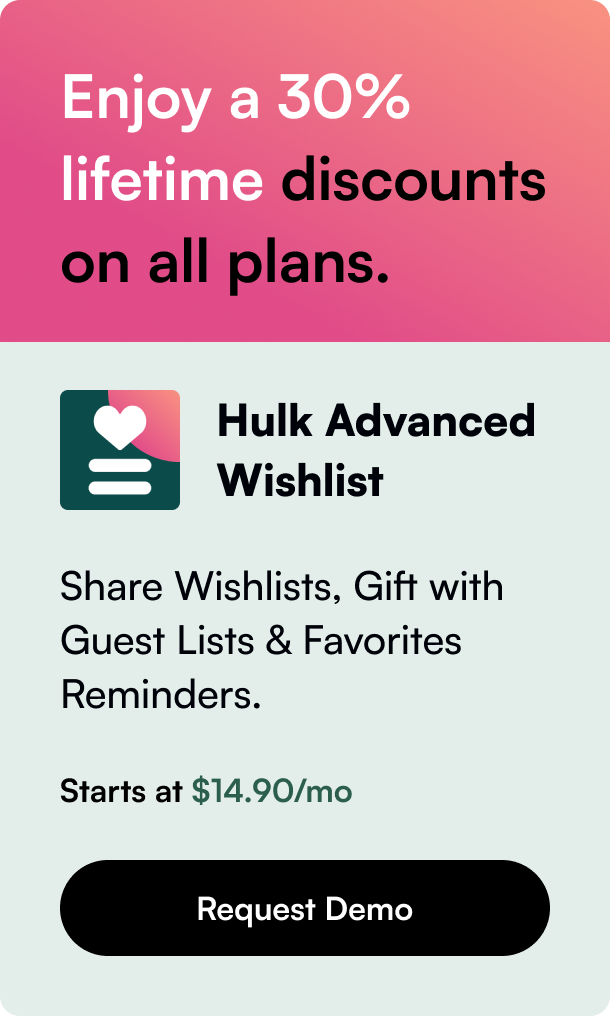Table of Contents
- Introduction
- Why Setting a Maximum Order Quantity Matters
- How to Implement a Maximum Order Quantity on Shopify
- Key Takeaways for Implementing Quantity Limits
- Conclusion
- FAQ Section
Introduction
Have you ever encountered a situation where certain products in your Shopify store vanish faster than you anticipated? Or perhaps you've noticed that a handful of buyers are snapping up large quantities of your exclusive releases, leaving none for other loyal customers. Surely, these scenarios present a challenge for Shopify store owners, especially when looking to establish a fair purchasing environment that satisfies both business needs and consumer demand. That’s where setting a maximum order quantity becomes paramount. In this post, we aim to arm you with an understanding of Shopify's order limitations, how they benefit your business strategy, and the various methods you can use to enforce purchase limits seamlessly.
As an entrepreneur, learning to set maximum order quantities on Shopify could be essential for managing inventory, preventing stock hoarding, and ensuring product availability for a wider customer base. While Shopify doesn't offer this feature natively, we'll delve into the viable workarounds, from apps that facilitate these limitations to custom coding solutions that integrate smoothly within your Shopify store. By the end of our discussion, you’ll be equipped with the knowledge to maintain a balanced offering and democratize the buying experience on your Shopify site.
Why Setting a Maximum Order Quantity Matters
In a bustling e-commerce landscape, controlling how much a single customer can purchase is fundamental. Here's why setting a maximum order quantity is a strategy worth considering:
- Inventory Control: By imposing purchase caps, you prevent stock depletion and retain enough inventory for a continuous supply.
- Market Fairness: Such limitations deter resellers or collectors from buying out entire stocks, maintaining equity among your clientele.
- Special Releases and Promotions: When releasing limited-edition items or running promotions, purchase limits prevent quick sell-outs and distribute offerings across a broader audience.
- Regulatory Compliance: If you're selling regulated products, such as alcohol, order caps may be necessary to comply with legal restrictions.
How to Implement a Maximum Order Quantity on Shopify
While the Shopify platform does not offer built-in maximum order quantity settings, there are several solutions users can utilize. Let's explore two primary approaches.
Shopify Apps for Order Limitations
A plethora of apps within the Shopify ecosystem facilitate order quantity limitations. Order Limits (MinMaxify) and KOR Order Limit Quantity are popular selections. These apps enable Shopify merchants to:
- Set minimum and maximum product quantities.
- Apply limits on specific products or groups of products.
- Customize error messages and notifications when limits are exceeded.
Apps come with their distinct advantages, namely ease of use, no requirement for coding expertise, and dedicated customer support. However, relying on third-party solutions often incurs additional monthly fees and might add complexity when integrating with existing store systems.
Coding Solutions for the Tech-Savvy
Taking a hands-on approach, merchants with programming skills or who have access to developers can modify their shop's theme code to introduce maximum purchase limits. This method provides customization at a deeper level and avoids additional overhead costs.
A coding solution typically involves restricting the quantity inputs inside the shopping cart template file. For example, if a product has the word "Promotion" in its title, a rule can be set to limit the cart quantity for that specific item. Here's a simplified code snippet:
html
{% if item.product.title contains "Promotion" %}
<input type="number" name="updates[]" min="1" max="1" pattern="[1]">
{% else %}
<input type="number" name="updates[]" min="0" pattern="[0-9]*">
{% endif %}
For those with Shopify 2.0 themes, locating the correct file might require some theme customization knowledge. The code needs to be both visible to the customer and functionally restrictive on the backend to prevent overrides.
Considerations When Imposing Limits
- Always update your customers on buying policies and communicate the reasons behind purchase restrictions.
- Evaluate the market response to these limitations and adjust business strategies accordingly.
- Regularly review analytics to ensure the restrictions align with consumer behavior and business goals.
Key Takeaways for Implementing Quantity Limits
- While not native to Shopify, the function of setting a maximum order quantity is achievable.
- Apps like MinMaxify offer a user-friendly solution with a financial commitment.
- Code modifications provide a personalized approach but require technical knowledge.
- Purchase limits should align with your business model and be transparent to your customer base.
Conclusion
Embracing maximum order quantity measures in your Shopify store is not without its challenges, yet it represents an effective tactic for inventory control and a fair trade setup. Whether through app integrations or custom coding, the control and flexibility these solutions provide could be worth the investment. As you work to implement these limits, remember that accessibility, fairness, and customer satisfaction should remain at the heart of the shopping experience on your platform.
FAQ Section
Q: Will setting a maximum order quantity affect my Shopify store's user experience? A: If communicated effectively and implemented thoughtfully, a maximum order quantity can enhance user experience by preventing stock shortages and ensuring wider product availability.
Q: Can these limitations be applied to current Shopify themes without affecting store performance? A: Yes, with proper coding or app integration, order limitations will harmonize with your current setup without adverse effects.
Q: What is the best way to inform customers of purchasing restrictions? A: Transparent communication on product pages, FAQs, and store policies ensures customers are aware of restrictions upfront, promoting a sense of trust and clarity.
Q: Can I remove or adjust the maximum order quantity settings easily if needed? A: Adjustments can be made quickly through the app settings or code, giving merchants the flexibility to respond to changing business needs.
Remember, the goal is to facilitate a superior shopping environment that respects your operational needs and caters to consumer fairness, solidifying your Shopify store as an equitable platform for all.