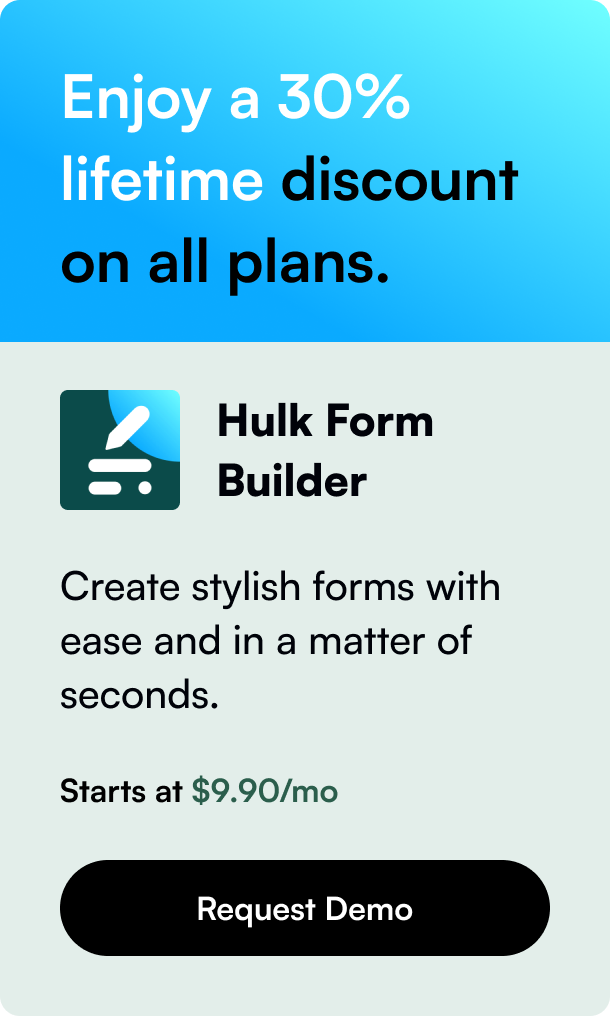Table of Contents
- Introduction
- Breaking Down Partial Order Fulfillment on Shopify
- Fulfilling Orders from Multiple Locations
- When Fulfillment Hits the Pause Button
- Deconstructing Complicated Orders
- The Local Delivery Conundrum
- Conclusion
- FAQ Section
Introduction
Have you ever caught yourself in a muddle, figuring out how to handle orders that can't be shipped in one go? If you're a Shopify store owner, this is where mastering the art of partial order fulfillment becomes crucial. Ripple effects from split shipments aren't just about logistics but also profoundly impact customer satisfaction. This post is crafted to address your concerns and curiosity by dissecting and understanding how to partially fulfill orders using Shopify's platform. By the end of this read, you'll have a clearer picture of how partial fulfillment works, ways to streamline the process, and the benefits it can offer to your e-commerce store. So, let's unlock the potentials of partial fulfillment and ways to leverage it for improved customer experiences and operational efficiency.
Mastering Shopify's partial order fulfillment can go a long way in keeping customers updated and satisfied. It requires a keen eye on inventory management and the ability to anticipate customer expectations post-purchase. This pivotal aspect of e-commerce becomes a balancing act of efficiency and customer service, and here's how you can ace it.
Breaking Down Partial Order Fulfillment on Shopify
What Does 'Partially Fulfilled' Mean?
In the e-commerce world, orders are either fulfilled, unfulfilled, or partially fulfilled. The term 'partially fulfilled' surfaces when only part of the order is ready to ship, perhaps because certain items are out-of-stock or pre-ordered. In such scenarios, store owners have the option to send out available items first, ensuring the customer at least receives part of their purchase promptly.
Setting Up the Partial Fulfillment Process
To start with partial fulfillment:
- Go to your “Orders” page from the Shopify admin dashboard.
- Click on the unfulfilled order number you wish to fulfill partially.
- On the fulfillment page, adjust the number of each line item based on the quantity you're able to ship.
- If utilizing Shopify Shipping, create and buy a shipping label, which will update the order's status.
Keep in mind; if you want this flexibility, automatic fulfillment settings should be turned off in the checkout settings.
Why Not Always Go Automatic?
The appeal of automatic fulfillment is undeniable, especially for digital content where immediate delivery is expected post-payment. However, tangibles require a more hands-on approach. Disabling automatic fulfillment lends you control over the shipping process, allowing for partial sends when necessary.
Crafting the Partial Fulfillment Notification
Communication is key. Consider tailoring the notification that customers receive upon partial fulfillment. A clear message explaining which items have been shipped and which remain backordered presupposes fewer queries and reassures the customer of your awareness and response to their situation.
Fulfilling Orders from Multiple Locations
An intricate task before any multi-location retailer is mastering sorting and dispatching from various inventories. Shopify facilitates this by enabling you to change fulfillment locations even after an order has come in– a useful tool when determining the most efficient source to ship from in terms of shipping times and costs.
Bulk Orders: A Time Management Strategy
When waves of orders hit, expediently dispatching them becomes vital. Shopify's solution allows you to fulfill multiple orders at once. This batch processing not only slashes time but reduces the margin of error that comes with repetitive tasks.
When Fulfillment Hits the Pause Button
Shopify doesn't just sponsor fulfillments but also adeptly handles holds, be it voluntarily imposed by the vendor or system-orchestrated for logical reasons like upsells or incomplete checkouts. The ability to pause fulfillment at will allows for a level of fluidity shop operators need in the fast-paced e-commerce landscape.
Deconstructing Complicated Orders
Occasionally, fulfilling an order isn't straightforward, necessitating the removal of items from an order, commonly because of stock issues. Instead of letting this hurdle affect the entire order, Shopify lets you tactfully deal with it, maintaining customer goodwill by ensuring the rest of the order reaches them without undue delay.
The Local Delivery Conundrum
Local delivery presents its own set of challenges, especially when coming to terms with the inherent limitations, like partial fulfillment options being absent. Addressing this issuse head-on, store owners often request Shopify for solutions, voicing their struggles of manual overhead and confusing customer communications.
Conclusion
In wrapping up, leveraging Shopify to its fullest mandates understanding its fulfillment processes deeply. Whether you're dealing with multiple locations, bulk orders, complex orders, local delivery, or tackling fulfillment holds, knowledge paired with strategy can streamline the process substantially. It's worth emphasizing that keeping customers informed and satisfied through apt communication can progressively augment the shopping experience, significantly reducing service overheads and boosting customer loyalty.
FAQ Section
Q: What does partially fulfil mean in the Shopify context? A: Partially fulfilled in Shopify indicates that only a portion of an order has been shipped, while the rest remains to be fulfilled.
Q: Can I change fulfillment locations after an order has been made? A: Yes, Shopify provides the functionality to change the fulfillment location for unshipped items even after orders have been processed.
Q: How can I handle orders that consist of both in-stock and out-of-stock items? A: When using Shopify, you can partially fulfill an order, shipping in-stock items immediately while the rest remain pending. This splits the order into fulfilled and unfulfilled parts.
Q: Is it possible to fulfill multiple orders at once using Shopify? A: Certainly, Shopify allows you to utilize bulk actions to fulfill multiple orders simultaneously, optimizing your time and operational efficiency.
Q: How do I manage customer expectations for partially fulfilled orders? A: Through customized notifications that clearly identify what part of the order is shipped and what is awaiting fulfillment, you can manage customer expectations effectively, ensuring transparency and maintaining trust.