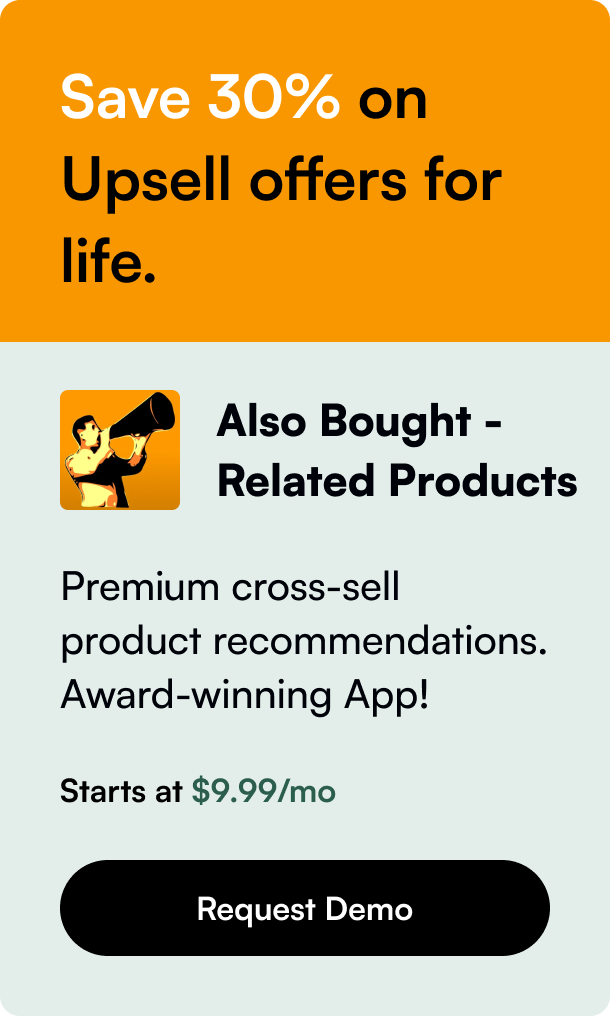Table of Contents
- Introduction
- What is Shopify WhatsApp Integration and Why Consider It?
- How to Set Up Shopify WhatsApp Integration
- Deep-Dive: Making the Most out of Integration
- Fostering Seamless Brand-Customer Interactions
- Best Practices for Maintaining Customer Engagement
- Conclusion & FAQ Section
Introduction
Imagine having the power to connect with your customers instantly, answering their queries or guiding them through a purchase without any delays. This is not a futuristic vision—it's within reach today with technology that bridges online commerce and instant messaging. One burgeoning trend for online businesses is utilizing apps to integrate their services with popular instant messaging platforms. Specifically, "Shopify WhatsApp integration" offers this by empowering store owners to streamline customer communications directly through WhatsApp.
In this digital era, where prompt responses can spell the success of a business, blending eCommerce functionalities with the most widely-used messaging app makes for a winning strategy. This blog post aims to probe the depths of why and how to merge Shopify with WhatsApp, delivering insights on setting it up, its distinctive advantages, and addressing common questions around the topic. Strap in for a comprehensive walk-through that shines a light on harnessing the clout of WhatsApp within your Shopify storefront.
What is Shopify WhatsApp Integration and Why Consider It?
WhatsApp, a name synonymous with rapid messaging, also serves as dynamite for customer engagement when fused with your Shopify store. Integration refers to the synchronized functioning of Shopify's robust eCommerce platform with the communication prowess of WhatsApp. It's about harnessing an app's power to provide seamless customer interaction via chat on the world's favourite messaging app.
This union is like a trump card for business owners looking to escalate customer satisfaction. With communication barriers reduced to zilch, shoppers receive immediate attention and personalized service without toggling between applications. This integration becomes increasingly necessary as customers' expectations for speed and convenience soar sky-high.
The Benefits of Merging Shopify and WhatsApp
Enhanced Customer Support
WhatsApp integration brings the human touch back into an often too digital customer service landscape. Customers no longer face the robotic processes of emailing support or navigating phone menus; instead, they can converse in real-time with a representative who addresses their needs with empathy and efficiency.
Streamlining Marketing Efforts
Marketing reaches new pinnacles when using WhatsApp. Businesses can send personalized updates, product launches, and exclusive offers directly to customers' phones, where they're most likely to be noticed.
Improving Conversion Rates
By reaching out through a familiar platform, businesses effectively smoothen the customer journey and nudge hesitant prospects towards making a purchase.
Valuable Feedback Loop
Dialogues initiated on WhatsApp can provide honest and immediate customer feedback, enabling businesses to quickly adapt, improve and cater precisely to their market's demands.
How to Set Up Shopify WhatsApp Integration
The path to integrating WhatsApp with Shopify is not labyrinthine. It starts with selecting a suitable app or third-party service designed for this very purpose. These applications act as the bridge connecting both platforms and automatically sync vital data between them.
Steps in Getting Started:
-
Choose an Integration App: Look for an app that caters to your specific needs, whether it's revolving around marketing, customer support, or sales.
-
Install the App: Typically, through Shopify’s app store, find and install the integration app of choice.
-
Configure Settings: Set up the app to tailor the appearance, functionalities, and the kinds of messages to be sent. This stage is critical as it aligns the app’s performance with your business objectives.
-
Testing: Prior to going live, cross-examine functionality to guarantee a hiccup-free experience for customers.
-
Launch: With the integration tested and set, it’s time to roll it out to your customer base and start enjoying streamlined communication.
Deep-Dive: Making the Most out of Integration
With the setup out of the way, now comes the mastery of utilizing it to its maximum potential. There’s a whole spectrum of functionalities at one's disposal ranging from auto-reply messages for frequently asked questions, to broadcasting promotional messages or sending payment links within the chat.
One profound advantage is personalization. Shopify's intelligence about a customer’s previous purchases and preferences merges with WhatsApp's instant nature making for hyper-personalized interactions leading to cultivated customer relationships.
Customer support becomes not just reactive but proactive. Storeowners can check in with customers who have abandoned carts, assist them through any difficulties and potentially recover lost sales.
Fostering Seamless Brand-Customer Interactions
Customer interactions on WhatsApp can range from straightforward FAQs to in-depth guidance on product choices. Employing soft transitions in conversations and ensuring a consistent voice across communications are quintessential. It's about maintaining a brand's personality even in message bubbles.
With automation, recognize when to introduce a human touch. While automated messages serve efficiency, they shouldn't discard the personalized, humanized interaction customers crave.
Best Practices for Maintaining Customer Engagement
To keep users ensnared and moving down the sales funnel, regular engagement is key. Creatively shipping out notifications on WhatsApp not only ensures visibility but can incentivize re-engagement. However, to prevent intrusion, respect frequency and timing—no one appreciates dinner-time marketing intrusions.
Conclusion & FAQ Section
Integrating WhatsApp into your Shopify store is a significant forward leap in bridging the gap between businesses and customers. It augments the shopping experience, streamlines communication, and has the serious potential to elevate both satisfaction and conversion rates.
FAQs about Shopify WhatsApp Integration
Q: Will integrating WhatsApp into Shopify disrupt my current customer service processes? A: Not at all. It’s intended to enhance current processes, offering a fresh avenue for customers to interact with the brand.
Q: Is WhatsApp integration suitable for all sizes of Shopify stores? A: Absolutely. Whether a solo entrepreneur or a large enterprise, this integration is scalable and adds value to any business's communication strategies.
Q: How does WhatsApp integration handle privacy and data security? A: Data security is paramount. Apps used for integration are required to comply with data protection laws to ensure all customer interactions are secure.
Q: Can the WhatsApp integration provide analytics on customer interactions? A: Yes, many integration apps feature analytic tools that detail everything from messages sent to customer engagement levels, offering valuable insights into customer communication patterns.
Embracing innovation is pivotal for staying ahead in today’s eCommerce race, and Shopify’s WhatsApp integration tailored to enrich customer journeys is one such innovation that should not be overlooked. It ties together convenience, personalization, and communication efficiency into one neat package, promising to uplift any Shopify business willing to take the next step.