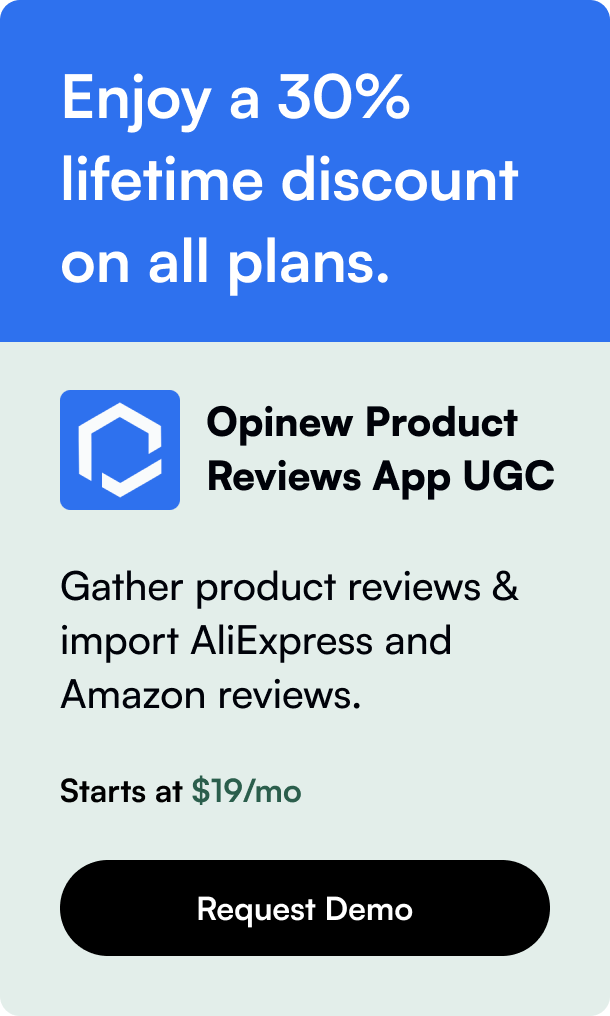Table of Contents
- Introduction
- What is Shopify?
- Starting Your Shopping Adventure on Shopify
- Additional Shopping Tips
- The Shopify Buy Button
- An Empowered Buyer's Journey
- FAQs for Shopping on Shopify
Introduction
Have you ever found yourself wondering how to leverage the vast marketplace of Shopify to find unique products, or perhaps you're contemplating purchasing an item but are unfamiliar with the process? If this sounds like you, you're in the right place. Shopify, a leading e-commerce platform, provides an eclectic virtual shopping experience where individual merchants present an array of products. But how does one navigate this bustling marketplace and make purchases with ease? That's exactly what we'll explore in this detailed guide. We'll apply our vast knowledge to unveil the intricacies of buying from Shopify and ensuring a seamless shopping experience.
What is Shopify?
Shopify is not just a singular online store but a robust platform that enables businesses, both small and large, to construct and tailor their online storefronts. One common misconception is that Shopify is comparable to Amazon; however, where Amazon operates as an expansive marketplace, Shopify functions as an e-commerce canvas that merchants can customize to establish their distinctive online presence. Thus, when you're buying a product from a Shopify store, you're directly engaging with independent businesses.
Each Shopify store owner can decide how to present their products, manage payments, handle shipping logistics, and interface with customers. While the process from one store to another can share similarities, always expect a personalized touch that reflects the branding and approach of each individual merchant.
Starting Your Shopping Adventure on Shopify
You may stumble upon a Shopify store through a social media ad, a recommendation, or a search engine. Once you've located a store that piques your interest, follow these steps to navigate and initiate your purchase:
-
Visit the Shopify Store: Every store designed on Shopify has a unique URL. Visit the store you're interested in by entering the address in your browser or clicking a link that directs you there.
-
Browse Products: Shopify stores generally have an organized layout, categorizing products for easy exploration. Use the search function or navigate through categories to find items.
-
Select a Product: When you find a product of interest, click on it to view more details, such as descriptions, images, pricing, and available variants (like size or color).
-
Add to Cart: After selecting the product variations, click "Add to Cart" if you're interested in buying. You can then choose to either continue shopping or proceed to checkout.
-
Checkout: In the checkout area, review your selected items. This usually involves confirming quantities, applying discounts (if you have a code), entering shipping details, and picking a payment method.
-
Place Your Order: After thoroughly reviewing your information to ensure accuracy, place your order. At this point, the site will provide details of your purchase and typically generate a confirmation email.
Remember, each Shopify store is distinctive, and some may offer additional functionalities or specific instructions, so it's important to pay close attention to the individual store's buying process.
Additional Shopping Tips
When shopping on Shopify stores, consider these useful tips:
-
Discounts and Promotions: Shopify merchants often run promotions. Look out for banners or pop-up notifications that might offer discounts or special deals before finalizing your purchase.
-
Buy Buttons: Some merchants might embed "Buy Buttons" on their blogs or affiliate websites. These buttons are shortcuts to quickly purchasing a featured product.
-
Shopify Apps: Plenty of Shopify stores utilize specialized Shopify applications to enhance the shopping experience. This can include apps for loyalty programs, customer reviews, or social proof.
-
Customer Service: Should you need help or more information on a purchase, many stores offer direct customer support through chat services or user help desks.
The Shopify Buy Button
For those who wish to streamline their selling strategy or simply sell a few items, the Shopify Buy Button presents a functional and elegant solution. It allows entrepreneurs to generate an embeddable product card and checkout that can be placed on any type of website. This means that whether you have a blog, a separate personal site, or an online portfolio, with a generated code from Shopify, you can integrate a direct link to your Shopify product or collection with ease.
An Empowered Buyer's Journey
Knowledge is your companion when it comes to online shopping. Take note of site functionality such as social media integrations for direct communication or marketing insights that may offer a window into new products or promotions. Moreover, it's wise to engage with user-generated content such as reviews and ratings to inform your buying decisions.
FAQs for Shopping on Shopify
-
Is it safe to buy products from Shopify stores? Yes, Shopify offers a secure platform for transactions. However, since stores are operated by individual merchants, it is advisable to do due diligence on the merchant's reputation and read reviews.
-
Can I return products bought from Shopify stores? Return policies are established by individual merchants. Prior to making a purchase, review the store's return or exchange policies which are typically found on their website.
-
How do I track my order on Shopify? Post-purchase, you should receive an email with tracking information. If not, contact the store's customer service for assistance.
-
Can I use multiple discount codes on Shopify? This depends on the Shopify store's settings. Some may allow it, while others might restrict the use of multiple discount codes.
-
Do Shopify stores offer international shipping? Many do, but shipping policies and rates vary from store to store. Check the shipping information provided on the store's website.
Shopping on Shopify is more than a simple transaction; it's a way to foster relationships with small businesses, enjoy diverse shopping experiences, and access a world of innovative products. Keep this guide handy, and you'll be navigating Shopify stores like a seasoned buyer, making purchases with confidence and supporting the unique tapestry of independent merchants that are the heartbeat of Shopify.