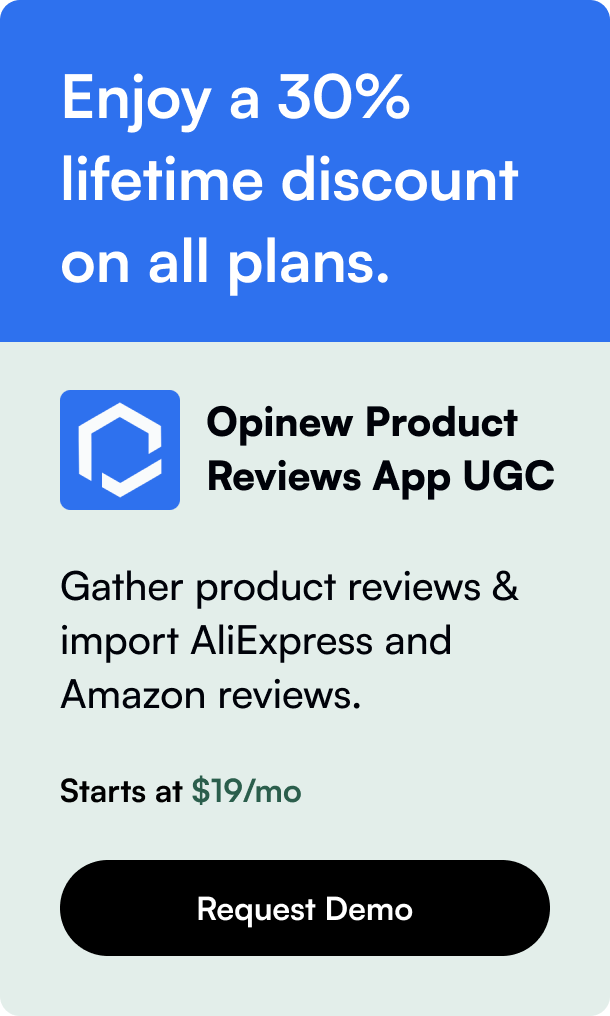Table of Contents
- Introduction
- Enhancing Shopify Store Efficiency with Zoho Integration
- Why the Integration Matters for Your Business
- A Tale of Users' Real-World Experiences
- Navigating Potential Roadblocks
- Conclusion
Introduction
Imagine managing sales from an online storefront running on Shopify while grappling with the fluctuations of inventory — quite the balancing act, right? With modern businesses constantly seeking efficiency, the convergence of separate management platforms has become a necessity. That's where Zoho Inventory Shopify Integration steps in as an effective solution. Integrating Zoho Inventory with Shopify creates a streamlined process for managing online orders, processing payments, and updating stock, all in real time.
By delving into this article, you'll gain insights into integrating Zoho Inventory with your Shopify store, understanding its prerequisite steps, and leveraging the multiple functionalities it offers. We will dissect the process, share pro-tips for managing warehouse locations, demystify the integration's fine print, and discuss real-world implications. If you're looking to cut down on manual efforts and embrace an automated inventory management journey, you're in the right place.
Enhancing Shopify Store Efficiency with Zoho Integration
A Step-by-Step Guide to Integration
Integrating Zoho Inventory with Shopify is a straightforward process. First, ensure that you are logged into Shopify with the store to be integrated open. Once you initiate the integration from Zoho Inventory, a redirection to authorize the integration sets it all into motion. Post authorization, your Shopify store's orders and inventory will begin to sync, making the real-time updates a breeze.
For those who manage multiple storefronts under one roof, Zoho Inventory vouches for connecting multiple stores, enabling centralized control and updates across all platforms.
Managing Warehouses and Locations
Warehouse management becomes handy when paired with the integration. Shopify stores' various locations can be mapped to corresponding warehouses in Zoho Inventory, transforming the way you track orders and stock updates. It’s essential to enable the Multi-warehouse feature before you dive into mapping — a caveat that showcases the attention to detail needed for smooth warehouse operations.
Be mindful of the fact that warehouse mapping and locations settings are exclusive — toggling one would mean disabling the other.
Workflow Optimization
Upon integration, you'll find that the sync preferences offer a significant degree of control. You can decide whether to include confirmed, fulfilled, or both order types from Shopify. Every aspect from stock sync to shipment updates to payment status is streamlined.
Autonomy in Tune-up Capabilities
One outstanding feature is the autonomy Zoho Inventory gives you in tuning your integration. This spans automatic and manual sync options, viewing of sync history, and initiating custom timeframe sync for comprehensive back-office management.
Resilient Order Management System
Myriad issues are bypassed with the Zoho Inventory Shopify integration. For instance, it brings the assurance that if only one location is retained on Shopify, disabling it on Zoho Inventory leads to flawless stock and shipment updates, underscoring the thought put into potential user scenarios and the flexibility offered.
Why the Integration Matters for Your Business
The primary allure of integrating Zoho Inventory with Shopify is the elimination of duplicated efforts. You can see the ripple effect as the focus shifts from manual data entry to strategic business tasks:
- Say goodbye to duplication when adding new items as cross-platform synchronization takes effect.
- Navigate through sales and inventory data with an intuitive dashboard offering a macro view of business health.
- Prevent stockouts by leveraging intelligent stock tracking and reorder alerts.
A Tale of Users' Real-World Experiences
While the positive attributes shine through, it is crucial to understand the spectrum of reactions and adjustments existing users have experienced when syncing Zoho and Shopify. Initial challenges included the direction of product sync only flowing from Shopify to Zoho but with updates allowing inventory amounts to be sent back from Zoho to Shopify, the synchronization has improved.
Users often looked for workarounds for managing inventory exclusively on Zoho and letting Shopify handle only the sales part. Though this proved a challenge due to sync being primarily one-way, third-party solutions like SKUPlugs bridged this gap, ensuring Zoho's databases remain the inventory master.
Navigating Potential Roadblocks
Despite extensive capabilities, occasionally integration hits a snag. When orders placed in foreign currencies need manual readjustment or contact details seem misformatted, it hinders the seamless experience. Third-party facilitators like SKUPlugs have begun addressing such issues robustly, syncing Zoho as the principal record and offering near real-time order confirmations via Zoho.
Conclusion
Embracing the Zoho Inventory Shopify Integration could be transformative for your business, fostering streamlined processes that previously demanded considerable manual input. This integration lays out an expanded canvas — from single-dashboard visibility on inventory health to smooth multistore integration, from proactive stock alerts to streamlined order fulfillment. By leveraging this integration, business owners open up the vital bandwidth to prioritize growth and customer satisfaction.
Once data coincides, synchronized, ensuring congruity between your online presence and back-end inventory, it’s clear that the minor complexities involved in setting up and managing the Zoho Inventory Shopify integration pale in comparison to the colossal benefits.
FAQ Section
Q: How secure is the data when using Zoho Inventory with Shopify? A: The integration ensures a safe transition of data, eliminating the need for manual input, thereby reducing errors and enhancing security.
Q: Can I integrate Zoho Inventory with multiple Shopify stores? A: Yes, Zoho allows multiple Shopify stores to be connected to your Zoho Inventory, simplifying centralized management.
Q: Will changes in sync preferences apply immediately across sales channels? A: Any adjustment in the sync settings will be promptly applicable throughout all the integrated marketplace connections.
Q: How does the integration assist in preventing stockouts? A: Set reorder points within Zoho Inventory, enabling automatic alerts when stock levels get low, ensuring you never run dry on inventory.
Q: In case of a sync problem, is there support available to resolve the issue? A: Zoho provides extensive support, and in the instance of third-party solutions such as SKUPlugs, dedicated assistance is at arm's reach to smooth out any kinks in the sync process.