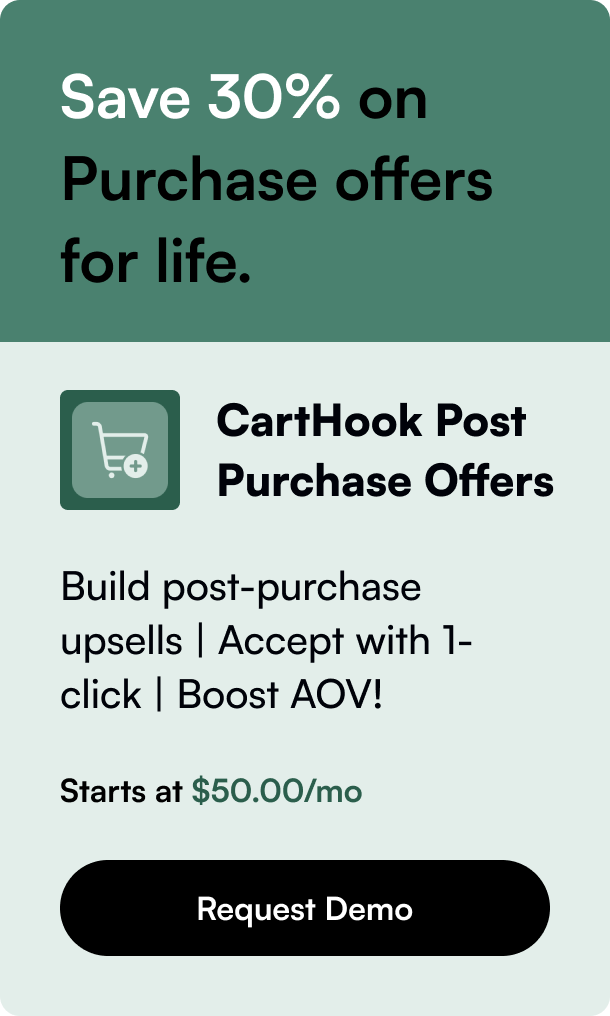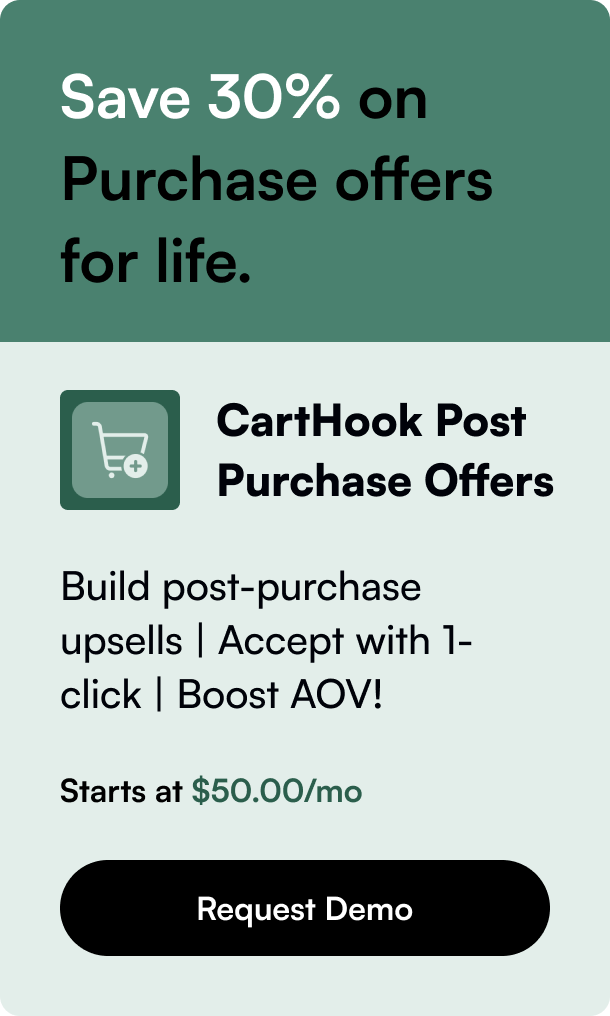Table of Contents
- Introduction
- The Problem Point: Making Order Summaries Mobile-Friendly
- Solution: Expanding the Order Summary by Default
- Advanced Customizations for the Tech-Savvy
- In-Depth Improvements Beyond the Order Summary
- Looking Towards a More Fluid Shopify Experience
- Conclusion and Look Ahead
- FAQ Section
Introduction
Have you ever examined the Shopify order summary on your mobile device, only to find yourself puzzled by the lack of details or struggling to locate the entry point for a discount code? This familiar pain point for many Shopify store owners and their customers can lead to an increase in abandoned carts, a problem that proves to be a significant obstacle in the pursuit of eCommerce success. Through this deep dive into the world of Shopify's order summary page and its optimization, we hope to uncover methods not only to enhance user experience but also to possibly lift conversion rates. Here, we will discuss strategies to ensure that customers navigate these summary pages with ease, completing purchases confidently. Additionally, we tackle pain points like image visibility and order status prompts, transforming potential frustrations into seamless transactions.
The Problem Point: Making Order Summaries Mobile-Friendly
The crux of our discussions revolves around an issue that resonates widely amongst Shopify users – the order summary on mobile is a gatekeeper, one that isn't effortlessly expanded to display crucial transactional details. The pressing need for clarity within this facet of the checkout process has sparked conversations within the Shopify community seeking viable solutions. As the feedback echoes, mobile browsers overwhelmingly dominate online shopping, making it all the more critical that the order summary page is mobile-responsive and inherently transparent.
Solution: Expanding the Order Summary by Default
Shopify's standard configuration prompts users to physically interact with the order summary to expand it and view the breakdown of charges and the much-coveted discount code entry field. To circumvent this issue and ensure that the order summary is expanded by default, several steps can be implemented. While not a system setting, merchants have innovatively adjusted the language settings by renaming the "Order Summary" box to urge its expansion, creating a temporary patch for this hurdle, according to discussions from the active Shopify design community.
Workaround Steps
Here is a workaround that has found traction:
- Navigate to
SettingsthenCheckoutwithin your Shopify admin dashboard. - Proceed to
Manage Checkout Language. - Adjust the text within the
Expand Summaryfield to encourage automatic disclosure.
While this solution paints the way towards better transparency, it also reminds us of a broader requirement for an intuitive UX design that anticipates and meets user needs faithfully.
Advanced Customizations for the Tech-Savvy
For those equipped with knowledge in web design and development languages, Shopify provides an opportunity to further tailor the order status page. The addition of HTML, Liquid code, tracking scripts, or customized shipping messages to your checkout process can elevate the way customers perceive the ordering process. These elaborative scripts could serve as a powerful tool to foster trust and engagement, given that they are implemented effectively and aligned with your branding guideline and strategic goals.
Whether it is about embedding a real-time chat box to help customers during checkout or refining the aesthetic display of the order summary, access to the store's Advanced scripts could be a game-changer.
However, as useful as these customizations are, Shopify underlines the importance of seeking assistance from a Shopify Partner should your technical expertise be limited, to avoid unintended disruptions to the checkout experience.
In-Depth Improvements Beyond the Order Summary
Despite the attention showered upon elaborating the order summary, other issues beg for rectification. The visibility of product images and names within order summaries could streamline workflows for merchants, particularly those who manufacture-to-order, as recounted within the Shopify discussions.
Back in 2019
To respond to this need, Shopify adapted and allowed thumbnails of products to appear next to their order number upon request, as evidenced by friction within the seller community. Yet, merchants continuously weigh in, expressing the incomplete solution offered by Shopify – a drop-down menu replacing a true thumbnail next to each order, marking a drawn-out quest for a visual representation of orders still plotted with limitations.
Improvements Moving Forward
- Search Functionality: The enhanced search capability within the order page can help merchants single out orders containing certain product titles or tags.
- Order Printer App: By creating a specific template via this app, it's possible to include product thumbnails while printing orders.
- Tools Integration: Implementing an expanded view as part of the order summary—akin to 'comfortable' and 'compact' views as seen in email clients like Gmail—could revolutionize the seller experience.
Nevertheless, any such updates need to be closely observed across Shopify’s changelog, to track the pace at which user-requested features might be added.
Looking Towards a More Fluid Shopify Experience
Fostering a digital space that encourages not just visits, but orders completed with confidence involves the synthesis of a responsive, candid, and visually empowering UI/UX design, particularly for mobile users. While the adaptability of platforms to user needs might sometimes feel sluggishly paced, this slow evolution underscores the collective voice of users directly sculpting future changes. Evidenced by the saga of the Shopify order summary optimizations, the path to a positive Shopify experience is a blend of feedback-fueled improvements paired with technological agility.
Conclusion and Look Ahead
In closing, while it’s valuable to know the quick fixes and deeper customizations available for your Shopify order summary page, what we're truly striving for is an effortless and informed checkout process. The ongoing dialogue between Shopify and its users, while sometimes laborious, ultimately drives the platform towards a system that can proudly court the highest standards of user convenience and retailer functionality.
FAQ Section
Q1: What quick fix can I apply to make the order summary automatically expand on mobile?
A1: Renaming the 'Order Summary' field via the 'Manage Checkout Language' settings in your Shopify admin panel can work as an immediate solution, prompting auto-expansion by default.
Q2: How can I customize the order status page beyond simple changes?
A2: Advanced customizations using HTML, CSS, JavaScript, and Liquid can be applied in the 'Additional scripts' box—but this endeavor is best pursued by those well-versed in web development or by engaging a Shopify Partner.
Q3: How are Shopify's recent updates to the order status page received by merchants?
A3: Merchants have received the updates with mixed feelings; although Shopify has made strides to include product thumbnails, the lack of immediate visibility without clicking remains a pain point for efficient order management.
Q4: Can third-party apps resolve some of the problems with Shopify's order summary and status pages?
A4: Yes, apps like the 'Order Printer' can slightly mitigate the issues by providing more visually rich templates for order summaries. However, native features directly within Shopify are still much-desired by the merchant community.
Q5: How can I stay updated on upcoming Shopify features to enhance the order summary?
A5: Keep an eye on Shopify's changelog, and consider subscribing to Shopify's updates. This way, any future releases or enhancements will immediately come to your notice.