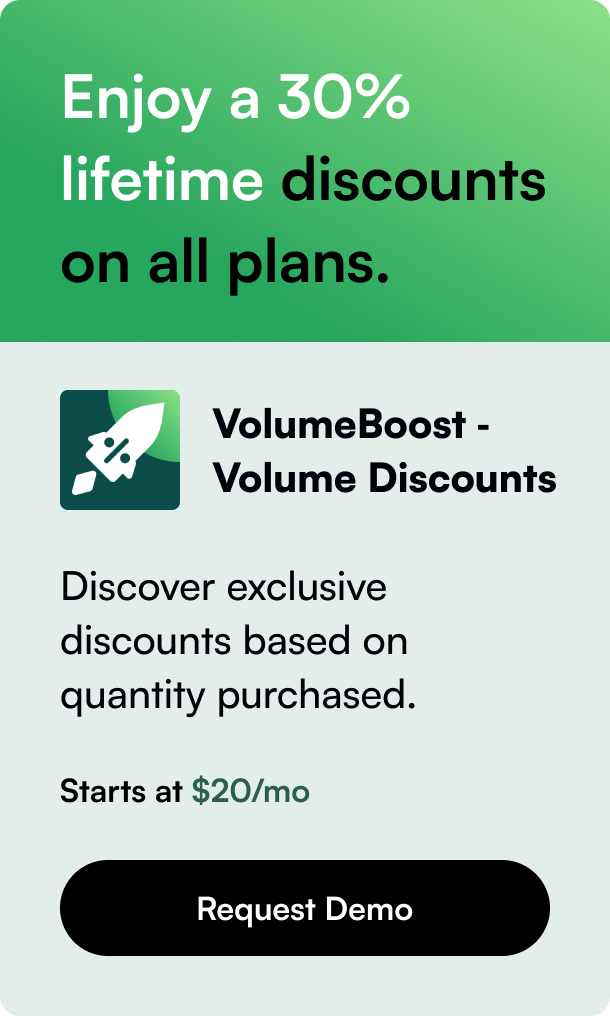Table of Contents
- Introduction
- Order Cancellation on Shopify: Store Owners' Perspective
- Empowering Customers: Cancellation from the Consumer's Side
- Conclusion
- FAQ Section
Introduction
Have you ever had second thoughts after clicking the 'buy' button? Or perhaps you're a Shopify store owner looking to streamline order management? In the dynamic ecosystem of eCommerce, the flexibility to reverse a decision can enhance customer satisfaction and smooth your operational workflow. Shopify order cancellation is a topic of relevance for both customers and merchants. In this blog post, we will delve into the mechanics of order cancellations on Shopify—understanding the systematic approach Shopify employs, the options available for both store owners and customers, and how this feature can be optimized for an improved shopping experience.
By the end of this post, you'll have a better appreciation of this functionality, its strategic importance, and how to effectively implement it in your store. We'll look at practical ways to handle order cancellations, the technical capabilities of Shopify's platform in dealing with such requests, and third-party solutions that enhance this process. Read on to understand the ins and outs of Shopify order cancellation, ensuring you, or your customers, never feel locked into a sale that no longer feels right.
Order Cancellation on Shopify: Store Owners' Perspective
Shopify provides a robust order cancellation system for store owners. Whether an order is flawed, a customer has changed their mind, or inventory issues arise, having the ability to cancel orders is instrumental in maintaining credibility and customer rapport.
Cancelling an Order in Shopify Admin
When cancelling an order from the Shopify admin, several steps are taken to ensure the process is smooth. Firstly, store owners navigate to the 'Orders' section and select the order they wish to stop. On top of just halting an order, Shopify permits processing of refunds directly from the cancellation interface. Store owners can choose whether to restock the items, issue a refund to the customer, and even send out a notification to the customer about the cancellation—an essential touchpoint for good customer service.
Refunds and Inventory Management
A critical aspect to note is that when a refund is facilitated, credit card transaction fees are non-refundable. Restocking items is stored in the order's timeline—key for keeping track of inventory. Store owners should also take into account that should a partial refund be issued after cancellation, the payment status adapts accordingly.
Archiving and Deleting Orders
Post-cancellation, orders can either be archived for record-keeping or permanently deleted from the Shopify admin. Archiving helps clear up your active order list but keeps the information on file. Deleting, recommended only for specific instances, removes the order entirely from your records and reports, making it an irreversible action.
Empowering Customers: Cancellation from the Consumer's Side
The eCommerce experience significantly improves when customers have more control—this includes the capacity to cancel orders. Although not natively included in Shopify, certain customizations and apps allow this functionality.
Shopify Apps and Custom Solutions
Apps like 'Orderify' and 'Cancellable' pave the way for customer-side cancellation by embedding features into the Shopify platform, allowing buyers to cancel directly from their account page. These apps not only empower the customer but also relieve the store's customer support team from manually processing cancellations.
Enhancing the Functionality with Timing Restrictions
Market dynamics call for being a step ahead—offering customers the leverage to cancel orders creates a substantial advantage. Store owners, by integrating detailed customization, can set time frames within which an order can be canceled, adding a layer of protection against operational hassles tied to late cancellations. This way, buyers have an option for course correction, but not at the expense of the store's fulfillment process.
API Utilization for Custom Development
For those seeking a tailor-made solution, utilizing Shopify's API enables the development of order cancellation functionalities within the store theme. This requires coding knowledge or hiring a developer well-versed with the Shopify platform. It also opens up various innovative possibilities, such as automatically relaying cancellations to the operational team, streamlining workflows, and further enhancing the customer experience.
Conclusion
In summary, Shopify order cancellation is a facility notably beneficial for the smooth running of an online store. For store owners, it offers a means to manage orders seamlessly while maintaining transparent customer communication. On the flip side, allowing customers to cancel orders derived from buyer's remorse or innocent mistakes fosters trust and loyalty, compelling them to return.
FAQ Section
Q: Can store owners cancel a Shopify order even if it has been paid for? A: Yes, store owners can definitely cancel orders even after payment has been processed. However, bear in mind that credit card transaction fees incurred will not be refunded.
Q: Can customers cancel their Shopify orders by themselves? A: While Shopify doesn't offer this feature natively, store owners can use apps such as 'Orderify' or 'Cancellable' or code a custom solution through Shopify's API to allow customers to cancel orders themselves.
Q: Is there a way to restrict the cancellation time window for an order? A: Yes, using third-party apps or custom code implementations, store owners can set time-based restrictions during which an order can be canceled by the customer. This ensures that fulfillment processes are not disturbed by late cancellations.
**Q: Can store owners find out why a customer canceled an order? A: Through apps that enable customer-side cancellation, store owners can often include a feature that prompts customers to provide a reason for their cancellation, offering valuable insights into the cancellation trends.
Q: What happens to inventory when an order is canceled on Shopify? A: Upon order cancellation, store owners have the option to restock the items to inventory. This action is recorded in the order's timeline for future reference.
By equipping store owners with the correct tools and knowledge about order cancellations, Shopify not only propels operational effectiveness but also contributes to an enhanced and customer-centric shopping experience.