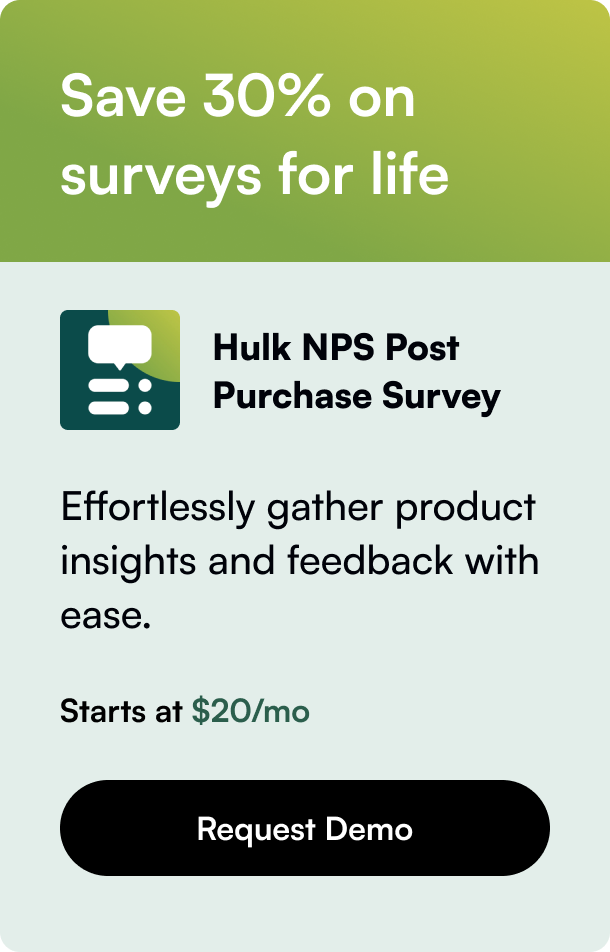Table of Contents
- Introduction
- Why Understanding 'Import Orders to Shopify' Is Crucial
- How to Set Up Order Imports on Shopify
- Addressing Common Import Issues
- Optimal Tools and Apps for Easy Importing
- Conclusion: Embrace the Power of Order Imports
- Shopify Import Orders FAQ
Introduction
Did you know that an efficient order management system can significantly enhance customer satisfaction and streamline your business operations? As e-commerce platforms evolve, mastering the process of importing orders into your online shop becomes more than a necessity—it's a strategic advantage. Platforms like Shopify understand this and offer versatile tools to facilitate this task. Thus, if you're a Shopify store owner looking to import orders from other marketplaces or platforms effectively, this blog post is your ultimate guide.
Here, we’ll explore the importance of knowing how to import orders, the step-by-step process involved, and the tools that can make this transition smooth. You'll gain valuable insights into troubleshooting common issues and discover Shopify applications designed to simplify the import process.
But why is this a topic worthy of attention? In a dynamic and highly competitive e-commerce landscape, the agility in handling orders—a critical customer touchpoint—can significantly impact your business success. Having a seamless procedure that not only integrates orders efficiently but does so in a way that maintains data integrity and enhances user experience is essential. So, buckle up as we dive deep into the world of importing orders to Shopify.
Why Understanding 'Import Orders to Shopify' Is Crucial
Not only does a smooth order import process save you time, but it also minimizes errors and enhances productivity. It provides your business with many benefits, such as:
- Data Consolidation: By importing orders to Shopify, you consolidate all your sales channels, centralizing the data and sales monitoring to one platform.
- Inventory Management: It ensures real-time inventory updates and prevents overselling across different marketplaces.
- Customer Experience: A unified system results in consistent customer service and streamlined communication.
- Scalability: As your business grows, handling larger volumes of orders manually becomes unsustainable; thus, an automated or semiautomated import system is vital.
How to Set Up Order Imports on Shopify
Shopify gives merchants the flexibility to choose between automatic and manual imports of orders from different marketplaces using Marketplace Connect or other Shopify-approved apps.
Setting Up Automatic Orders
- Access the Marketplace Connect Settings: Within your Shopify admin panel, locate and navigate to Marketplace Connect and see the available settings for various marketplaces.
- Adjust Your Order Import Preferences: Here, you can designate how you want your orders to be imported into Shopify—maybe you want them automatically or prefer a manual approach.
Initiating Manual Imports
- Locate the 'Import Orders' Function: In case an order did not automatically import, head to the section in your Shopify admin for manual order importing.
- Upload, and Verify: You can then upload the relevant file, and Shopify will integrate the order information accordingly.
Addressing Common Import Issues
Despite your best efforts, issues may emerge. Here's how to troubleshoot them:
- Incorrect Formatting: Recheck your CSV file against Shopify's sample to ensure accuracy.
- Unexpected Data Errors: Confirm that all required fields are complete and free from errors before importing.
- File Size Limitations: Large files might need to be divided for successful importing.
- Handling Duplicate Orders: Always check for duplicates to avoid confusion inside your order system.
Optimal Tools and Apps for Easy Importing
Naturally, Shopify isn’t your only option for importing orders; you might need external tools. Here are some expert-recommended apps:
- EZ Importer: This app shines with its intuitive data mapping system and ease of use, making bulk import tasks a breeze. It also offers a risk-free trial and the ability to delete imports and re-import as needed.
- Matrixify (Excelify) and EasyCSV: Both these apps are popular choices in the Shopify community for their versatility and comprehensive feature set.
Conclusion: Embrace the Power of Order Imports
Efficiently managing order imports is more than a mere operational task—it's a necessity to keep your business running smoothly and to keep customers satisfied. With the right process and tools, you can reduce the friction in your operations and propel your business to new heights of productivity and success.
As your store grows, remember that how you manage this aspect of your business can become a competitive advantage. Utilize the in-built tools within Shopify, as well as the plethora of third-party applications available, to manage your order imports smoothly and efficiently.
Shopify Import Orders FAQ
Can I automatically import orders from all marketplaces?
You can set up automatic imports for many marketplaces using Shopify’s Marketplace Connect, but not all platforms are supported natively. For unsupported platforms, third-party apps may offer a solution.
Can I use CSV files to import orders onto Shopify?
Yes, Shopify allows order importation using CSV files. The platform provides a template to guide you on how to format your CSV file correctly.
Is it possible to revert an import if I make a mistake?
With some third-party apps, like EZ Importer, you can delete imports which also refunds credits, allowing you to correct and re-import.
What happens to imported orders that contain products not on Shopify?
During the import process, orders with missing products might result in errors or incomplete orders. Ensure that product SKUs or IDs in the incoming data match those in your Shopify store.
Can I import historical data alongside current orders?
Generally, yes. While Shopify focuses on importing current order data, some third-party apps can help import historical data which is useful when migrating from another platform.
Embrace these insights, and take a step towards refining your Shopify order imports today. Importing orders to Shopify is a feature-packed journey that promises efficiencies and opens doors to amplified business success. Get started, streamline your operations, and watch your store scale new peaks in the e-commerce ecosystem.