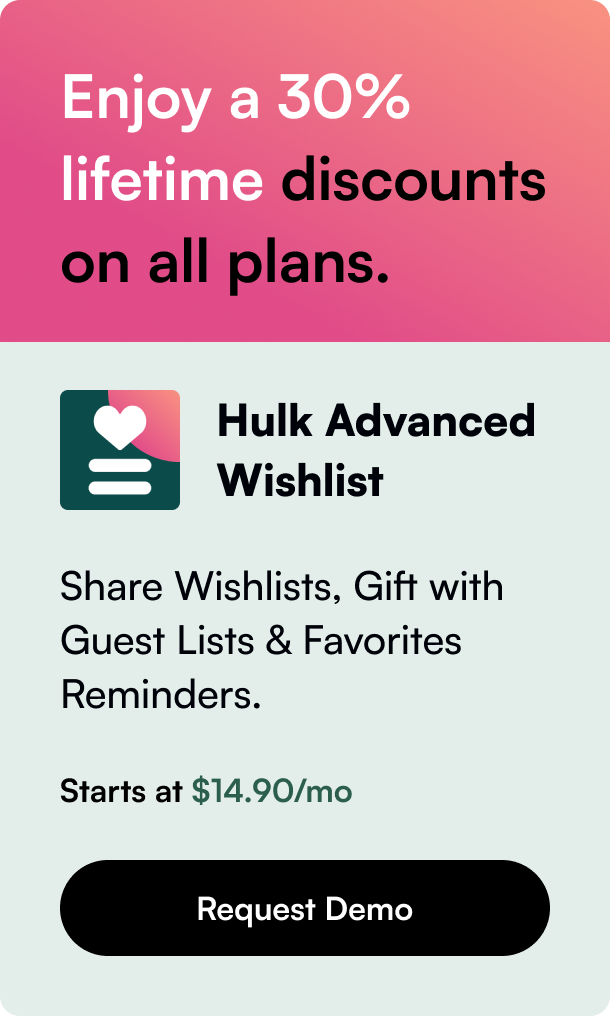Table of Contents
- Introduction
- Offering Afterpay: A Gateway to Enhanced Customer Experience
- How Afterpay Benefits Both Customers and Retailers
- Step by Step: How to Seamlessly Integrate Afterpay with Shopify
- Common Problems and Solutions
- Best Practice Tips and Triumphant Case Examples
- Conclusion and FAQs
Introduction
Did you know that offering flexible payment options can significantly reduce cart abandonment and boost conversion rates? For many online shoppers, the ability to spread out payments over time is a deal-maker. This is where services like Afterpay come into the e-commerce scene, offering customers the ability to pay later for their purchases. With the rise of installment payment platforms, integrating Afterpay with Shopify has become a game-changer for online retailers.
In this comprehensive blog post, you'll get acquainted with the benefits and step-by-step process of implementing Afterpay Shopify integration. Understand how it empowers your customers to shop now and pay later, which can increase your customer base and potentially boost your average order value. Get ready to enhance your online store's checkout experience and keep customers coming back for more.
Offering Afterpay: A Gateway to Enhanced Customer Experience
Afterpay revolutionizes the payment process by allowing customers to divide their purchase amount into four interest-free installments. But its advantages do not just lie within financial flexibility; it also serves as an excellent marketing tool that online merchants can leverage. By showcasing Afterpay as an available payment method, businesses can communicate their commitment to customer convenience, possibly resulting in increased loyalty and higher retention rates.
Moreover, Afterpay has cultivated a substantial following, particularly among Millennials and Gen Z consumers who are more budget-conscious and credit-averse. Integrating Afterpay into your Shopify experience means tapping into this captive audience, offering just the convenience they're looking for and aligning with their spending habits.
How Afterpay Benefits Both Customers and Retailers
For the customer, Afterpay is synonymous with empowerment. It enables them to acquire desired items without the immediate financial burden, resulting in a less restrictive shopping experience and potentially larger basket sizes. From a business perspective, having Afterpay is almost like rolling out the red carpet for customers who come seeking a user-friendly payment approach. Stores can attract customers who might skip over a purchase due to upfront costs or preference for payment spreading.
Additionally, consumers look to trust signals when shopping online. With Afterpay's growing popularity and recognizable branding, its presence suggests a trusted payment partner, further reinforcing the store's credibility.
Step by Step: How to Seamlessly Integrate Afterpay with Shopify
Integrating Afterpay into your Shopify store is simpler than one might anticipate. Start by creating a merchant account with Afterpay and ensure that you meet any specified criteria, like operating within their currently supported regions. Next, navigate to the Shopify App Store, install the Afterpay plugin, and adjust your payment settings within your store’s dashboard.
Specific steps involve:
-
Securing a partnership with Afterpay: Begin by registering for a merchant account to gain access to their services. Afterpay will provide you with essential API keys and account details necessary for integration.
-
Adding Afterpay to your Shopify payment options: In your Shopify backend, include Afterpay into your list of checkout options. This allows the payment method to appear to customers during their purchase journey.
-
Tailoring the Afterpay messaging: Customize how Afterpay's options are displayed on both product and checkout pages. Use the visual editor to place messaging that captures the shoppers' attention without needing any coding skills.
-
Testing the waters: Before going live, perform several test transactions to ensure all components are working smoothly. Make necessary adjustments if you stumble upon any hiccups during this phase.
-
Going live and monitoring: After confirming a successful setup, monitor the new system closely, especially during the initial days post-launch. Gather insights from analytics to understand how Afterpay is shaping the shopping experience.
Throughout this process, it’s essential to ensure that the branded Afterpay widget aligns with your website's design and efficiently communicates the payment option's value proposition.
Common Problems and Solutions
While the integration process tends to be user-friendly, there are occasional stumbling blocks that may arise. Some frequent issues include configuring settings inaccurately or clashes with other applications. If you find yourself facing technical challenges, consult the detailed Afterpay merchant help center or obtain direct support from their customer service team.
Compatibility concerns might also arise. Ensure that any custom themes or Shopify versions in use align well with Afterpay's functionalities.
Best Practice Tips and Triumphant Case Examples
After initiating the integration, refine your use of Afterpay on your Shopify store for optimal performance. Flaunt Afterpay badges and details clearly on your product pages and follow through with email marketing that highlights Afterpay's advantages. Look to the success stories within the Shopify community that have seen a surge in sales and customer satisfaction - take notes on their presentations and promotional strategies.
Additionally, keep abreast of new features that Afterpay might release, considering their proactive stance on developing more versatile tools for both merchants and consumers.
Conclusion and FAQs
The junction of Afterpay and Shopify can propel your online business toward new heights of consumer-centric service and sales growth. By aligning your store with modern payment preferences, you anchor yourself deeply in the opportunities presented by e-commerce trends. Moving beyond the competitive edge, Afterpay turns into a facilitator for the exceptional shopping experience your customers deserve.
Now, let's address some lingering queries that might chirp in your curious minds.
FAQ Section
Q: Does Afterpay integration slow down my Shopify site? A: No, if correctly integrated, Afterpay should not affect your website's loading speed. The service is designed to work seamlessly within your Shopify platform.
Q: Are there any additional fees for offering Afterpay to my customers? A: While Afterpay charging merchant fees, it typically doesn’t pass on additional costs to customers if they pay on time. However, for exact fee details related to your business, consult directly with Afterpay's merchant terms.
Q: Can Afterpay help reduce cart abandonment rates? A: Yes, by offering a more flexible payment option, customers are often more willing to complete their purchases, which can help reduce cart abandonment rates.
Q: How do returns work with Afterpay purchases on Shopify? A: Returns for items bought with Afterpay will follow your store’s standard return policy. Once the return is processed, Afterpay will manage the refund and adjust the customer's payment schedule as necessary.
Q: Is customer support available if we encounter issues with Afterpay? A: Absolutely. Afterpay provides merchant support for any integration or transaction issues you might encounter.
In the shifting sands of e-commerce, having a flexible and user-friendly payment solution like Afterpay integrated into Shopify is not just a convenience—it's a strategic necessity. Embrace it to not only elevate your store's profile but to lay down the red carpet for a shopping experience that aligns with modern expectations.