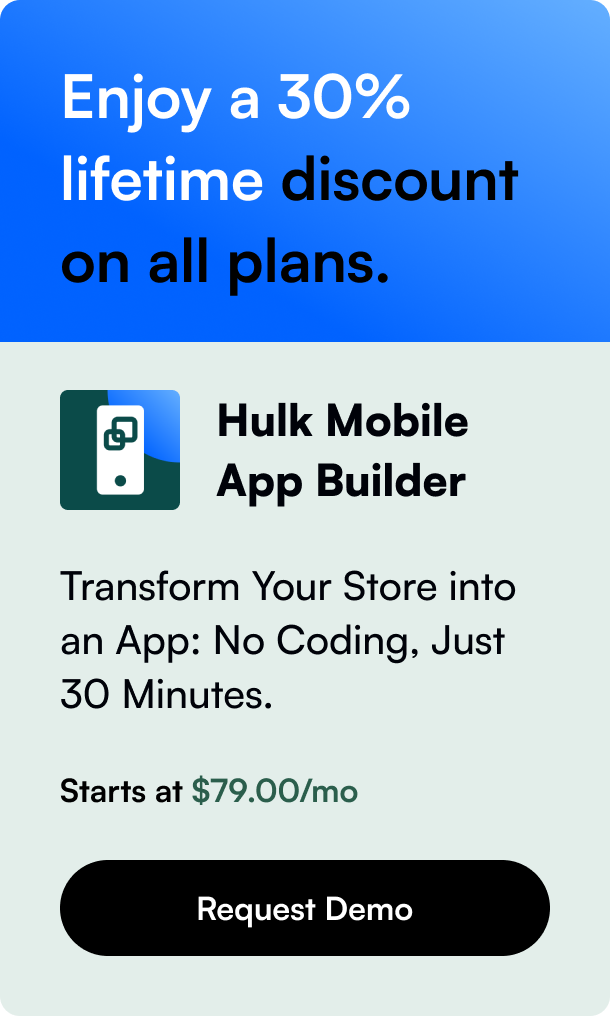Table of Contents
- Introduction
- Elevating Brand Awareness With Email Customizations
- Overcoming Shopify Order Confirmation Issues
- Utilizing the 'More Actions' Menu
- Customer-Centric Enhancements
- Email Authentication and SPF Records
- Conclusion and FAQs
Introduction
Are you seeking to add a bit of personal flair to your Shopify store's communication? Your order emails can be a powerful tool to not only confirm a transaction but also to build brand recognition and loyalty. With the right tweaks, your Shopify order email can become a seamless extension of your store's aesthetic, while providing clear and concise information to your customers. Let’s embark on a journey to enhance your Shopify email notifications with this comprehensive guide.
Get ready to unravel the various ways you can customize, test, and streamline your Shopify emails, ensuring that they resonate with your brand and meet your customer's expectations. From adding logos and modifying color schemes to incorporating special instructions and tax information, we will explore every facet of the Shopify order email.
Elevating Brand Awareness With Email Customizations
The first step in transforming your correspondence is to infuse your brand's identity into your emails. By customizing your email templates, you can ensure consistent branding that aligns with your online store.
Logos and Color Schemes
Adding your logo to your email templates is straightforward. Within Shopify's admin interface, navigate to the Settings > Notifications section to upload your logo. Similarly, choosing color schemes for your emails can be done in the same section where you have the freedom to select colors that match your branding.
Customizing Email Content
You can dive deeper into personalization by editing the content of specific templates. From order confirmations to refund notifications, each email template offers the opportunity for customization. Remember to confirm your sender email to unlock these capabilities. You can test your changes by sending a preview email to see how your templates will appear to your customers.
Tax Registration and Duty Information
As an eCommerce business, ensuring your communication adheres to local tax regulations is essential. In some regions, it is mandatory to include tax registration numbers on invoices. Shopify allows you to add these details directly to your email notifications. Similarly, if you collect duty and import taxes, it is imperative to update your email notifications to include a duties line for transparency with your customers.
Payment Terms and Custom Messages
Clarifying payment terms is another critical element for your emails. Including due dates or specific payment terms can be achieved through small edits in your template's HTML. Custom messages can also be a valuable addition, enhancing the direct communication channel between you and your customers.
Overcoming Shopify Order Confirmation Issues
Even the most meticulous store can encounter challenges with order confirmation emails. Sometimes customers don't receive their confirmation due to a missed entry of their email address during checkout. While Shopify currently doesn't have a feature to resend confirmation emails for orders without an initial email address, store owners can manually send a recap of the order. Adapting to these limitations by providing efficient customer service will maintain trust and satisfaction.
Utilizing the 'More Actions' Menu
The 'More Actions' menu within an order detail page is a treasure trove for revisiting and evaluating past orders. Store owners can send invoices and offer downloadable links as a quick fix for missing confirmation emails. This menu can also assist with deactivating automated notifications for specific actions like cancellations and refunds, offering more control over customer communication.
Customer-Centric Enhancements
Including order notes in the confirmation email is a thoughtful way to connect with your customer — acknowledging their comments or special instructions makes the buying experience more personal. For instance, utilizing the {{ note }} Liquid variable allows you to display the clients' notes in the email.
Improve readability by ensuring that these order notes honor any line breaks entered by the customer. This can be accomplished by using the {{ note | newline_to_br }} filter, which converts newline characters into HTML <br> elements, preserving the intended formatting.
Email Authentication and SPF Records
To ensure your Shopify emails reach customer inboxes instead of the spam folder, email authentication is key. This involves configuring SPF/DKIM (Sender Policy Framework/DomainKeys Identified Mail) records for your domain.
In February 2024, major email providers will mandate that domain owners adopt DMARC (Domain-based Message Authentication, Reporting, and Conformance) policies, further solidifying the need for these best email practices. Shopify facilitates this process by providing clear instructions for setting these DNS records.
Email Forwarding Considerations
For those using custom domains through Shopify, email forwarding can be configured to direct messages to your preferred inbox. Remember, if your custom domain expires, you'd have to rectify or update the forwarding settings to continue uninterrupted communication.
Conclusion and FAQs
Your Shopify order email represents a vital brand touchpoint. It is not just about confirming a transaction but crafting an experience that bolsters your brand's voice and trust with your customer. A well-customized order email drives engagement, fosters loyalty, and emits professionalism.
Taking full control of your Shopify email templates means you can provide coherent, stylish, and regulatory-compliant communications. The tools are at your disposal to set a solid foundation for customer interaction, paving the way for a memorable and reassuring post-purchase experience.
FAQs
How can I make my Shopify order emails stand out?
Customize your email templates with your brand logo and color scheme, personalize the content, include relevant tax and duty information, and potentially employ custom messages or payment terms to make your emails reflect your unique brand identity.
What should I do if a customer doesn't receive their order confirmation email?
If Shopify's system was not provided an email address at the time of order placement, the store owner can manually send a summary of the order. Use the 'More Actions' menu to create a workaround by providing an order invoice or status page link.
Can I add order notes to the Shopify confirmation email?
Yes, you can incorporate order notes by inserting the Liquid variable {{ note | newline_to_br }} in the email template. This ensures that customer notes are displayed faithfully in the email, including proper line breaks.
What steps should I take to authenticate my Shopify email domain?
You need to add CNAME records to your domain DNS settings for Shopify's SPF and DKIM records. Also, add a DMARC policy before February 2024 to meet new email provider requirements which prevent your branded emails from being seen as spam.
How do I handle email forwarding on my Shopify store?
If you use a custom domain through Shopify, you can set up email forwarding from an address associated with your domain, such as contact@example.com, to a personal email account. Be aware that if the domain is canceled or expires, you'll lose access to the forwarded email address.