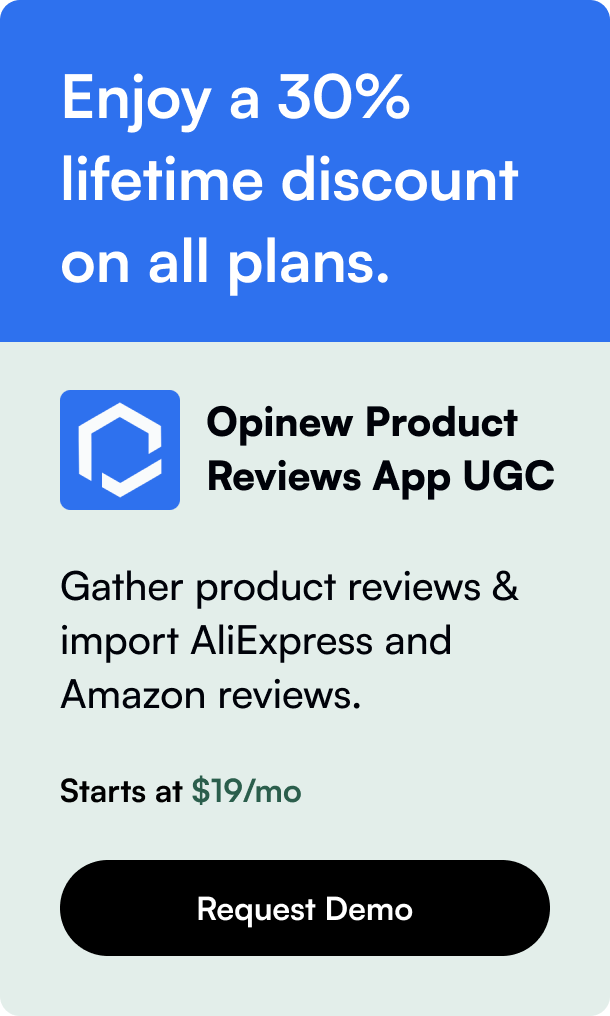Table of Contents
- Introduction
- Understanding the Shopify Order Create API
- Deep Dive into API Functionality
- The Importance of Headers and Content Types
- Utilizing Orders in Shopify Flow
- Best Practices for Implementation
- Conclusion and FAQs
Introduction
Imagine you're running an online store on Shopify, and you wish to customize the order creation process to fit your unique business needs, from setting up special discounts for high-volume customers to handling pre-orders for upcoming products. This scenario is where the Shopify Order Create API becomes an invaluable tool in your arsenal. In this blog post, we will delve deep into the world of Shopify's Order Create API, exploring its functionality and how it can streamline your e-commerce operations.
This essential guide will walk you through everything from the basics of utilizing the Order resource to advanced tips on optimizing your online shop's order processing. You’ll understand the significance of efficient order handling, the vast capabilities of the Order Create API, and how to harness its full potential to enhance customer satisfaction and boost your business's performance. By the end of this read, you'll be well-equipped to leverage the API to create a seamless and personalized shopping experience for your users.
Prepare to gain insights into the nitty-gritty of Shopify’s Order Create API and learn to take full advantage of this powerful feature in your e-commerce toolkit.
Understanding the Shopify Order Create API
The Shopify Order Create API stands as the cornerstone of order management in the Shopify ecosystem. Before diving into specifics, it's crucial to comprehend that an order represents a customer's request to purchase one or more products from a shop. The Order Create API provides the means for programmatic creation, retrieval, updating, and deletion of orders.
Crafting an order through the API involves intricate processes, with attention required to various parameters and usage notes. By default, creating an order does not reserve product inventory, a critical point for managing stock levels intelligently. Additionally, when dealing with customer addresses within the API, it's vital to provide the complete information, including both the first_name and last_name, to avoid any rejection of provided data.
Integrating the API into your workflow suits scenarios such as managing bulk orders, importing orders from other platforms, or automating order creation based on specific triggers, like a new subscription or a successful Kickstarter campaign.
Deep Dive into API Functionality
Creating & Managing Orders
Creating an order via the API requires access to specific access scopes, such as read_orders, write_orders, or read_all_orders, depending on your needs and the permissions set for your Shopify app. The API allows for a plethora of functions:
- Post: Create an order with optional parameters for greater control, such as specifying shipping or billing addresses and managing product inventory levels.
- Get: Retrieve a list of orders, a specific order, or an order count, useful for building dashboards and generating reports.
- Put: Update an individual order, a vital feature for managing changes in customer requests or rectifying order details.
- Delete: Remove an order completely, though use this with caution, as deletion is irreversible.
- Post Cancel/Close/Re-open: Offers the flexibility to cancel, close, or re-open an order, reflecting the fluid nature of online shopping.
When incorporating currency values, remember that multi-currency orders necessitate a currency property. A detail seemingly small, yet pivotal for accurate financial processing.
Restrictions and Integrations
Leveraging the API does come with constraints. For instance, it cannot be used to spawn a new checkout for an individual store; this requires the Checkout API or supported SDKs. Also, by default, access is limited to the latest 60 days of orders, a safeguard for performance and security, unless access to all orders is granted and the read_all_orders scope is utilized.
Trial Store Limitations
For trial or Partner development stores, a throttle confines you to creating no more than five new orders per minute, an essential consideration for app testing or initial setup stages.
The Importance of Headers and Content Types
A trivial, yet common mistake when working with RESTful APIs is neglecting the appropriate content-type headers. For the Shopify API, it's essential to include an application/json content-type header to avoid "parameter missing or invalid" errors. Once correctly set, the API will understand how to parse the body of your requests, keeping your automation steady and glitch-free.
Utilizing Orders in Shopify Flow
Not to be overlooked, the "Order created" trigger of Shopify Flow further enriches the integration possibilities of the Order Create API. Utilizing this trigger initiates workflows when an order is placed, allowing for automation shaped around your business processes, such as tagging products on order creation, updating customer notes, or handling post-order communications.
Best Practices for Implementation
When you dive into implementing the API, here are some best practices to ensure effectiveness:
- Understand the flow: Before writing any code, thoroughly grasp what happens during order creation, updating, and deletion.
- Handle errors gracefully: Design logic to address common errors like product unavailability, overselling, or address misinputs.
- Security and permissions: Adhere strictly to the principle of least privilege, requesting only scopes that are necessary.
- Batch processes: Take advantage of batch operations when working with multiple orders, aligning with Shopify’s rate limits.
- Data consistency: Ensure the data integrity remains high; anomalies in order entries can complicate inventory and customer experience.
Conclusion and FAQs
Utilizing Shopify's Order Create API is a testament to the adaptability and power of the Shopify platform. Developers and store owners can conjure almost any ordering functionality, enabling customization of the customer journey, from order inception to final fulfillment. The API is a gateway to sophisticated order processing that can align precisely with diverse e-commerce strategies.
By embracing this knowledge and applying best practices, you're setting your online store up for greater flexibility in order management, improved efficiency, and ultimately, a streamlined path for business growth.
FAQ Section
Q: Can I create orders for products that aren't currently in my Shopify store inventory?
A: The Order Create API is designed for existing products with valid product IDs; to create orders for new products, you must first add them to your store's inventory.
Q: Are there any limitations on the number of orders I can create using the API?
A: For regular Shopify stores, there's no strict limit on the number of orders. However, for development or trial stores, you are limited to creating a maximum of five orders per minute.
Q: How do I manage multi-currency orders with the API?
A: Multi-currency orders require careful handling, with the currency property needed whenever a currency amount is provided. This ensures the correct handling of currency conversions and financial management in your order processing.
Q: Can the Order Create API also handle shipping and billing information for customers?
A: Yes, the API lets you specify shipping and billing information. Both shipping_address and billing_address can be provided in requests, but must contain complete information, including first and last names.