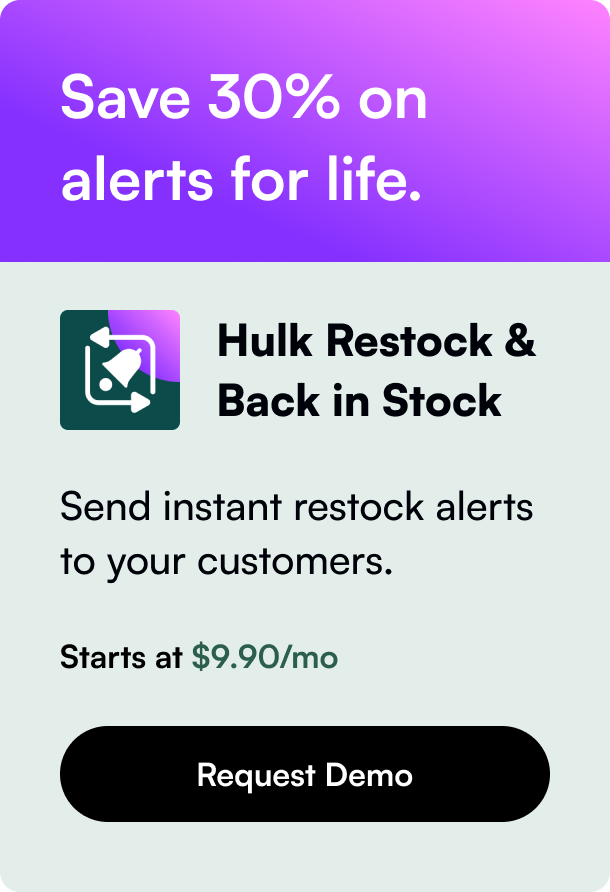Table of Contents
- Introduction
- The Basics of Fetching Orders by Name via the Shopify API
- Refining the Approach
- Forward-Thinking: Best Practices for Robust API Use
- Conclusion: Embracing Integration and Innovation
- FAQ Section
Introduction
Have you ever found yourself in the scenario where you need a more intuitive approach to retrieving orders from your Shopify store? Working with the Shopify API, you know the power and flexibility it offers. Among numerous capabilities, one stands out: fetching orders by name. But how does that actually work, especially when peculiarities like prefixes or special characters come into play? This blog post ventures into the realm of the Shopify API to demystify the process of pulling orders by name and providing insights that eclipse the bare bones of official documentation.
Imagine you're running a query; instead of wrestling with cryptic IDs, you're searching for something as straightforward as the order's name. This convenient feature has practical implications but, as we'll learn, may come with its own set of quirks and solutions. Without further ado, let’s embark on our journey to learn about utilizing the Shopify API to get orders by name—streamlining processes and advancing your e-commerce operations.
The Basics of Fetching Orders by Name via the Shopify API
First, let's establish a solid foundation. The 'name' attribute of an order is a human-readable identifier, usually starting with the ‘#’ symbol followed by numbers. It is this 'name' that end users and store administrators frequently use to track and refer to orders.
Diving Deeper: Potential Hurdles
Our discussion would be incomplete without addressing a community-highlighted issue. Specifically, when searching for an order by name, a prefix—like “CA” or the symbol “#” itself—can interfere with the request. It was observed that when the '#’ is used in a store, it must be encoded as %23 in API requests. Moreover, inconsistencies have arisen related to fulfillment statuses and Shopify store types (Regular vs. Shopify Plus).
Now, let's dissect these challenges and the efforts to overcome them.
The Issue with Special Characters
One of the unique aspects we encounter is related to the ‘#’ prefix. In an API call, special characters like ‘#’ are typically encoded to ensure the URL is correctly parsed. For instance, while attempting:
/admin/api/2023-07/orders.json?name=#6298
The server decodes the query differently. Instead of looking for ‘#6298’, it might counterintuitively consider ‘#’ as a fragment identifier and ignore it. Such mechanics cause the request to malfunction, fetching all orders or worse, none.
The solution? Convert '#’ to its URL-encoded equivalent, %23. Despite this, users have reported that a query string with %23 still brought similar complications — either returning all orders or no results.
A Shopify Plus API Anomaly?
It's mentioned in dialogue between practitioners that using the '".json?name=[ORDER_NAME]"' query string used to function flawlessly on Shopify Plus. The disparity between Shopify tiers signals that API behavior might be nuanced, depending on your specific store setup. However, as it turns out, the different service tiers might not limit API features, rather, the rate limit of requests.
Adapting and Solving
Some store owners voiced their frustration over losing the default '#' search capability. As a workaround, they recommend moving away from the default number sign '#', favoring alternative prefixes. Substituting '#' with letters (like “CA”, “US”, or “CDN”) cleverly circumvents the root of the issue, offering a pragmatic albeit less than ideal solution.
Refining the Approach
Understanding the order retrieval mechanics is crucial. Here are specialized strategies to harness the API effectively:
- URL Encoding: As previously highlighted, URL encoding symbols ensure that special characters are properly recognized in API calls.
- Utilizing Order ID: When possible, reference the unique order ID instead of the order name. This bypasses the pitfalls associated with name searches.
- Adjusting Based on Store Tier: For Shopify Plus users, it's imperative to confirm whether the API's version and tier differences impact your calls.
- Alternative Prefixes: A provisional but effective method involves using prefix letters instead of the default '#' symbol.
Forward-Thinking: Best Practices for Robust API Use
To streamline your interactions with the Shopify API, consider the following best practices:
- Stay Updated: Monitor Shopify developer documentation for updates. Changes get communicated through these channels.
- Version Awareness: Regularly check your API version. Subtle changes between versions can have significant impacts on order queries by name.
- Data Access: Examine scopes like 'read_all_orders'. Some API endpoints require specific permissions to access order data beyond 60 days.
- Open Dialogue: Engage with the Shopify Community. Collective experiences there inspire solutions to common and obscure issues alike.
Conclusion: Embracing Integration and Innovation
Harnessing the Shopify API to get orders by name is emblematic of the broader mission behind e-commerce technology: to leave the tangles of back-end complexity unseen and deliver straightforward, powerful functionality to boost business efficiency. As seen in the challenges discussed, some edge-cases exist, but they often beget community-driven solutions.
Finally, it's essential to approach these capabilities from a standpoint of innovation, not just integration. Continuous improvement implies not just using tools as they are, but also shaping them to better address our ever-evolving e-commerce landscapes.
FAQ Section
Q: What is URL encoding and why is it important? A: URL encoding is a methodology that converts characters into a format that can be safely transmitted over the Internet. Special characters, like the '#', can interfere with the URL structure, so encoding them ensures the server correctly interprets the requested URL.
Q: Is it better to search by order name or order ID? A: While searching by order name is more intuitive and user-friendly, searching by order ID is more reliable and doesn’t involve dealing with special characters or encoding issues.
Q: Can the order API search functionality differ based on Shopify store types? A: While the API itself shouldn't function differently, subtleties, like rate limits or possibly some specialized capabilities, could vary between Shopify and Shopify Plus.
Q: What if my order search isn’t working as expected? A: Look for any encoding issues or consider the possibility of undocumented changes in the API. If these checks don't resolve your problem, consider reaching out to the Shopify developer community for insights and shared experiences.