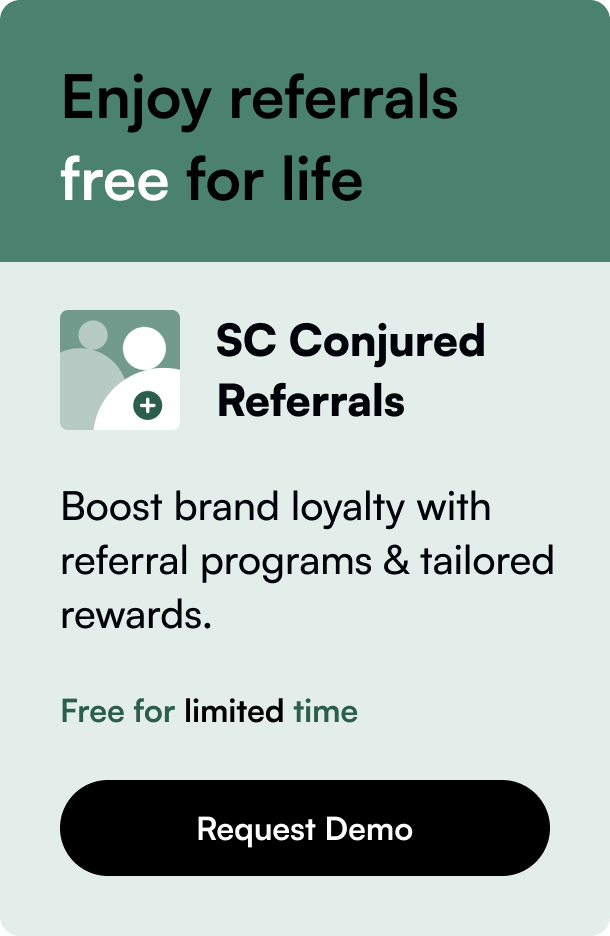Table of Contents
- Introduction
- Decoding Order Statuses on Shopify
- The Influence of Order Status on Customer Experience
- FAQs
Have you ever wondered about the journey your order takes from the moment you click "confirm purchase" to when the package arrives at your doorstep? In the modern e-commerce landscape, understanding the checkout process and the various statuses your order goes through can ensure a smoother transaction for both merchants and customers. If you're using Shopify, one of the most popular e-commerce platforms today, keeping track of the order status is crucial. Let's delve into the world of the Shopify order status and explore how it forms the backbone of post-purchase customer experience.
Introduction
Imagine placing an order online, the anticipation of awaiting its arrival, and the satisfaction of knowing its every move. This isn't just a convenience; it's become an expectation in the fast-paced digital shopping realm. For Shopify store owners and customers, the ability to monitor an order's status isn't just a luxury, it's a part of the essential toolkit for e-commerce success. But what does 'Checkout Shopify Order Status' actually mean? How does it impact your online shopping experience, and what nuances should you be aware of?
This blog post aims to decode the checkout process in Shopify, outlining the various order statuses you may come across, their significance, and how they are pivotal in managing customer expectations and streamlining operations. By the end, you'll not only have a deeper understanding of this digital ecosystem but also insights into managing and leveraging these statuses to enhance your e-commerce strategies.
So buckle up as we take a detailed look at every piece of the Shopify order status puzzle, showing you how it can be an asset for both merchant fulfilment and customer service excellence.
Decoding Order Statuses on Shopify
Managing online orders can sometimes feel like steering a ship through fog—you know your destination, but the route is clouded. This is where understanding Shopify's order status framework becomes instrumental. Here we break down this framework to clear the fog, ensuring you can navigate this crucial part of e-commerce with ease.
The Crux of Order Status
Upon placing an order, Shopify categorizes statuses into multiple layers to ensure clarity throughout the process:
- Open or Archived: This fundamental distinction indicates whether an order is currently being processed or has been completed and stored away.
- Payment Status: Did the transaction go through? From 'Authorized' to 'Expired', these statuses paint a clear picture of the payment's lifecycle.
- Fulfillment Status: Reflecting the shipping stage, this shows whether items are yet to be shipped, partly sent, or fully delivered.
- Return Status: In case of returns, this status keeps track of the ongoing process.
Understanding these layers allows both the merchant and customer to pinpoint exactly where an order is at any given moment.
Customizing the Order Status Page
Shopify provides the power to customize the order status page, enhancing customer satisfaction:
- Language Translations: Make your customers feel at home by using their native language.
- Additional Scripts: From custom messages to tracking pixels, these scripts allow for personalization and analytics.
- Shopify Plus Customizations: For those on the Shopify Plus plan, you can dive deeper with advanced customization options.
On the Growth Front: Subscriptions and APIs
Addressing a more recent trend, subscription-based orders have their own status: Scheduled, until the fulfillment date arrives. However, developers integrating with Shopify's APIs face challenges, such as discrepancies with the 'Shopify.Checkout' object not reflecting subscription plans correctly. Although solutions are often provided quickly by the active community, understanding the underlying technical scaffolding is key here for both shop owners and app developers.
Troubleshooting and Testing
Developers testing Order Status page extensions have encountered hurdles. Yet, troubleshooting documents and community platforms provide a beacon of companionship, offering guidance and peer-to-peer support.
The Influence of Order Status on Customer Experience
This dynamic order status system directly impacts the buyer's journey:
- Clarity and Confidence: Knowing the order status provides transparency and builds trust in your brand.
- Reducing Customer Service Queries: A well-informed customer is less likely to flood your inboxes with 'where is my order?' questions.
- Return Management: Streamlining returns breeds customer loyalty—they know that even when things go awry, you'll navigate them through smoothly.
Harnessing Order Status for Superior Service
Here are some innovative ways to maximize the potential of Shopify's order status framework:
- Proactive Updates: Instead of waiting for customers to check, send out proactive status updates via email or SMS.
- Personal Touch: Customize the messaging on the status page to resonate with your brand’s voice and give a feel-good factor associated with the wait.
- Utilize Analytics: Track the effectiveness of upsells or returns by assessing customer interactions with the order status page.
FAQs
Let's address some common questions related to the Shopify order status functionality:
-
How can customers check their Shopify order status? Customers can check their order status by clicking on the tracking link provided in their confirmation email or by logging into their account on the store's website.
-
Can Shopify store owners modify the order status after an order is placed? Yes, store owners can update certain aspects like fulfillment status, but payment status is typically automated based on the transaction process.
-
What happens when a Shopify order status is marked as 'Expired'? If a payment status is 'Expired,' it usually means that the payment authorization given by a payment provider has lapsed and the customer's payment could not be captured—in such cases, follow up is required.
-
Why is the fulfillment status important? The fulfillment status indicates whether the products have been shipped to a customer. This status helps in managing inventory and informs customers about the estimated delivery of their orders.
-
How does the return status work with multiple returns? Each return will have its own status updating the merchant on the most pressing matter to attend to in terms of customer returns and refunds.
Understanding Shopify order statuses not only allows you to more effectively handle orders but also sets the stage for exceptional customer service. By keeping a meticulous eye on each status and staying informed about the tools Shopify offers, you can build an e-commerce operation that stands out for its transparency, responsiveness, and customer-centric approach.