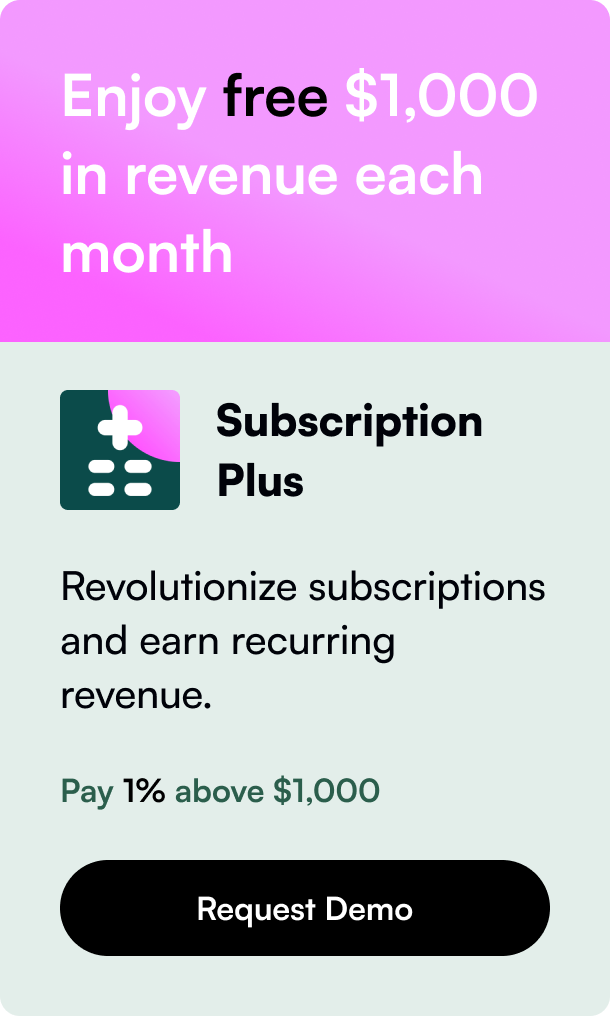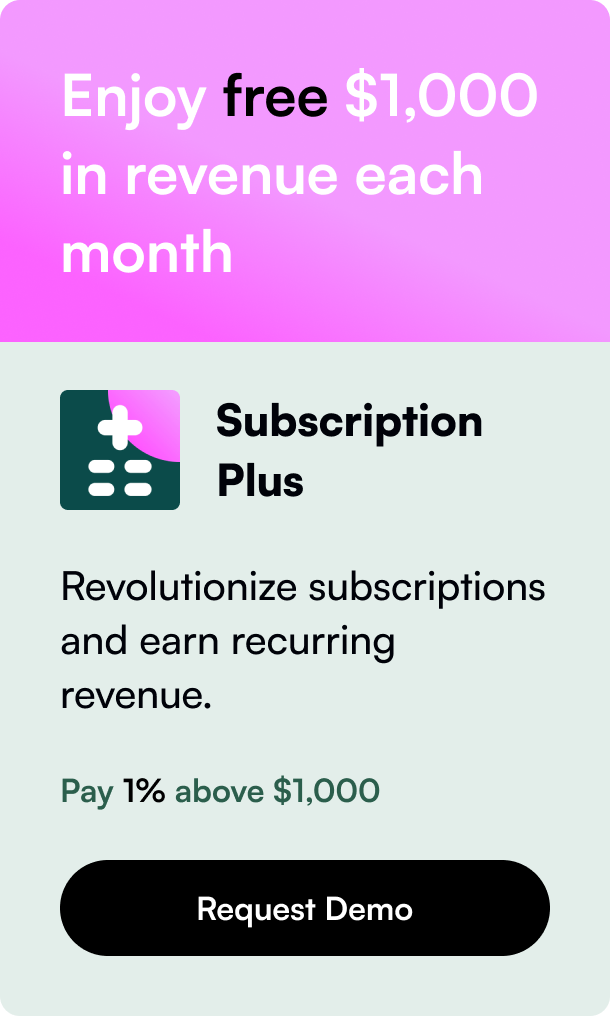Table of Contents
- Introduction
- Why Is Product Ordering Important?
- How to Order Products Manually
- Automating the Product Ordering Process
- Advanced Sorting with Shopify Apps
- The Impact of Well-Ordered Products
- SEO Considerations for Product Ordering
- Introduction
- The Shopify Toolbox: Organizing Your Collections
- The Psychological Play: Prioritizing and Placing Your Products
- Advanced Touches: Third-Party Apps and SEO Tweaks
- Frequently Asked Questions
Introduction
Have you ever wondered how to enhance the shopping experience on your Shopify store by ordering products effectively? An online store's success partly depends on how easily customers can find products that they are looking for. This calls for an intuitive and strategic approach to ordering products. Let's dive into the methodology of product ordering in Shopify, discuss its impact on customer behavior, and reveal unique insights that could revolutionize how you manage your store's inventory display.
Ordering products in Shopify involves more than just the aesthetics—it's about understanding user experience, the way your products are discovered, and ultimately, how this influences conversion rates and sales. In this article, you’ll uncover everything from manually arranging products to automating the process, and leveraging advanced features for maximum efficiency.
By the end, you'll not only understand how to order products on Shopify but will have equipped yourself with tactics to optimize your collections for user engagement and sales uplift. Brace yourself for an e-commerce journey that will set your Shopify store up for success!
Why Is Product Ordering Important?
An organized store is a profitable store. Customers tend to leave a website if they cannot quickly find what they're looking for; hence, properly ordered products are vital. Your store’s arrangement can magically highlight new arrivals, best sellers, or push slow-moving stock. It's about implementing strategic visibility that maximizes conversions and enhances customer satisfaction.
Imagine a physical store with random placements of items—chaos, confusion, and missed sales opportunities. The same applies online, where structure and strategic positioning can engage customers into making a purchase. It’s all about guiding the customer journey in the most efficient and appealing way possible.
How to Order Products Manually
Start by logging into your Shopify admin and navigating to Products > Collections. Choose a collection to modify, and you’ll find the Sort feature within the Products section. For a manual reordering:
- Choose the 'Manually' option from the sorting dropdown.
- Drag and drop products to rearrange them according to your preference.
- Remember that this method gives you complete control over product placement, allowing for a curated shopping experience tailored to your marketing strategy.
Automating the Product Ordering Process
Automating the order of products is an excellent method for maintaining a dynamic and engaging storefront without the constant need for manual adjustments. To set up automated sorting:
- Go to
Products > Collectionsand select your target collection. - Within the Products section, choose an automatic sort option like 'Best Selling', 'Price: Low to High', or 'Newest'.
- This automated method shuffles your products based on your set criteria, keeping the collection fresh and aligned with shopping trends or inventory changes.
Advanced Sorting with Shopify Apps
For those with more sophisticated needs, Shopify’s App Store offers several tools that can aid in product ordering:
Bestsellers ReSort: This app allows automation rules for sorting, positioning high-potential items for increased sales.
Collection Sort: Handy for random sorting to provide a unique shopping experience each visit.
Collections Sort & Merchandise: Offers data-driven reordering, and enhances email marketing with smart segmentations.
Deploying these apps can exponentially drive ROI, conversions, and productivity by aligning with consumer behavior and eliminating the tedious task of manual sorting.
The Impact of Well-Ordered Products
A strategically ordered product list increases the likelihood of purchases. It directly influences conversion rates by providing a clear and easy path for customers to follow, leading them purposefully towards items you want to spotlight. Furthermore, you create a more enjoyable shopping experience, vital for boosting customer retention and loyalty.
Implementing a thoughtful ordering strategy results in:
Better Customer Engagement: Shoppers are inclined to stay on your site longer when products are well-categorized and easy to browse.
Increased Trust: A well-organized store reflects professionalism and reliability.
Enhanced Visual Appeal: Visual merchandising is a powerful selling tool in e-commerce.
Optimized Inventory Movement: Push your surplus stock by positioning it strategically in your listings.
SEO Considerations for Product Ordering
While focusing on user experience, one must not neglect SEO. Ensure product titles, descriptions, and images are SEO# Mastering Shopify: A Complete Guide on How to Order Products
Introduction
Have you ever been fascinated by the ease with which you can find and purchase products online? The convenience of e-commerce cannot be overstated, and Shopify stands as a towering example of just how seamless online shopping can be. However, if you're on the other side of the spectrum, managing a Shopify store, understanding how to order products on Shopify is crucial to ensuring your customers enjoy browsing your store. Today, you're about to embark on a journey through the ins and outs of ordering products on Shopify – from manually tidying up collections to leveraging automatic sorting. It's not just about listing items for sale; it's about presenting them in a way that taps into the shopper's psyche, encouraging both discovery and purchases.
The Shopify Toolbox: Organizing Your Collections
As you dive into your digital toolbox, Shopify offers various ways to order products within your collections. By employing collections, you're curating a shopping experience rather than just showcasing a random assortment of goods. Think of collections like themed exhibits in a gallery; each has a distinct allure designed to captivate different patrons.
Manually Curated Collections
Consider starting with manual curation, especially for smaller inventories or highlighted groups like "Featured Products" or "Seasonal Favorites." Here's where the finesse comes into play: arranging products in a manner that tells a story or sets a vibe. You could sequence items from lowest to highest price to gradually introduce customers to premium products, carefully lining them up to construct a narrative that echoes your brand’s voice.
Intelligent Auto-sorting
For larger collections or when efficiency is crucial, auto-sorting saves the day. With options such as "Newest," "Best Selling," or "Price: Low to High," you maintain an organized presentation that requires less hands-on adjustment. It's a living, breathing storefront that evolves with your sales landscape, perpetually tuned to showcase your wares in the best possible light automatically.
The Psychological Play: Prioritizing and Placing Your Products
Every product's placement carries weight in influencing purchasing decisions. It’s imperative to find an ideal location for your heavy hitters – the best-selling products. Conceptually, these are the glittering jewels of your store, often warranting prime placement either at the start of a collection or featured prominently on a homepage banner.
Beyond the Basics: The Alchemy of Cross-Selling
To optimize conversion rates, be strategic with how complementary products are presented. Savvy store owners abide by the practice of cross-selling – placing related items in close proximity to enhance their appeal. For example, nestled near a trendy camera, one might find an array of suitable tripods and chic bags – subtle nudges increasing the basket size and enriching the checkout experience.
The Chess Game of Arrangement: Keeping Customers Engaged
Think of the act of arranging products as a chess game, wherein every move sets off a chain of consumer triggers. Guiding customers towards more exclusive or expensive items can elevate average order values; each click should potentially lead to an added purchase. Nevertheless, tact is key – your customers are intrepid explorers, not targets.
Updates and Upkeep: Seasonal Shifts and Promotions
A static store is a stale store. Seasonal adjustments and periodic promotions give your shop a pulse, a sense of activity that underscores its vitality. Just as a physical store dresses its windows for holidays or sales, your Shopify collections should dress to impress with custom collection titles and images that ring in fresh campaigns or capitalize on holiday shopping frenzies.
Advanced Touches: Third-Party Apps and SEO Tweaks
Growth often goes hand-in-hand with advanced tactics and tools. Welcoming third-party apps into your ecosystem, such as collection sorters or inventory optimizers, can propel your store’s efficiency and create an even sharper image for your brand. Each app narrates your story in a new language of convenience and style.
Now, let's not isolate product placement from the silken web of search engine optimization (SEO). The structure of your website, down to the nomenclature of every product, sways the tide of digital discoverability. Enlightened Shopify aficionados ensure their product titles, descriptions, and metadata bristle with enthusiasm and keywords – a siren call to both shoppers and search engines alike.
Frequently Asked Questions
Q: Can I arrange products so new visitors see best sellers first? A: Absolutely! For first-time visitors, the initial impression can make or break future engagement. Sort your collections to display best sellers prominently, welcoming newcomers with open arms into a proven array of popular selections.
Q: Does updating collections for promotions affect my SEO? A: Temporary changes, like those for promotions, should have minimal long-term impact on SEO if handled properly. Be careful not to change URLs frequently, as consistency matters to search engines. When the promotion ends, revert to your original, SEO-friendly setup to maintain your standing.
Q: Is it worth using third-party apps for organizing products? A: Third-party apps can elevate your store by automating tasks that would otherwise consume a significant chunk of your time and energy. The trick is finding apps that blend effortlessly into your brand’s tapestry while meeting your operational needs.
Q: How can I make my collection pages more engaging? A: Crafting compelling narratives around your collections is a start. Employ high-quality images, thought-provoking product descriptions, and be sure to weave a thread of cohesiveness that ties individual items to the overall story of the set. Engaging content is a magnet for shoppers.
Remember, the artistry involved in how to order products on Shopify transcends mere logistics; it molds shopping experiences, drawing customers into a choreographed dance of discovery and delight. When mastered, product ordering elevates your store from a mere digital catalog to a platform of curation, coaxing sustained success and growth.