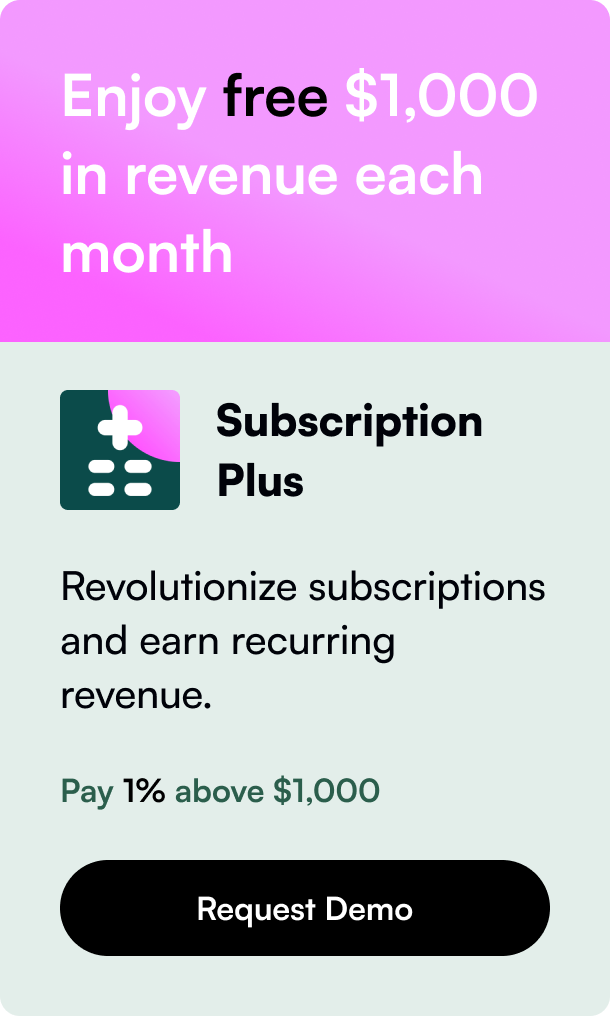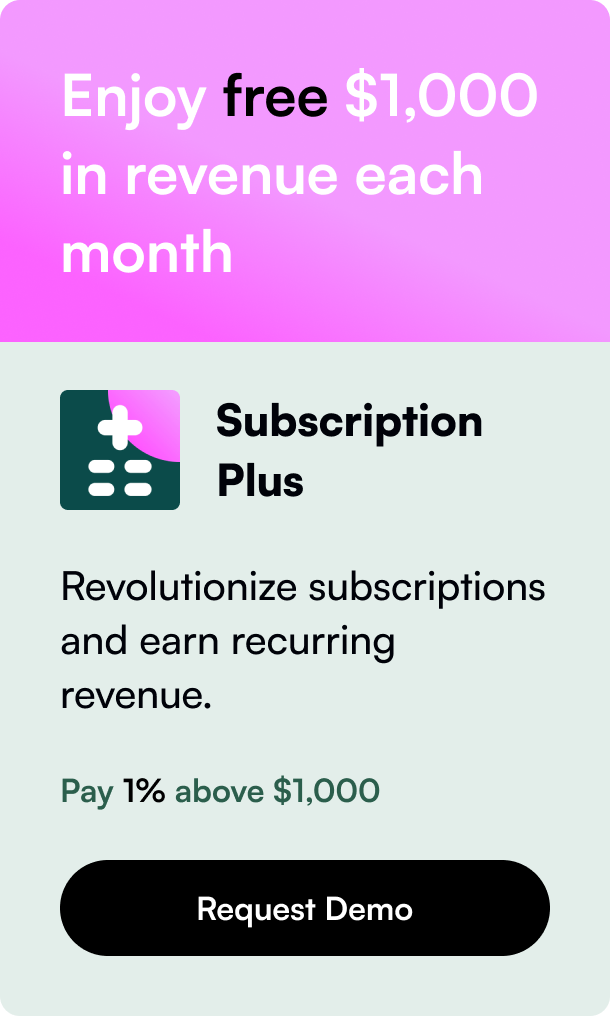Table of Contents
- Introduction
- Understanding Shopify's Framework
- The Roadmap to a Tailored Solution
- Ensuring an Exceptional User Interface
- The Underestimated Power of FAQs
- Conclusion: A Future-Ready Feature
- FAQ Section
Introduction
Looking to add a personalized touch to your Shopify store by letting customers leave comments on products? Whether it's for feedback, questions, or custom order notes, incorporating a comment box can enhance user engagement and boost customer service. Let's delve into how you can seamlessly integrate this feature into your Shopify store, ensuring your customers' voices are heard.
Catching Your Interest
Have you ever thought about how much impact a simple customer comment can have on your online store? Engaging directly with your clientele through a comment box could be the key to valuable insights and heightened satisfaction.
Why You Can't Afford to Miss This
In an ever-evolving digital marketplace, direct customer interaction plays a pivotal role in business growth. A comment box on Shopify not only aids in gathering feedback but also facilitates customized requests, paving the way for unparalleled customer service.
Set Your Expectations High
We promise an informative journey through the nuances of adding a comment box to your Shopify store. By the end of this read, you’ll possess the knowledge to elevate your store's interactive capabilities.
Crafting a Unique User Experience
Discover the distinct ways this post stands head and shoulders above the typical guidance available online, giving you an edge over the competition.
Let's dive into the foundation of adding a comment box and grow our store together.
Understanding Shopify's Framework
Shopify's flexible platform offers multiple approaches to include a comment box, be it for a general query or product-specific customization.
The Backbone: Line Item Properties
These properties serve as the skeleton to your comment box system. They are designed to hold product customization data like monograms on leather goods, allowing customers to convey their message right at the product's face.
The Order Notes Technique
A favored classic, order notes provide a straightforward space on the cart page where customers can communicate additional details before they check out.
The Roadmap to a Tailored Solution
Crafting Your Comment Box
Building on Shopify's fluid architecture involves choices between native features or external applications.
Embrace the Native Shopify Approach
Shopify initially caters to this customization with their line item properties and order notes. Enabling them requires a splash of Liquid - Shopify's templating language - to get the box up and visual.
The Convenience of Apps
Several apps on the Shopify marketplace can help implement this feature effortlessly, often packing extra capabilities. Consider the ‘Easify Product Options’ app for its simplicity in allowing custom text fields on product pages without a hassle.
Bite-Sized Actions for a Giant Leap
Step-by-Step Implementation
Starting from your Shopify admin dashboard, deep-dive into 'Themes' and choose to modify your theme's code to your liking. Place the comment box where it serves best, and customize to resonate with your branding.
An App for That
In the event that coding isn't your forte, explore the app store. Convenience in just a few clicks – these apps often need little more than installation and some surface-level tweaking.
Perfecting the Workflow
Once your comment box is in place, remember the importance of testing. This isn’t just a button or a field – it's the gateway to your customers' thoughts and needs.
Ensuring an Exceptional User Interface
Aesthetically Pleasing, Unwaveringly Functional
A comment box that’s both visually appealing and efficient is key. It should blend seamlessly with your store's design while being easily noticeable.
Making It Intuitive
Use language that’s user-friendly; guide your customers with placeholders or instructions for a smoother experience.
Keeping It Mobile-Friendly
In this mobile-first world, responsiveness can’t be compromised. Ensure that the comment box functions across devices.
Operational Excellence
It's not all about adding the feature—its oversight matters too. Be sure to manage the influx of customer input effectively.
The Underestimated Power of FAQs
Wrapping Up with FAQs
Anticipate questions and strike with answers. A well-crafted FAQ not just addresses uncertainties but can also prevent redundant queries from filling up your new comment box.
Sample Questions for Your Arsenal
- Can I leave a special instruction for my order?
- Is it possible to request a product customization after placing an order?
- How long until my personalized order is processed and shipped?
Evoke relief in your customers – let them find answers before their questions become frustrations.
Conclusion: A Future-Ready Feature
You now possess the knowledge to integrate a comment box—a subtle yet dynamic toolbox for customer interaction. The power it holds shouldn't be underestimated, for each message left is an opportunity to excel in customer service and solidify the connection with your audience.
Deliver Excellence—One Comment at a Time
Step back and admire your upgraded Shopify store. It's not just about the sales anymore, but about creating conversations and building community—a powerful blend that propels businesses into the future.
A Recap for the Skeptics
If you're still pondering about integrating that comment box, remember: every product question answered, every personalized detail noted—is a step closer to a delighted customer.
A Toast to a Job Well Done
Raise your cup to a successful implementation – you've unlocked a new realm of customer engagement. Ready to see your Shopify store thrive like never before?
FAQ Section
Q. Can a Shopify comment box help with SEO? A. Indirectly, yes. By improving user engagement and increasing time spent on your store, a comment box can signal to search engines that your content is valuable.
Q. What if I receive negative feedback in the comment box? A. Embrace it constructively! Addressing concerns publicly showcases your commitment to customer satisfaction and can turn detractors into promoters.
Q. Will adding a comment box slow down my Shopify store? A. It shouldn't, especially if integrated correctly or through a well-coded app. Always monitor site speed post-integration to be sure.
Q. How do I monitor what's being commented on? A. Regularly review the comments through your Shopify Admin interface or app dashboard. Setting alerts for new inputs can keep you in the know.