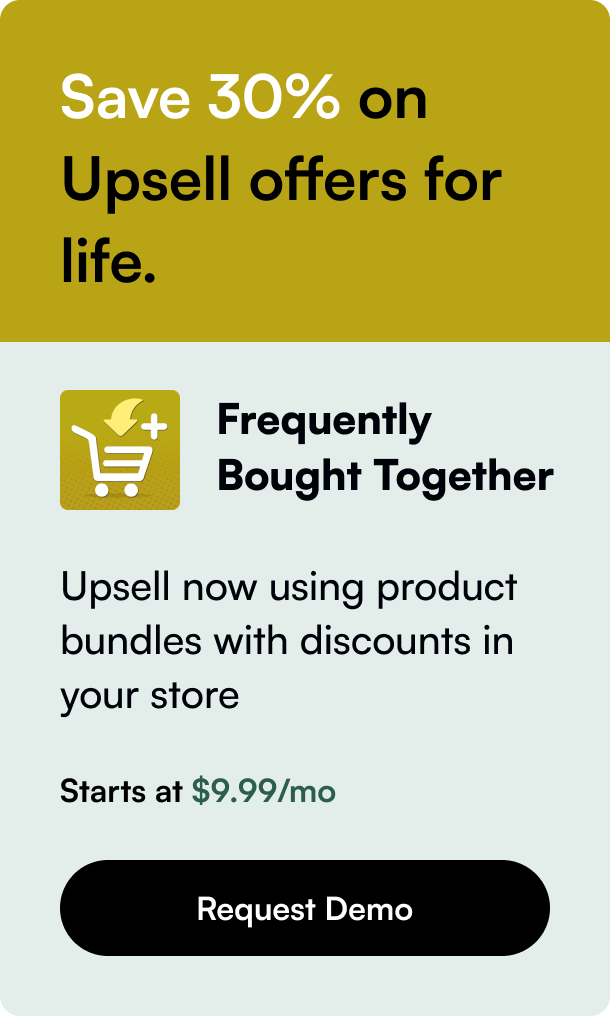Table of Contents
- Introduction
- Understanding Shopify Collections
- Ordering Products in Shopify Collections
- Troubleshooting Common Issues
- The Art of Enhancing User Experience Through Product Order
- Advanced Shopify Tools and Apps
- Conclusion
- FAQ Section
Introduction
Are you ever perplexed by the neat arrangement of goods in your favorite online store, where each item seems to have found its perfect spot? If you own a Shopify store, achieving such a curated look for your collections is not only possible, it's crucial. Crafting the ideal sequence for your store’s collections not only strokes the aesthetic sense but also optimizes the user experience and can influence sales patterns. In this post, we will delve deep to explain how to order products within your Shopify collections effectively. Whether you're a seasoned E-commerce professional or starting fresh, these insights are designed to ensure your collection pages shine with purpose and potential.
We'll commence by decoding the default orderings and move on to explore the manual rejigging of product placement. With practical advice and alternate perspectives, we'll navigate through the nuances of Shopify collection management. We will empower you with the capabilities to harness the full potential of product ordering, teasing out those gems that can pitch your goods from good to must-have. Here's to ensuring that your collections mirror your intentions and drive home your e-commerce objectives.
Understanding Shopify Collections
A Shopify collection is more than just a random assemblage of products. It can narrate a story, spotlight a promotion, or even streamline the shopping process. To leverage these powers, understanding the nuts and bolts of creating and managing collections is pivotal.
Let's scrutinize the basics, setting the scene for our more advanced ordering walkthrough. A Shopify collection can encompass either a manual or automated selection of products, bunched together under a common theme. For manual collections, you, as the shop owner, handpick the items. For automated collections, you set up specific conditions or criteria, and Shopify populates the collection for you.
Ordering Products in Shopify Collections
By default, products in Shopify collections list alphabetically, starting from A to Z. However, default settings tend to undersell the capacity of a finely tuned product ensemble.
Grasping the Sorting Options
A crucial step to optimizing your store includes familiarizing yourself with various sorting methods that Shopify provides:
- Manual: Take full control and drag products into your preferred order.
- Alphabetically: Either A-Z or Z-A, this order depends entirely on your product names.
- Price: Organize by price, from low to high or vice versa.
- Created at: Sort by the date items were added, newest or oldest.
- Best Selling: Based on sales regularity, it reflects what's hot but note, this isn’t updated in real time.
The Manual Touch
Do you crave mastery over your product lineup? The manual sort option caters to that very itch. This is ideal for showcasing new arrivals, promoting sales, or storyboarding your collection narrative.
Here’s how:
- Select a specific collection from your Shopify dashboard.
- Hit the sort option and choose ‘Manually.’
- Move your products up or down the list, designing their order as you see fit.
Troubleshooting Common Issues
As with all things technical, you might face hiccups, such as changes not reflecting on the live storefront. In such cases:
- Ensure your theme supports your changes.
- Double-check that you’ve saved alterations.
- Clear browser cache or check the store on a different browser/device.
- If all fails, reaching out to Shopify's support might unravel tech knots further.
The Art of Enhancing User Experience Through Product Order
Understanding and implementing product ordering strategies provides more than just visual appeal. It’s about influencing buyer behaviour:
- Highlighting Best Sellers: Ensure your best products capture prime digital real estate.
- Seasonal Shuffles: Rotate products in tune with the season or current trends.
- Price-based Progressions: For budget-conscious buyers, a low-to-high price order can be enticing.
Advanced Shopify Tools and Apps
The ecosystem of Shopify offers more than just built-in tools. Applications like Shopify Search & Discovery can pinpoint not just how items are found, but how they are displayed, enriching customer experience twofold.
Conclusion
Purposefully ordered products within Shopify collections can have a magnetic allure, drawing customers into a visually and logistically optimized shopping expedition. As we’ve unraveled, the “how” is manifold: do it manually for meticulous curation, intelligently use the in-built sort options, or rely on advanced apps for an even richer control suite.
In the careful orchestration of your store’s galleries, every product placement has the potential to tell a story, compel a click, and convert casual browsers into loyal patrons. Armed with this knowledge, it's time to thread the needle of commerce and craft, steering your collections towards strategic and aesthetic perfection.
FAQ Section
Q: Can I change the sort order of products in a collection on Shopify? A: Yes, you can change the sort order by going to the Products > Collections path in your Shopify admin. Here you can choose different sorting options such as manual, alphabetical, based on price, or best-selling, among others.
Q: What does “Manual” sorting mean in a Shopify collection? A: Manual sorting allows you to drag each product to your desired position, giving you complete control over the order in which products appear.
Q: How often does Shopify update Best Selling sort option calculations? A: The Best Selling sort option is based on the sales frequency and is updated weekly rather than in real-time.
Q: What should I do if my changes in product order are not showing on my live site? A: Check if your theme supports the changes, make sure to save any alterations you make, try clearing your browser cache, or view it on a different browser. If problems persist, contact Shopify support for further assistance.
Q: Is there any advantage to ordering my products beyond just aesthetic appeal? A: Absolutely. Product order impacts user experience, buyer behavior, sales patterns, and promotion effectiveness. Intentionally arranging products can guide customers through your collection in a way that maximizes both sales and their shopping experience.