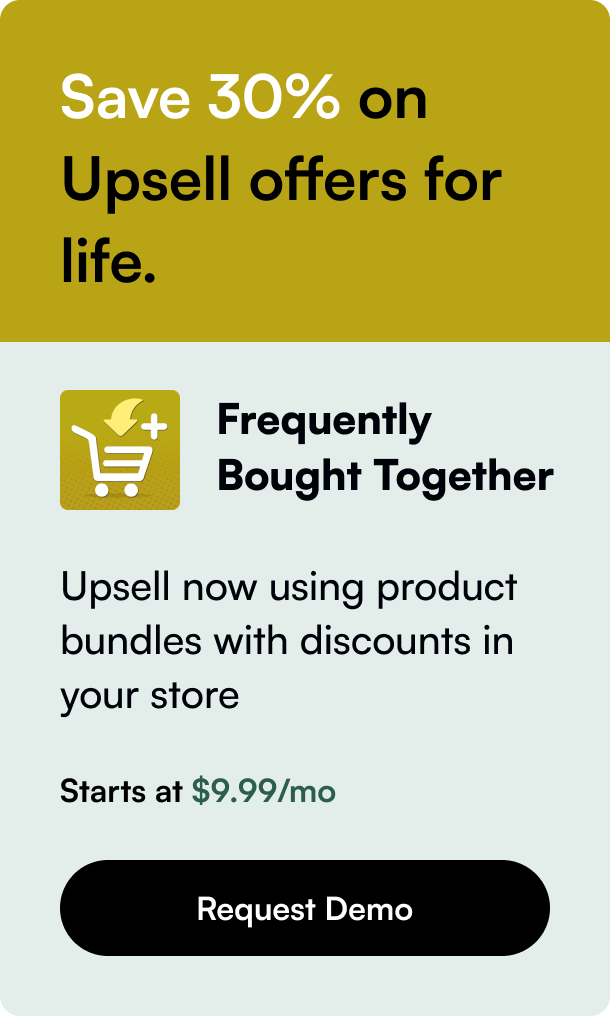Table of Contents
- Introduction
- Why Integrate WhatsApp with Your Shopify Store?
- Stages of Shopify WhatsApp Integration
- Embracing Best Practices for Shopify WhatsApp Integration
- FAQs About Shopify WhatsApp Integration
Introduction
Are you looking to elevate your Shopify store and provide your customers with an exceptional shopping experience? Have you considered unlocking the potential of real-time communication through WhatsApp integration? Whatsapp integration can significantly optimize customer interactions and streamline store operations. Let's delve into how integrating WhatsApp with your Shopify store can be a game-changer for your e-commerce business, anchoring exceptional sales and fostering robust customer relationships in today's rapidly transforming digital marketplace.
Why Integrate WhatsApp with Your Shopify Store?
WhatsApp, with its extensive global user base, offers an unparalleled platform for e-commerce merchants to connect with their customers. Here’s why integrating WhatsApp with your Shopify store is essential:
-
Conversational Commerce: People cherish the personal touch in their shopping experiences. Leveraging WhatsApp allows for real-time, personalized interactions that can replicate an in-store experience online.
-
Customer Support Alignment: Propelled by convenience, customers prefer platforms that offer efficient troubleshooting. WhatsApp, as a familiar interface, checks that box eloquently, thereby paving the way for higher customer satisfaction.
-
Boosting Sales Through Instant Engagement: Real-time communication reduces the likelihood of cart abandonment as customers can instantly get responses to queries regarding products, increasing chances of conversion.
-
Simplified Order Updates: Keeping customers informed on their order status, delivery scheduling and more can help maintain transparency and establish trust in the long run.
-
Marketing and Promotions: Direct messaging on WhatsApp allows for targeted marketing campaigns, promoting deals and product launches effectively.
Stages of Shopify WhatsApp Integration
Now that you understand the whys, let's explore how you can execute the integration and make the most out of WhatsApp’s versatile functionalities.
Stage 1: Assess Your Business Needs
Firstly, consider your brand's unique proposition, clientele, and customer service demands to determine the features necessary for your integration. For small businesses, the WhatsApp Business app suffices, while larger entities with higher volumes of customer interactions may require WhatsApp Business API and further customization capabilities.
Stage 2: Select the Right Tools and Apps
With myriad apps available in the Shopify app store designed to facilitate WhatsApp integration – such as Zoko, SeedGrow, and others – select one that aligns with your operational intricacies. Look for features like customizable chat widgets, automatic responses, and seamless transactional messaging.
Stage 3: Effective Alignment with Customer Support Strategy
Promote customer engagement by employing features such as quick replies for frequent inquiries, automatic greeting messages, categories for contact labeling, and usage of message templates for consistent branding.
Stage 4: Automate Where Possible
Automation is pivotal. Implement it in automated abandoned cart recovery campaigns, order status alerts, shipment tracking, post-purchase communication like feedback requests, and routine customer service messaging.
Stage 5: Empower Marketing Strategies
WhatsApp Business accounts hook up with many possibilities to streamline marketing communications. Harness a broadcasting mechanism to spotlight your promos or leverage the data insights gathered for strategizing future campaigns.
Embracing Best Practices for Shopify WhatsApp Integration
While integrating WhatsApp, employ best practices like ensuring GDPR compliance, selecting a reliable solution provider, and capitalizing on analytics offered to fortify data-driven decisions. Moreover, regular platform updates and staying attuned to new features are critical.
Stage 6: Advocating for a Conversational Tone
Strike a balance. Construct messages that serve an engaging conversational tone yet maintain brevity and respect for the receiver's time. Guaranteeing cordial, empathetic, and prompt responses will greatly shape customer perception.
Stage 7: Refine and Personalize Messaging
Customization is king in communication. Personalizing messages to customers' past behaviors or preferences can significantly enhance response rates and customer loyalty.
Stage 8: Testing and Optimization
Continuous monitoring and optimization are vital in crafting a frictionless WhatsApp experience. Use A/B testing for message scripts to deduce what resonates best with your audience.
FAQs About Shopify WhatsApp Integration
Q: Is it complicated to integrate WhatsApp with my Shopify store? A: With user-friendly interfaces and powerful integration tools available, setting up WhatsApp with your Shopify store is a straightforward process.
Q: How will WhatsApp integration impact my customer service? A: WhatsApp exponentially augments customer service responsiveness and personalization, leading to increased customer satisfaction and retention.
Q: Can I measure the effectiveness of my WhatsApp interactions? A: Absolutely. WhatsApp also offers analytics to help you assess conversation volumes, service response times, and message deliverability.
Q: Will integrating WhatsApp with Shopify affect my website speed? A: If handled correctly, integration should not adversely impact site speed. It's important to ensure the apps and tools are optimized for performance.
To sum up, infusing your Shopify platform with WhatsApp's immediacy and versatility offers ripe opportunities for increased engagement, seamless communication, and customer retention. Making this strategic pairing work requires meticulous setup, consequential automation, and ongoing refinement, ultimately building a thriving e-commerce ecosystem that remains accessible and attentive. Now it's time for you to take your Shopify store to new communicative heights by skillfully integrating WhatsApp.