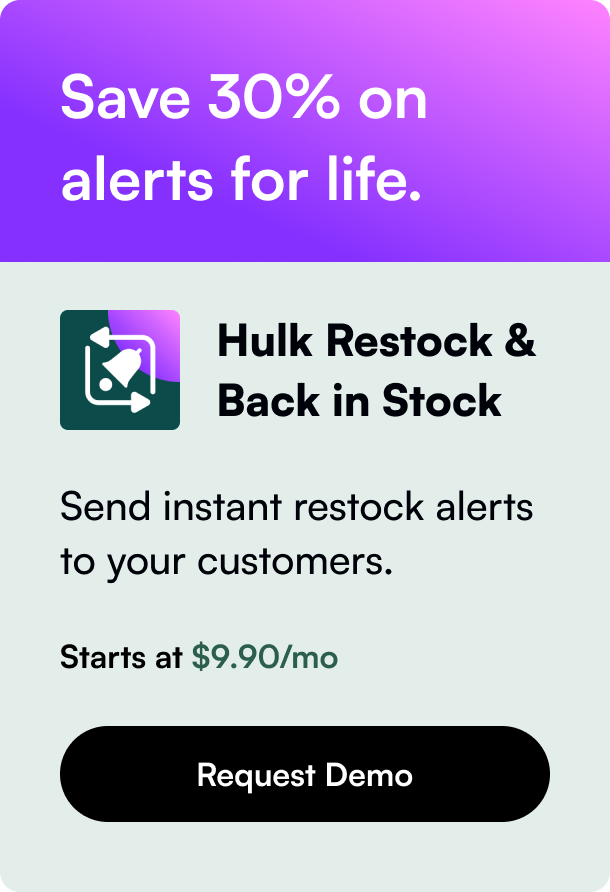Table of Contents
Introduction
Has the idea of creating an online store been tugging at your sleeves? Then you've probably stumbled across Shopify, a dominant figure in the e-commerce space, known for its comprehensive platform that powers online transactions and marketing. Then there’s GoDaddy, one of the behemoths in domain registration and hosting services. A lingering question for many businesses is: Can you add Shopify to GoDaddy? In this comprehensive article, we'll delve into this very query. Alongside practical steps to bridge the gap between Shopify and GoDaddy, we will also offer insights into the benefits of integrating these two platforms.
By the end of this read, you'll understand how GoDaddy's web presence foundation and Shopify's stellar e-commerce functionalities can collaboratively spin the wheel of online commerce success for your business.
Integrating Shopify and GoDaddy
Leveraging GoDaddy’s Domain Expertise
Initially, when businesses cued into the digital world, they sought established domain registrars like GoDaddy for their online presence needs. GoDaddy offers a wide array of services that make them standout options: intuitive domain management, exceptional customer service, and additional marketing tools. They’re also known for robust hosting solutions tailored to different business scales.
Shopify's E-commerce Prowess
Enter Shopify, the one-stop-shop platform that has transformed the e-commerce industry with its user-friendly site-building tools, countless integrations, and unmatched customer support. The platform provides merchants with a toolkit replete with sales, marketing, analytics, and inventory management features.
Bridging the Gap
So, how do these two platforms sync? Fear not, because integrating your GoDaddy domain with a Shopify store is straightforward. By adhering to a few setup steps, you can ensure that your branded domain points to your Shopify store seamlessly, creating a professional and cohesive brand experience.
Here’s how you can combine GoDaddy’s domain management with Shopify’s e-commerce solutions:
- Prepare Your Domain and Accounts: Before you begin, ensure that you have administrative access to both your Shopify and GoDaddy accounts.
- Initiate Domain Connection: In your Shopify account, navigate to the 'Domains' section and select the option to connect an existing domain.
- Enter Your GoDaddy Domain: Input your GoDaddy domain name into the provided field in your Shopify admin panel.
- Verify Domain Ownership: Shopify will often require verification of ownership, a protection measure maintaining domain security.
- Connect Domain Automatically: Utilize Shopify’s automatic connection feature, available for certain domain providers including GoDaddy.
- Adjust DNS Settings: If automatic connection isn’t viable, you can manually input Shopify’s DNS server details into your GoDaddy domain management settings.
- Finalize and Confirm: Post-adjustment, it might take some time for changes to propagate. Verify the domain's status periodically in your Shopify settings.
Advantages of Integrating Shopify with GoDaddy
The union of Shopify and GoDaddy is not merely juxtaposition but symbiotic. Shopify effortlessly extends its refined e-commerce capabilities to your GoDaddy-registered domain. Here’s how businesses stand to gain:
- Unified Brand Experience: Maintain your brand’s integrity by using a custom domain with your Shopify store.
- Reliability & Trust: GoDaddy’s reliability with domains and Shopify’s robust platform can increase consumer confidence.
- Performance Boost: GoDaddy’s dependable hosting might complement Shopify store load times, improving user experience.
- E-commerce Flexibility: Take advantage of Shopify’s e-commerce flexibility while keeping your long-established GoDaddy domain.
- Simplified Management: One domain hub and one commerce hub make for a more streamlined administrative process.
Conclusion
The blending of GoDaddy's internet real estate strengths with Shopify's e-commerce finesse produces a powerhouse capable of propelling your business to new e-commerce heights. Can you add Shopify to GoDaddy? Absolutely. This worthwhile marriage can offer a superb online shopping experience to your customers and a more seamless management experience to you as a business operator. It’s crucial to note that while the platforms are distinct, their integration is designed to be a collaborative leap rather than a competitive clash.
Leverage on these insightful tips and strategic benefits to translate your e-commerce visions into concrete realities. And as always, success lies in how effectively you utilize these tools.
FAQ Section
Q: Is it possible to connect my GoDaddy domain to Shopify? A: Yes, GoDaddy and Shopify provide easy integration steps to unlock a seamless connection between your domain and storefront.
Q: If I experience any issues while connecting my domain, who should I contact? A: For issues related to domain settings, contact GoDaddy's support. For queries about the Shopify store or platform, reach out to Shopify support.
Q: Can I maintain my GoDaddy email hosting when I connect to Shopify? A: Yes, you can continue using your GoDaddy email services after connecting your domain to Shopify by properly configuring your MX records.
Q: Does integrating GoDaddy with Shopify affect my SEO? A: The integration itself shouldn't affect your SEO. Maintaining consistent domain use and ensuring proper redirects should keep your SEO efforts intact.
Q: Once connected, can I manage my store directly from GoDaddy? A: No, after integrating your GoDaddy domain with Shopify, your store management takes place on Shopify’s platform.
Integrate wisely and thrive online!