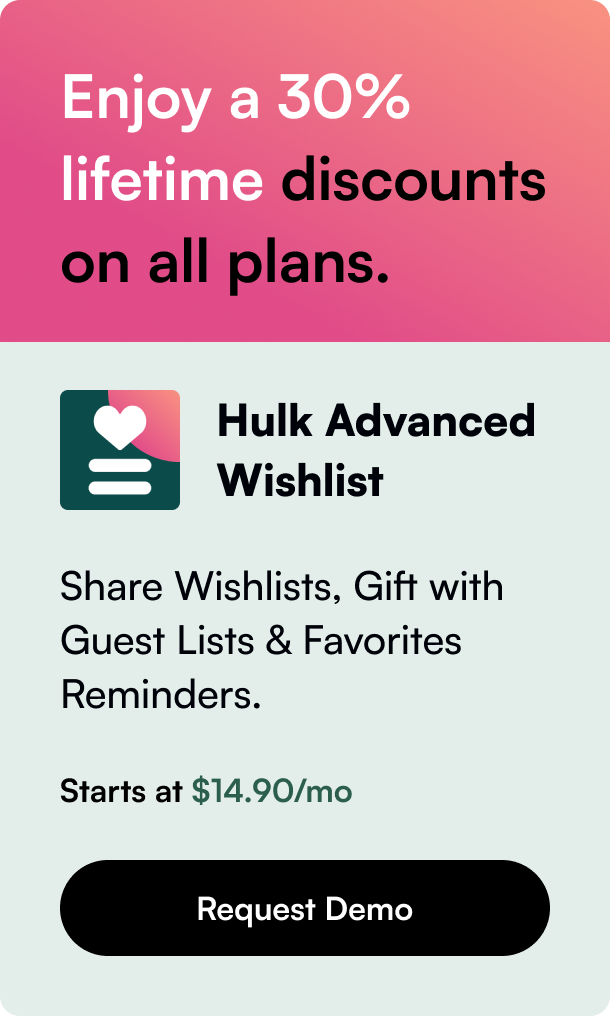Table of Contents
- Introduction
- What Are Shopify Metafields?
- Benefits of Utilizing Metafields
- Setting Up Metafields in Shopify
- Adding Values to Metafields
- Displaying Metafields on Your Online Store
- Advanced Metafields Manipulation
- FAQ Section
Introduction
Have you ever wanted to extend the capabilities of your Shopify store beyond the default fields offered in the platform? Shopify's metafields might be your gateway to customization heaven.
Metafields in Shopify are custom data fields that you can use to extend the functionality of your store. Whether you're a developer looking to add intricate details, or a store owner wanting to showcase additional product features, understanding metafields can revolutionize the way you manage and present your data.
In this article, we'll explore the various applications of metafields in Shopify and provide a step-by-step guide to using them effectively.
What Are Shopify Metafields?
Think of metafields as invisible containers that store additional information about Shopify entities such as products, collections, customers, pages, and more. They allow you to maintain rich, custom data sets that can be utilized within your store's theme or accessed through Shopify's API.
Benefits of Utilizing Metafields
- Product Customization: Go beyond the basic product descriptions by displaying additional product attributes such as care instructions, specifications, manuals, and more.
- Improve SEO: Include metadata that can be targeted by search engines, enhancing your store's visibility.
- Tailored Customer Experience: Display customer-specific information for more personalized shopping.
- Enhanced Reporting: Leverage metafields for intricate reporting on product attributes not found in the standard Shopify fields.
- Flexible Store Design: Break free from the constraints of the default themes by showcasing data exactly where you need it.
Setting Up Metafields in Shopify
First things first, you'll need to create metafield definitions. This can be done directly from your Shopify admin under 'Settings' > 'Metafields'. Here, you can define the type of information you will be storing, its validation rules, and namespace – which acts as a category for your metafields.
Adding Values to Metafields
Once you've established your metafield definitions, you can begin to populate them with values. This can also be accomplished from the Shopify admin where you navigate to the respective product, customer, or collection details, scroll to the metafields section, and input your information.
Displaying Metafields on Your Online Store
When including metafields in your online store, Online Store 2.0 themes have made this simpler than ever. Navigate to your theme's editor and select the applicable product or page template. You can then connect your metafields to sections and blocks within those templates using the theme editor's 'connect dynamic source' icon. Should your theme not support direct metafield editing, you may need to dip into theme code customization or engage a Shopify Partner to do this for you.
Advanced Metafields Manipulation
For stores with numerous products or sophisticated customizations, managing metafields through Shopify's admin on a case-by-case basis can be onerous. The solution might require the use of bulk editing tools or apps designed specifically for handling Shopify metafields en masse or even scripting custom manipulation through Shopify API.
FAQ Section
What’s the difference between creating metafields in Shopify admin vs. editing theme code?
Creating metafields within Shopify admin lets you define and store custom information with ease while editing theme code provides more flexibility to display this information creatively within your storefront.
Can I use metafields for customer-specific information?
Yes, metafields can be curated to store customer-specific data which can be blindly tagged with personalized product recommendations or profile-specific content.
Is it necessary to hire a developer to use metafields in Shopify?
For simple tasks, you can use the Shopify admin or theme editor. For advanced customizations, a developer might be crucial for editing theme code or managing complex datasets, but it's not always necessary.
Can metafields impact my store’s SEO?
Absolutely! Properly crafted metafields can contribute to rich snippets and better search visibility by inserting metadata into your store’s pages.
Are there any apps available that can help manage Shopify metafields in bulk?
Yes, various third-party apps and tools exist to streamline the bulk editing of Shopify metafields.
Harnessing the power of metafields unlocks limitless potential to innovate and personalize your Shopify store. With proper setup and smart management, you can notably elevate your store's functionality and provide a cohesive, nuanced shopping experience that genuinely speaks to your brand's originality and attention to detail.