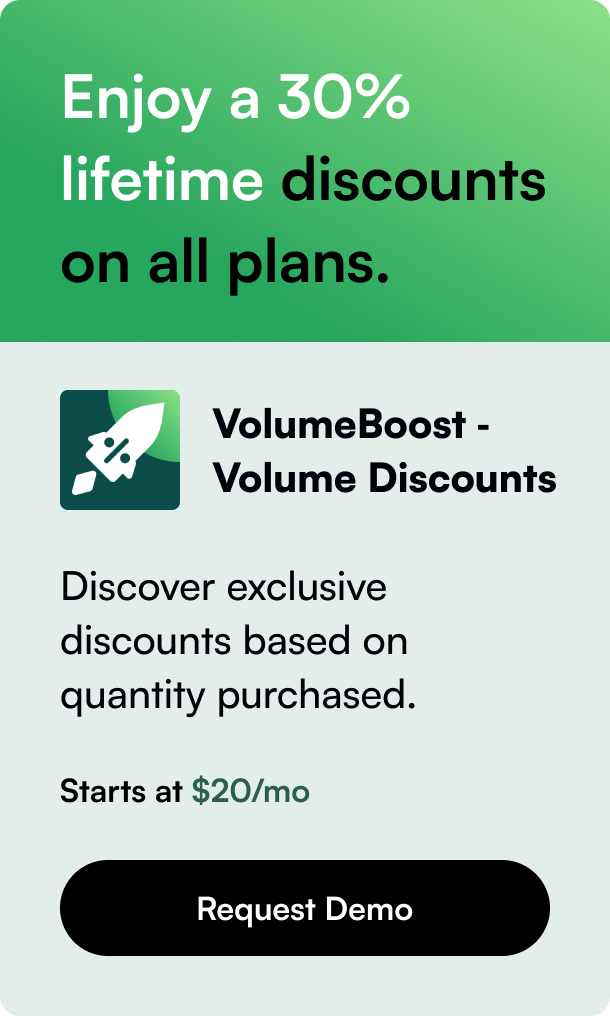Table of Contents
- Introduction
- Harnessing Shopify's Features and Third-party Apps
- Strategies Beyond the Checkout Cart
- Conclusion
- FAQ Section
Introduction
Have you ever wondered why setting order limits on your Shopify store might be beneficial, or perhaps you’ve struggled with the issue of too many sales constricting your inventory? Establishing order limits can be especially useful if you are dealing with promotional products, exclusive releases, or if you need to follow legal regulations related to selling certain goods. Today, we dive into the world of Shopify and how to effectively set order limits on products or entire purchases, giving you the power to refine your sales process and customer experience.
The execution of order limits strategically controls shoppers’ purchase quantities, enabling you to maintain healthy inventory levels and ensure a fair distribution of goods among your customer base. In this blog post, we'll explore how to induce these restrictions either natively through Shopify's settings or via powerful third-party apps. As you read on, you'll gain actionable insights and tools to apply restrictions where necessary, enhancing the efficiency of your Shopify operations.
Harnessing Shopify's Features and Third-party Apps
Shopify has become one of the leading e-commerce platforms globally, thanks to its user-friendly interface and extensibility. However, store owners often encounter the difficulty of a lack of out-of-the-box features for setting restrictions on order quantities – a feature in high demand among merchants. While there isn't a native solution within Shopify's core features, there’s a workaround to overcome this limitation.
Utilizing Apps for a Smooth Solution
The Order Limits (MinMaxify) app emerges as the go-to resource for a polished restriction implementation. It allows shop owners to install and configure minimum and maximum purchase quantities for products, variants, or the entire cart. Managing minimum order values or capping product purchase quantities becomes a breeze with this app.
Priced at $10 per month, the MinMaxify app has become a favorite in the Shopify community. The app prides itself on its ease of use and on the efficient customer service that backs it. Merchants have sung praises for its capability to implement complex shopping cart rules effortless for both the front and backend operations.
Leveraging Appless Alternatives
For those reluctant to add another monthly subscription to their expenses, utilizing HTML and JavaScript snippets to tailor Shopify's theme code offers a cheaper yet more technically inclined solution. For instance, you can restrict the maximum quantity of items for purchase by inputting a snippet directly into the theme's cart file:
html
{% if item.product.title contains "Promotion" %}
<input type="number" name="updates[]" value="{{ item.quantity }}" min="1" max="1">
{% else %}
<input type="number" name="updates[]" value="{{ item.quantity }}" min="0">
{% endif %}
This code example demonstrates how to set a limit for promotional products marked in their title, allowing you to enforce a specific quantity restriction for select items. For other variants or general products, applying similar logic but adjusted for different criteria or item characteristics will help you achieve the desired effect.
Strategies Beyond the Checkout Cart
In addition to controlling quantity limits, some entrepreneurs seek to implement spending caps per customer to prevent bulk purchases that may overwhelm inventory or violate resale policies. For instance, if you aim to establish a limit where customers cannot spend more than $200 a month on your Shopify site, you'll need a more sophisticated approach.
Shopify Scripts for Custom Solutions
Custom scripts can monitor a customer's total spending within a given timeframe and halt the checkout process if their purchases exceed the set limit. While Shopify does not provide this functionality standard, a clear understanding of Shopify's API, coupled with a crafted custom solution, can help manage customer expenditures effectively. This method gives you flexibility in setting and enforcing customer-specific restrictions.
Staying Ahead of the Curve: Introducing Features
The conversation around these particular order restrictions frequently generates a fervent call for such features to be integrated into Shopify's core offerings. However, it seems Shopify's focus has been driving merchants towards the wealth of third-party app solutions rather than building everything internally. The platform's roadmap is shaped by the needs and feedback of its community. Nonetheless, what seems elementary to many might be part of a strategic business model that promotes the thriving ecosystem of Shopify Apps.
Conclusion
Implementing order restrictions on Shopify extends beyond simply managing one's inventory; it resonates with creating a shopping experience that exudes fairness and consideration for all customers. Though Shopify's native capabilities do not directly offer an order limit feature, the machines of innovation consistently churn within the app ecosystem, providing ample solutions through the MinMaxify app or custom theme modifications.
As your journey with Shopify continues to flourish, consider the multitude of paths to help you streamline the purchase process. Assess the capabilities of apps that furnish extended functionalities while contending with the inherent flexibility and robustness of the platform. Through the judicious allocation of resources and leaning into the community forged around this platform, enriching your store's capabilities in customer and inventory management is more than attainable—it is expected in the ever-evolving world of e-commerce.
FAQ Section
Q: Is setting up order limits on Shopify complex? A: Setting up order limits can be straightforward if using apps like Order Limits (MinMaxify). However, if you decide to customize your store's code directly, you may need some technical knowledge or assistance from a developer.
Q: Will implementing order limits with third-party apps affect my store's performance? A: Typically, well-coded and reputable apps should not negatively impact your store's performance. It's paramount to choose apps with good reviews and support to ensure seamless integration.
Q: Can order limits be adjusted after installation? A: Absolutely. Whether you're using an app or custom coding, you can adjust the settings or code to refine the order limits as your business needs evolve.
Q: Do third-party apps for setting order limits on Shopify offer customer support? A: Yes, most apps come with a support team to assist merchants with installation and troubleshooting.
Q: Is it possible to set spending limits for specific customers in Shopify? A: While Shopify doesn't offer this feature natively, it's possible to track customer spending and enforce limits using custom Shopify scripts or API integrations.