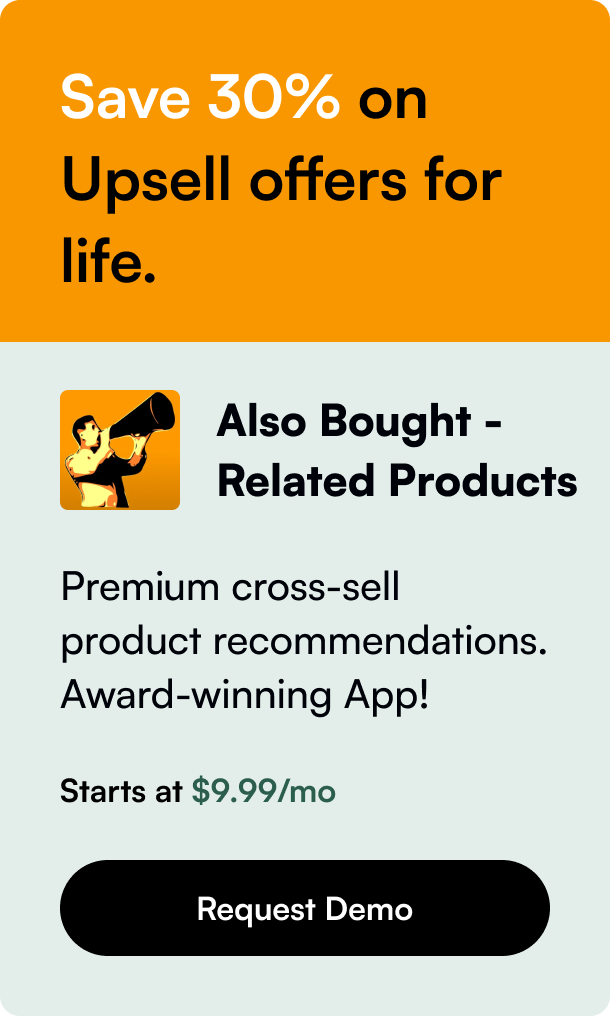Table of Contents
- Introduction
- Integrating Shopify with Instagram
- Implication and Beyond Integration: Tailor an Engaging Shopping Experience
- Concerns and Solutions: The Associative Instagram Shopping Review
- FAQ Section
Introduction
Have you ever pondered the explosive growth potential your online store can experience by integrating it with a visually-driven platform like Instagram? In this era of digital connectivity, leveraging social media to drive e-commerce has become essential, not only for attracting eyeballs but also for facilitating smooth shopping experiences. Instagram, a hub for over a billion monthly active users, is an unrivalled venue for businesses to resonate with a visually inclined audience. By synchronizing your Shopify store with Instagram, you can unveil your products to a massive audience leading to increased brand visibility and sales. This blog will guide you through the process of marrying Shopify with Instagram, capitalizing on both platforms' strengths to catalyze your business’s growth.
Integrating Shopify with Instagram
By the climax of this read, you'll discover how to transform your Shopify store into an Instagram-friendly showcase, understand the nitty-gritty of creating Instagram Shopping posts, and much more. Before diving in, it's crucial to emphasize a caveat: your venture must adhere to the prerequisites laid out by both platforms to initiate this integration successfully.
Let's outline the pivotal steps and strategies to connect Shopify seamlessly with Instagram prolifically:
Step 1: Confirm Eligibility and Prerequisites
Before proceeding, ensure that your business fulfills Instagram's eligibility requirements. Your operations must be based in a supported market, adhere to Instagram and Facebook's commerce policies, and predominantly sell physical goods.
Step 2: Craft a Captivating Instagram Business Profile
An Instagram Business Account is the heart that pumps life into your Shopify-Instagram linkage. Craft a compelling profile reflecting your brand's ethos, equip it with visually engaging content, and maintain a consistency that aligns with your virtual store's aesthetic.
Step 3: Set Up and Sync Your Facebook Business Page
An operational Facebook Business Page is the bridge between Shopify and Instagram. Setting up a Facebook Shop lends a backbone to your Instagram storefront. Ensure your Facebook catalog echoes your Shopify offerings accurately, as this streamlines product tagging on Instagram.
Step 4: Navigate the Waters of Instagram Account Integration
A pivotal milestone is linking your Instagram Business Profile with the Facebook Business Page. This symbiosis magnifies your brand message cohesively across both platforms, and a smooth integration keeps the communication seamless and consistent.
Step 5: Bolster Connections within Shopify's Environment
Shopify's realm provides an intuitive setup to link with Instagram via a dedicated sales channel. Ensuring your Instagram and Facebook accounts are in unison within Shopify's ecosystem is crucial to casting a retail net that captivates Instagram's massive audience.
Implication and Beyond Integration: Tailor an Engaging Shopping Experience
Once connected, it's pivotal to forge an immersive and engaging shopping experience for your Instagram audience. Tagging your products in posts and stories revolutionizes browsing, turning swipes and taps into a virtual shopping spree.
Employing Strategic Product Tags
Optim for placing product tags thoughtfully, transforming your Instagram feed into a canvas that narrates your brand's story with a shopping twist.
Mastering the Art of Captions
Unleash the power of prose through compelling captions that beckon, evoke emotions, and call your audience to action. A sprinkle of creativity here can tangibly tilt the scales in capturing curious shoppers.
Concerns and Solutions: The Associative Instagram Shopping Review
Intertwining your shop with Instagram undergoes a mandatory review. Patience is paramount as the platforms scrutinize your submissions to maintain elevated standards. Should bottlenecks occur, persevere through meticulous compliance with their guidelines.
Conclusion: Harvesting the Fruit of E-Commerce Synthesis
Integrating Shopify with Instagram signifies more than just setting up a digital storefront — it's embodying a lifestyle and joining a thriving community. You’re not merely vending products; you're scrupulously placing them into the lives and stories of your patrons. Embrace the uniqueness of your brand, unfurl your story, and watch your audience evolve from passive scrollers into engaged shoppers.
FAQ Section
Q: Why is integrating Shopify with Instagram beneficial? A: Uniting Shopify with Instagram broadens your store's horizons, taps into a rich, engaged audience, simplifies the shopping process, and effectively showcases your products.
Q: What are the requirements for setting up Instagram Shopping? A: Your business must situate itself in a supported region, uphold Instagram’s merchant agreement and commerce policies, and primarily offer physical goods.
Q: How long does the Instagram Shopping review process take? A: The review typically takes a few days, but occasionally, it might stretch longer. Remain patient and ensure your profiles are accurately filled and criteria met.
Q: Can I tag multiple products in a single Instagram post? A: Yes, Instagram allows tagging multiple products in posts, empowering businesses to create interactive, shoppable images that lead directly to their Shopify store.
Q: What strategy should I employ when tagging products? A: Tag products in a manner that's organic and harmonious with your content. Prevent overcrowding visuals with tags; rather, opt for a balanced approach that simultaneously educates and entices your audience.
By acing the delicate dance of interweaving Shopify and Instagram, brands can unlock the full potential of social commerce, driving dynamism in digital marketplaces and crafting unparalleled shopping experiences that resonate in the digital realm.