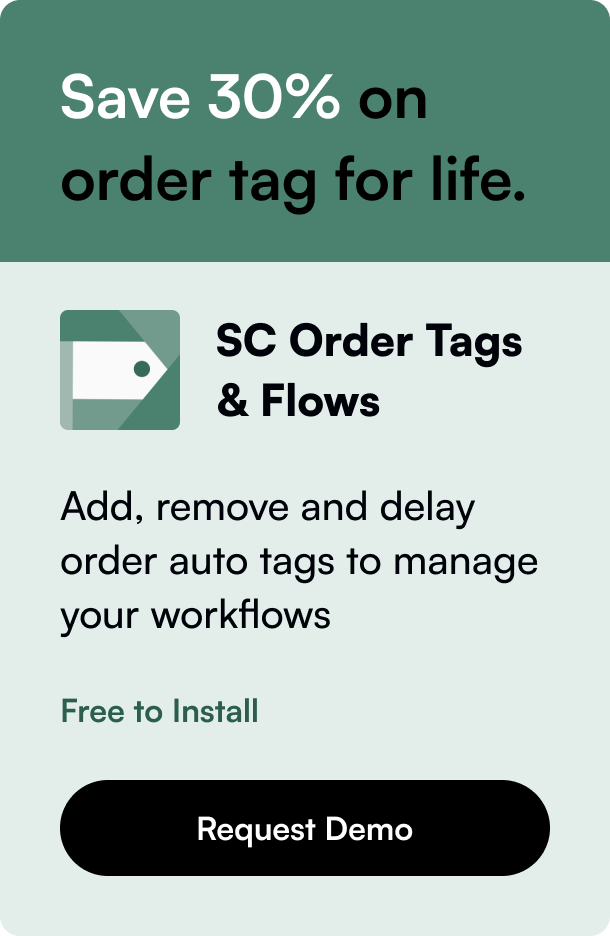Table of Contents
- Introduction
- Getting Started
- Strategic Integration Steps
- Advanced Shopify-Squarespace Integration
- Performance Checking and Optimization
- FAQ Section
- Conclusion
Introduction
Are you looking to elevate your online business through a robust e-commerce platform while still enjoying the sophisticated design capabilities of Squarespace? The idea might seem daunting, but it certainly doesn't have to be. This article takes you through the process of integrating Shopify into your Squarespace website. Here's how you can have the best of both worlds—with a touch of customer appeal and usability.
Why Integrate Shopify with Squarespace?
While Squarespace is revered for its aesthetic design and user-friendly content management system, Shopify specializes in catering to e-commerce-specific needs with superior functionality for handling transactions, inventory, and customer engagement. The synergy formed through integrating Shopify with Squarespace merges uncompromised design with unparalleled e-commerce capabilities.
Getting Started
First things first, establish your business model and confirm why integrating Shopify with Squarespace creates added value to your current operations. Reflect on the following:
- Does Squarespace meet all your e-commerce requirements, or are there functionality holes Shopify could fill?
- What pain points are you experiencing with your current e-commerce solution?
With a clear focus on your business needs, you're set to embark on a strategic integration of Shopify into your Squarespace website.
Strategic Integration Steps
The integration process typically involves a few essential steps:
Step 1: Account Setup and Product Import
Begin by creating a Shopify account. Once logged in, navigate through the dashboard to import your products. This is vital because Shopify will be handling all product-related aspects, including inventory and payments, upon integration. As an e-commerce platform, Shopify offers a simple importing process that assimilates products through a CSV file or other platform migration methods.
Step 2: Introducing the Shopify 'Buy Button'
The Shopify Buy Button acts as a bridge between your existing website and Shopify's shopping cart system. It enables Squarespace to display products managed by Shopify.
- Create your Buy Button in Shopify, generate the code, and strategically place this in your Squarespace site—either next to individual products or within a specific store page.
- Customize the appearance of the Buy Button to ensure it aligns with your brand's design language.
Step 3: Documentation and Tutorials
Both Shopify and Squarespace offer comprehensive documentation and tutorials to help you through this process. Use these resources to understand the detailed functionality and potential issues during the integration process. Often, the most common challenges are quickly solved by referring to the provided support material.
Advanced Shopify-Squarespace Integration
For those with coding knowledge, take advantage of Shopify’s and Squarespace’s APIs for deeper customization and functionality. This could mean syncing customer data, tracking, and inventory in real time, or building customized shopping experiences directly on your Squarespace site.
Performance Checking and Optimization
After integration:
- Perform a thorough test of all e-commerce functionalities from the consumer’s viewpoint.
- Ensure that page load times remain optimal and that the addition of Shopify hasn't impacted the user experience negatively due to added scripts or heavier content load.
- Monitor and analyze performance through A/B testing tools to ensure conversion rates meet your business expectations.
FAQ Section
Can I manage my inventory exclusively with Shopify after integration?
Yes, managing inventory becomes an exclusive Shopify task. This centralizes your operational e-commerce concerns within a single, efficient platform.
Is it possible to maintain Squarespace’s design while using Shopify’s cart?
Absolutely! You can personalize the Shopify Buy Button to harmonize with your Squarespace website’s aesthetic, making for a seamless customer transition from selection to purchase.
What if I encounter integration issues?
Don’t worry, both Squarespace and Shopify have responsive support teams. Additionally, both platforms boast active user communities that offer peer support for troubleshooting.
Conclusion
Adding Shopify to Squarespace can be a strategic move to lift the e-commerce side of your website without sacrificing design or user experience. Methodically proceed with the integration, mindful of maintaining site performance, and leveraging the comprehensive guides available from both Squarespace and Shopify.
Embrace the power of this unique combination and watch your online business thrive amidst a world where presentation and performance are pivotal to e-commerce success!