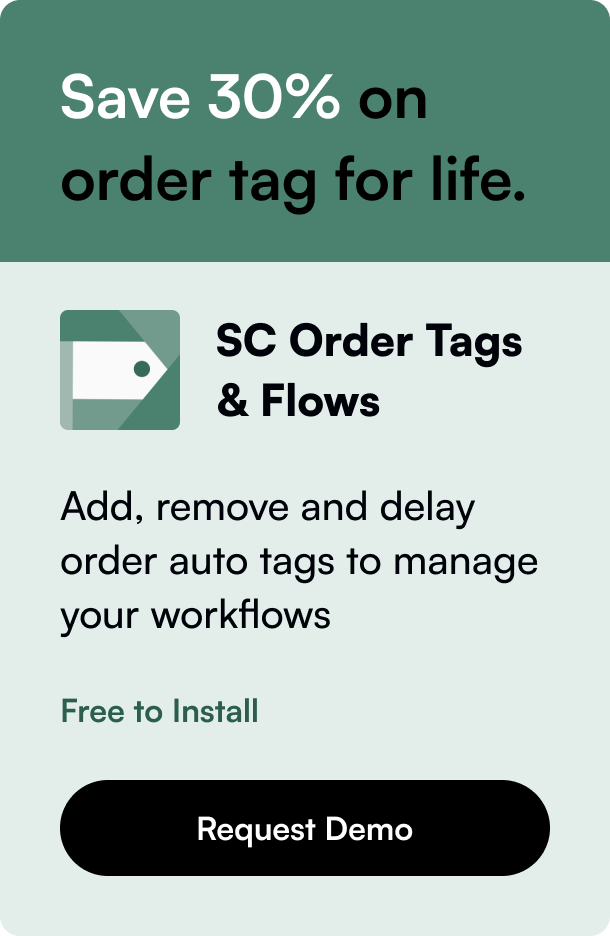Table of Contents
- Introduction
- Why Integrate Shopify with Webflow?
- Step-by-Step Guide to Integrate Shopify with Webflow
- Advantages of the Integration
- What Makes This Integration Unique
- Real-World Examples
- Conclusion
- FAQ
Introduction
Are you seeking a way to leverage the customization capabilities of Webflow while managing your e-commerce with Shopify's robust features? The convergence of Shopify's extensive e-commerce toolset with Webflow's powerful design flexibility can indeed fortify your online presence. In this article, we'll walk you through the steps to integrate Shopify with Webflow, creating a synchronized platform that caters to your aesthetic needs and functional demands. Establishing this alliance effectively enhances user engagement and facilitates a superior online shopping journey.
Why Integrate Shopify with Webflow?
Shopify remains a stalwart in the e-commerce realm, offering an extensive suite of tools that can cater to both nascent businesses as well as established merchant empires. Its ease of payment gateway integration, inventory management, and an array of additional functionalities make it an all-in-one e-commerce solution for many. On the flip side, Webflow's strengths lie in its visual site builder—offering unmatched creative control, high-end responsiveness, and immersive interactions devoid of complex code.
The integration of these platforms allows businesses to utilize Shopify's e-commerce prowess while unsheathing Webflow's design sword—culminating in a synergy poised to address every nuance of an online shopping experience.
Step-by-Step Guide to Integrate Shopify with Webflow
Integrating Shopify with Webflow involves a straightforward procedure that intertwines the operational efficiency of Shopify with the expressive design capabilities of Webflow.
Step 1: Setting the Foundation in Shopify
Commence by creating an account on Shopify if you haven't already done so. This is the nucleus from where you will manage your products, inventory, and sales. Add at least one product in your Shopify dashboard to get started as this will generate unique identifiers necessary for integration.
Step 2: Crafting the Product Collection in Webflow
With your Shopify account at the ready, turn to Webflow and create a ‘CMS Collection’—this will be the repository for your Shopify products. Ensure you include fields for product variables such as ‘Name,’ ‘Price,’ ‘Description,’ but most importantly, two distinctive fields—Product Component and Product ID. These fields will become the vital link between your Webflow design and Shopify account.
Step 3: Harvesting Product Information from Shopify
Navigate back to Shopify and extract the embed codes for your products. This will include the essential information needed for Webflow—your product components and IDs. Utilize a trusted code editor for easy access to these codes. Their accurate incorporation into Webflow's corresponding collection fields will power your buy buttons and pricing inputs, marrying the content of Shopify with the form of Webflow.
Step 4: Embedding Shopify in Webflow’s Environment
Now, it's time to mesh the Shopify elements with your Webflow site. Explore ‘Dynamic Embeds’ as they play well with dynamic content in Webflow. Position them within ‘Collection Pages’ or ‘Collection Lists’ depending on your design preference. Replace the newly brought-in product IDs and components with the appropriate Collection fields.
Step 5: Finishing Touches and Testing
Publish your Webflow site to witness the fusion of Webflow's designer aesthetics with Shopify’s e-commerce arsenal. Test rigorously to ensure that the integration performs seamlessly across various devices and browsers. As this step concludes, your website is prepared for the discerning digital shopper, boasting a blend of expressive design and sharp e-commerce efficiency.
Advantages of the Integration
This blend offers a plenitude of advantages:
- Enhanced User Experience: The unique capabilities of both platforms promise a smooth and interactive shopping experience.
- Design Freedom: Webflow's no-code design tools enable bespoke storefronts that resonate with brand identity.
- Powerful E-commerce Features: Shopify’s fundamentals amplify order management, customer data analytics, and streamline transactions.
What Makes This Integration Unique
Here, customization meets convenience. Unlike being bound to the templates of a stand-alone Shopify store, this mesh allows unparalleled customization. Moreover, with this integration, tasks typically requiring considerable coding prowess can now be managed visually within Webflow—without relinquishing the comprehensive e-commerce feature set of Shopify.
Real-World Examples
Several successful e-commerce platforms have thrived by marrying Shopify and Webflow. Webflow’s design chops showcase products in the best light while Shopify's back-end provides a solid foundation for the business’ operational requirements.
Conclusion
Seamlessly integrating Shopify and Webflow equips businesses with the tools needed for a competitive edge in the e-commerce space. This fusion not only embraces the compelling design potential of Webflow but also leverages the stout e-commerce foundations of Shopify. By following the steps laid out above, anyone can unlock an online store that is as operational as it is aesthetically sublime.
FAQ
Can Webflow replace Shopify as an e-commerce platform?
While Webflow sports e-commerce abilities, Shopify's myriad features tailored specifically for e-commerce often make it the comprehensive choice for online merchants. Integration allows users to leverage both strengths.
Does integrating Shopify with Webflow require coding knowledge?
Basic familiarity with web concepts is helpful, but in-depth coding knowledge isn't crucial, thanks to Webflow's intuitive visual design tools and Shopify's user-friendly interfaces.
Are there any limitations after integrating Shopify with Webflow?
While the integration is mostly seamless, there might be Shopify-specific mini-apps or certain Webflow design features that one must forgo or adjust for ensuring flawless compatibility.