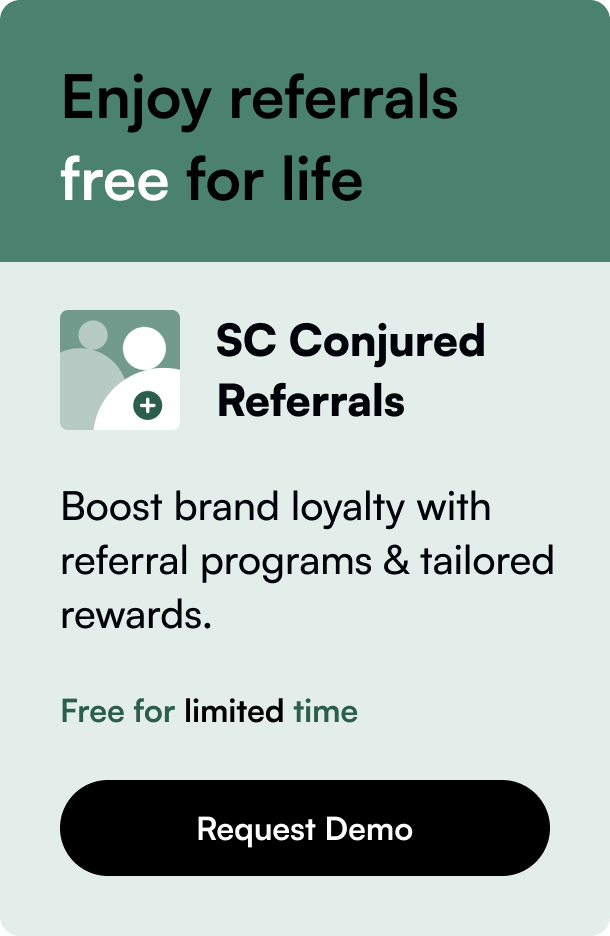Table of Contents
- Introduction
- The Importance of Multi-Channel Retailing
- Setting Up a Unified Presence
- Enhancing Customer Experience Through Integration
- Advanced Tools to Scale Up Your Business
- Conclusion
- FAQs
Introduction
Did you know that integrating your Shopify store with Facebook Shop can extend your brand’s reach and increase your sales significantly? In the modern digital marketplace, having a robust online presence across multiple platforms is crucial. With the ever-growing number of Facebook users, tapping into this audience can potentially skyrocket your e-commerce business. This post aims to demystify the process of connecting your Shopify storefront with a Facebook Shop. We'll delve into the ins and outs, benefits, and offer practical steps to getting your products in front of a wider audience. Whether you're looking to reach more customers, leverage powerful analytical tools, or create streamlined shopping experiences, this guide is your resource for unlocking the potential of a Shopify-Facebook merger. So get ready to transform your e-commerce strategy – we're about to uncover how integrating Shopify with Facebook Shop can drive your business forward.
The Importance of Multi-Channel Retailing
In the age of digital shopping, consumers expect a seamless experience, whether they're browsing on a website, scrolling through their social media feed, or searching for products via a marketplace. By diversifying sales channels, businesses can better meet customer expectations and tap into new markets. As two major platforms in the e-commerce landscape, Shopify and Facebook offer a dynamic duo for retailers looking to enhance their online presence.
Setting Up a Unified Presence
Bridging the gap between your Shopify store and Facebook Shop begins by marrying the technical aspects of both platforms. By connecting your accounts, you allow for the seamless synchronization of your product catalogs, ensuring that any updates on Shopify instantly reflect on your Facebook Shop. This section outlines how to set up this union effectively.
Step-by-Step Integration Process
-
Prepare Your Accounts: Before diving into the integration, make sure you have a Facebook Business Manager account linked to your business’s Facebook Page as well as an ad account. Set up your online store on Shopify, and ensure it is free from password restrictions as this could hinder the integration process.
-
Connecting Shopify with Facebook: Log in to your Shopify admin and look for the Facebook & Instagram sales channel app. Installing this app is your key to linking your accounts. Follow the on-screen instructions to authorize the connection, ensuring that you grant Shopify access to manage your Facebook Page, ad account, and other pertinent business assets.
-
Syncing Your Product Catalog: Once the accounts are connected, Shopify will sync your product catalog to Facebook. Given the importance of accurate data, this requires special attention. Regular checks on both platforms for synchronization ensures that the products displayed on Facebook are up-to-date.
-
Activate Checkout Options: Depending on your preference and availability in your region, you can activate checkout on Facebook, allowing customers to purchase directly from the platform.
Maximizing Data Efficiency
Shops are encouraged to enable pixel tracking and Conversion API, thus enhancing the reliability of data sharing and helping optimize ad performance. It's important to fine-tune your data sharing settings within Shopify – such preferential handling of information facilitates not only customer targeting but also provides invaluable insights to influence business strategies.
Enhancing Customer Experience Through Integration
The customer’s journey doesn't end at just viewing products. Integration offers dynamic features such as the 'Shop Now' button linking to the Shop section on your Facebook Page and the ability for customers to contact your business via Messenger or email. By harnessing such tools, you engage in meaningful interaction, answering queries and ultimately driving sales.
The Power of Advertising
With the integration, you not only showcase your products but also harness powerful tools to create hyper-targeted ad campaigns, leading to effective customer acquisition and retention. Additionally, the synced product catalog makes it easy to set up and manage these campaigns within Shopify, providing a coherent strategy across both platforms.
Streamlined Order Management
Managing orders and customer information becomes a centralized task with integrated Shopify and Facebook Shop. Orders from Facebook get reflected in the Shopify dashboard, allowing for efficient fulfillment and customer engagement. This centralization promises a smoother experience for both the retailer and the customer.
Advanced Tools to Scale Up Your Business
Having these platforms integrated presents a unique opportunity to utilize advanced tools that both Shopify and Facebook offer. Merchants can take advantage of Shopify Apps to further optimize the customer experience, implement robust analytics to understand customer behavior, and employ strategic marketing tools that boost online visibility and sales.
Conclusion
Successfully integrating Shopify with Facebook Shop doesn't just mean expanding your retailing horizons; it's about improving the shopping journey, making your business more accessible, and efficiently managing your e-commerce operations. The avenues to analyze, advertise, and sell are significantly broadened, allowing you to capture a wider audience with an impactful online presence. This deep integration equips you to navigate a competitive digital market with greater agility and customer insights.
By following the steps mentioned above, ensuring data consistency, and making use of the advanced tools at your disposal, you're not just adapting to e-commerce trends; you're setting a standard for customer-centered, innovative online retailing.
FAQs
Q: Do I need Shopify to sell on Facebook and Instagram? A: No, you can sell on these platforms without Shopify, but integrating with Shopify simplifies the process, centralizes order management, and offers powerful tools for growth.
Q: How do I manage orders from Facebook in Shopify? A: Once integrated, orders placed on Facebook Shop appear in your Shopify admin panel, where you can process and manage them just like orders from your Shopify store.
Q: How much does it cost to sell on Facebook and Instagram with Shopify? A: While Shopify offers various pricing plans, selling on Facebook and Instagram doesn't typically require additional fees; however, costs may be associated with ad campaigns and transaction fees depending on your setup.
Q: Can I control which products appear on Facebook Shop? A: Yes, within your Shopify admin, you can select which items you'd like to sync and showcase on your Facebook Shop.
By connecting your Shopify store to Facebook Shop and harnessing its full potential, e-commerce success is not just possible – it's within easy reach.