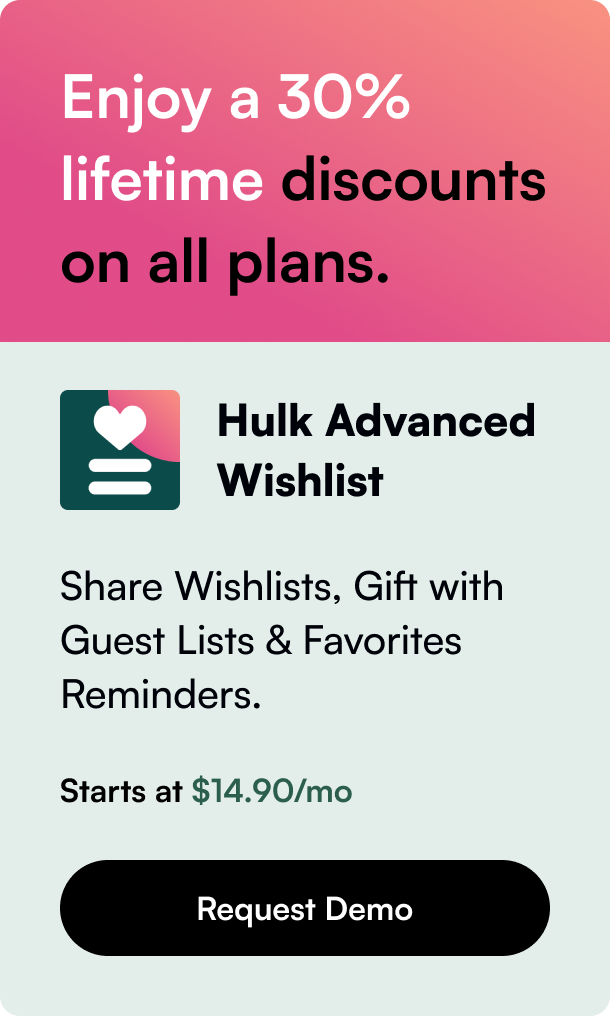Table of Contents
- Introduction
- Why Integrate Affirm with Shopify?
- The Path to Integration: A Step-by-Step Analysis
- Scrutinizing the Impact
- Troubleshooting Common Hurdles
- Conclusion
- FAQ Section
Introduction
Are you looking at providing more flexibility in payment options for your customers, or perhaps you’re aiming to boost your Shopify store's average order value? Integrating Affirm into your Shopify platform could just be the strategic move your online store needs. With a surprising number of e-commerce businesses leveraging the power of integrative payment solutions, it's time to explore why and how you can do the same. By the end of this post, you'll understand the fundamental steps of integrating Affirm with Shopify, the benefits it brings, and how you can optimize this experience for your customers. Dive into the essentials of enhancing your customer's purchasing journey, which very well could lead to increased conversions and a loyal customer base.
Why Integrate Affirm with Shopify?
In an era where e-commerce competition is fierce, providing an array of payment options, particularly flexible financing ones like Affirm, gives merchants a competitive edge. By offering your customers the ability to split their payments into manageable installments, you not only entice price-sensitive shoppers but also increase chances for larger average orders. Additionally, Affirm's strategic promotional messaging and seamless checkout experience reduce friction for shoppers at critical decision-making points.
But what sets this integration apart for your business is the ease of implementation and the direct support from Affirm's resources. Without complex development and with tools at hand for performance monitoring, merchants gain a partnership that extends beyond a mere payment solution.
The Path to Integration: A Step-by-Step Analysis
Embarking on the integration journey requires an understanding of the procedural steps and nuances involved. Here’s a closer look at each phase:
Setting up Your Account and Application
-
Create an Affirm Account: The initial phase is relatively straightforward - sign up for a merchant account on Affirm’s website and verify your business to receive your API keys necessary for integration.
-
Install the Affirm Payments App: Access the Shopify App Store, search for the Affirm Payments App and select 'Add app'. Upon installation, agree to Shopify's terms and be directed to the configuration steps within the Affirm Merchant Portal.
-
Activate Affirm with Testing: If you prefer to run some test transactions first, keep the 'Enable test mode' checked and activate Affirm. This will allow you to perform dummy transactions to ensure the checkout flow is operating smoothly before going live.
-
Adding Promotional Messaging: By downloading Affirm’s pay-over-time messaging app from the Shopify App Store, you can add strategic messaging at key touchpoints to enhance your conversion rate strategy.
Optimization and Customization
-
Streamlined Checkout: Secure a hassle-free checkout by customizing Affirm's display throughout your customer's purchase journey to sync with your store’s brand identity, and include prequalification features that bolster transparency.
-
Enhanced Product Pages: Amplify the presence of Affirm on your product pages with engaging copy that outlines the benefits and simplicity of installment payments which could be further highlighted with testimonials and social proof.
-
Marketing and Promotion: Capitalize on your new payment offering. Create awareness by leveraging social and email marketing, as well as collaborate with influencers who resonate with your brand, to underscore the perks of choosing Affirm’s flexible payments.
Scrutinizing the Impact
With the mechanics set, the focus pivots to analyzing the outcome of the integration:
-
Track Conversion Metrics: Use Shopify and Affirm’s combined reporting tools to track and compare the conversion rates and average order values from before and after the integration.
-
Segmentation Analysis: Dive into segmented records to identify patterns – do new customers prefer Affirm or is there an increase in repeat purchasing behavior?
-
Marketing Efficiency: Assessing the ROI on every marketing channel promoting Affirm would not only justify the initial decision but also prompt iterative strategies for better results.
Troubleshooting Common Hurdles
While the process is designed to be frictionless, you may still encounter technical stumbling blocks:
-
Reference Documentation and Support: With an array of support resources at your disposal, use Affirm’s comprehensive documentation and reach out to their expert support team when complexities arise.
-
Dealing with Errors: In case of any syncing issues or configuration mishaps, it's advised to check back with installation guides, ensure API key accuracy, or reevaluate settings preferences in the Affirm portal.
Conclusion
Infusing Affirm’s payment options into your Shopify store isn’t just about providing additional payment methods - it’s a strategic move to ease the path to purchase, incentivize higher order values, and cater to a broader customer base. Through careful integration and consistent optimization, supported by Affirm’s user-friendly interface and supportive documentation, you make a savvy investment in your store’s user experience.
Unveiling a new payment method might invite questions. Transition smoothly by communicating effectively with your existing and potential customers about how Affirm can contribute to a more accessible shopping experience on your Shopify platform.
FAQ Section
Q: How does integrating Affirm benefit my customers? A: Integrating Affirm provides customers with a flexible way to finance their purchases over time, making it easier to afford big-ticket items.
Q: Will Affirm’s promotional messaging conflict with my store’s branding? A: No. Affirm’s promotional messaging is designed to be customized to match your store's branding seamlessly.
Q: Do I need to conduct extensive tests before activating Affirm on my Shopify store? A: While not mandatory, it's a good practice to perform tests to ensure all the features work properly, ensuring a smooth experience once live.
Q: How does Affirm affect my store’s checkout process? A: Affirm aims to streamline and simplify the checkout process, presenting clear payment plan options that could potentially minimize cart abandonment.
Q: Can I track the performance of Affirm as a payment option? A: Yes, with Affirm’s and Shopify’s analytics tools, you can measure the effectiveness of Affirm on various metrics such as conversion rates and average order value.
Adopting Affirm as a major payment option equips Shopify merchants with a tool that is not just well-crafted for consumer ease but is also rigged for analytics insights crucial for growth. As it stands, it's more than a trend—it represents the evolution of e-commerce financing toward better conversion, customer retention, and long-term sustainability.