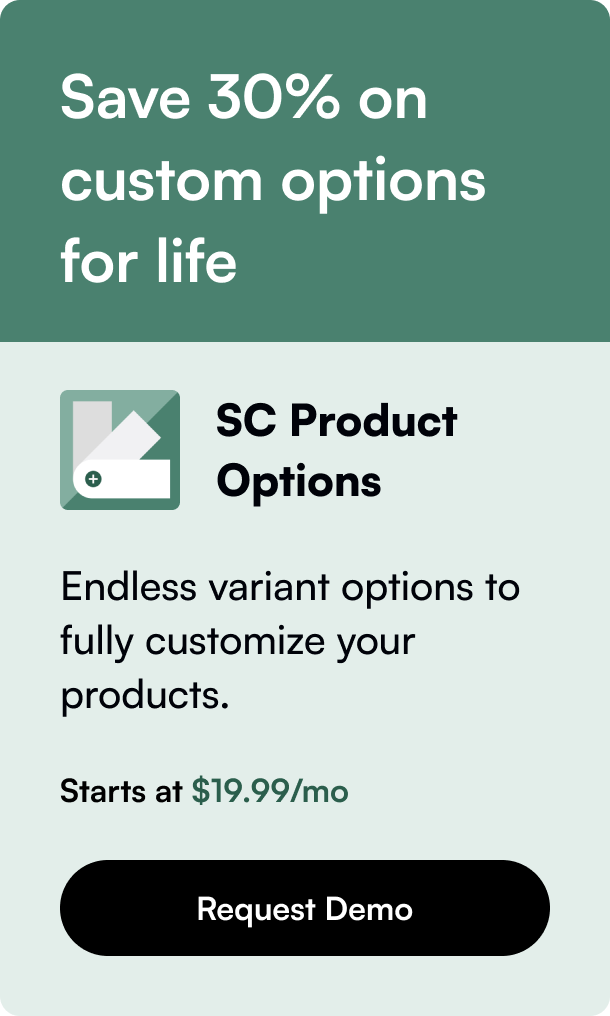Table of Contents
- Introduction
- Understanding Shopify Pop-Ups
- Integrating Pop-Ups in Shopify
- Best Practices for Pop-Up Messages
- Conclusion: Beautify and Bolster Your Storefront with Pop-Ups
Introduction
Have you ever visited an online store and been greeted by a little window offering a discount or urging you to subscribe to a newsletter? That's a pop-up message, and it's a powerful tool to engage visitors and convert them into customers or subscribers. If you own a Shopify store, incorporating a pop-up message can enhance your marketing efforts, notify visitors of special offers, or aid in building your mailing list. Here’s how integrating a pop-up message could be a game-changer for your Shopify store, and an in-depth guide to setting one up.
Understanding Shopify Pop-Ups
Pop-ups can serve many purposes, from boosting email sign-ups to relaying important announcements. They can be displayed page-wide or subtly in a corner, triggered on arrival or when a shopper shows intent to exit (exit-intent pop-ups). The versatility of these tools makes them indispensable in an online retailer's arsenal.
The Intent Behind Pop-Ups
Whether it's to offer a discount, a gentle reminder to users contemplating leaving the cart, or a way to gauge customer satisfaction through a survey, the intent defines the design and message of the pop-up. Hence, clarity on the purpose is pivotal.
Crafting the Perfect Pop-Up
A pop-up should align with your brand's voice and aesthetic. It should convey a message succinctly with a clear call-to-action (CTA). For instance, if the intent is to increase subscribers, the pop-up should include an input field for the email address and a 'Subscribe' button.
Integrating Pop-Ups in Shopify
Shopify offers a variety of solutions for integrating pop-ups, ranging from built-in features in some themes to a multitude of apps on the Shopify App Store.
Choosing the Right Tool
Depending on your technical expertise and specific needs, you could opt for solutions like:
-
Shopify's Native Features: Certain Shopify themes come with built-in pop-up capabilities that you can configure from the theme's settings.
-
Third-Party Apps: There are numerous pop-up apps available on the Shopify App Store offering a plethora of customization options. From here, you could pick apps like Pop-up Window, Privy – Exit Pop Ups & Email, or POWr Popup for more customizability.
Step-by-Step Implementation
-
Select an App: Choose a pop-up app from Shopify's App Store that suits your needs. Apps like Klaviyo, Privy, or Wisepops are known for their user-friendliness.
-
Design Your Pop-Up: Use the app’s design interface to create your pop-up. Most apps provide drag-and-drop editors where you can select colors, fonts, and insert brand-specific graphics.
-
Define the Behavior: Select how and when the pop-up should be displayed. You can choose triggers based on time spent on the site, pages viewed, or exit intent.
-
Set Targeting Rules: Determine who should see the pop-ups. Most tools allow you to target based on customer behavior, demographics, or engagement level.
-
Review and Go Live: Test the pop-up thoroughly to ensure it renders well on devices, and the CTA functions as intended. Once satisfied, activate it for your store visitors to interact with.
Best Practices for Pop-Up Messages
To ensure your pop-up isn't an intrusion but a value addition, follow these best practices:
- Keep it simple, with minimal but compelling text.
- Ensure the design is aesthetically pleasing and non-obtrusive.
- Provide a clear exit button for those not interested.
- Use analytics to test various messages and formats.
- Always aim for a mobile-friendly design since most shopping happens on phones.
Conclusion: Beautify and Bolster Your Storefront with Pop-Ups
In conclusion, adding a pop-up message to your Shopify store is a straightforward process with profound benefits. Whether it's growing your email list, announcing a sale, or preventing cart abandonment, pop-ups deliver in engagement and conversions. Just remember to keep your audience's experience in mind, ensuring the pop-up adds value without hindering navigation.
Frequently Asked Questions (FAQ)
Q1: Can pop-ups affect the loading speed of my Shopify store? A1: While pop-ups can have a minimal impact on loading speed, using well-optimized pop-up apps and keeping design elements light can mitigate any significant slowdown.
Q2: Are pop-ups mobile-friendly? A2: Most modern pop-up apps and services offer mobile-friendly designs. It's crucial to preview your pop-up in a mobile view to ensure a smooth experience.
Q3: How frequently should I display the pop-up to a single visitor? A3: Avoid bombarding visitors with repeated pop-ups. Employ frequency settings to show a pop-up once per visit or once every few days per visitor.
Q4: Can I personalize pop-ups based on user behavior? A4: Yes, advanced pop-up tools offer personalization options based on user behavior, past purchases, and other data.
Q5: Is it possible to A/B test different pop-ups? A5: Absolutely. A/B testing is a best practice that can help you understand what resonates with your audience, leading to more effective pop-up strategies.