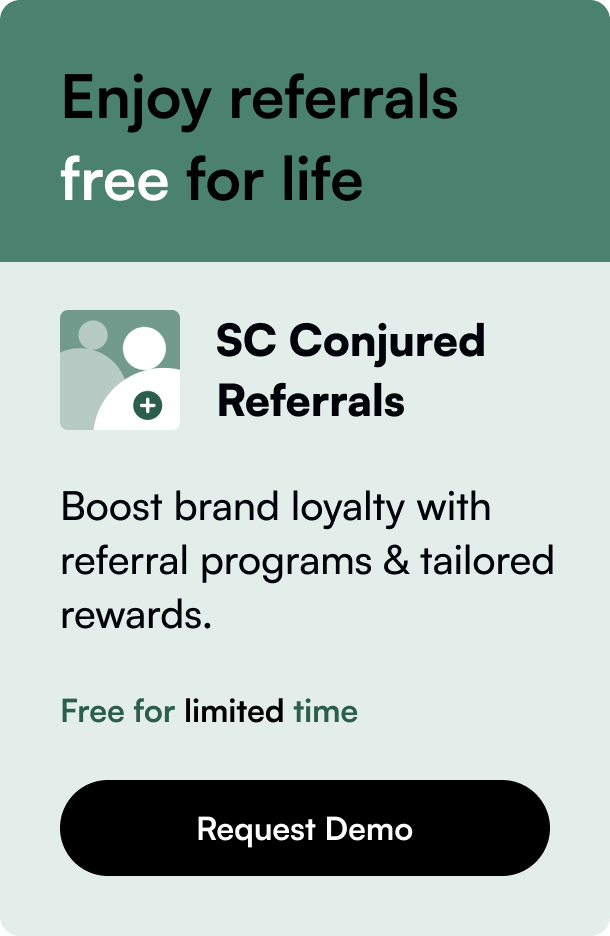Table of Contents
- Introduction
- Why Choose Shopify?
- Setting Up Your Shopify Store
- FAQs about Creating a Shopify Store
- Conclusion
Introduction
Are you looking to break into the world of e-commerce? Then creating a store on Shopify might just be your ticket to digital success. Shopify has emerged as a leading platform for individuals and businesses to sell online, offering tools that make it possible even for those with minimal technical expertise to get started. This blog post is designed to guide you through the process from the ground up, ensuring you understand not only how to create a store on Shopify but also how to leverage its features to your advantage. Whether you’re a budding entrepreneur or an established business looking to expand your digital presence, this guide is for you.
Why Choose Shopify?
Shopify is a comprehensive e-commerce platform that provides a host of services beyond just the ability to set up an online store. When choosing your e-commerce software, consider how Shopify acts as the control center for your business, influencing everything from inventory to marketing, delivering all the tools necessary to sell online and support customers.
Here are some compelling reasons to consider Shopify for your online business endeavors:
- Get started quickly with pre-designed, customizable store templates.
- A user-friendly online store editor allows for easy customizations.
- Availability of an extensive app store offering additional functionalities.
- Domain hosting solutions to establish your brand's online identity.
- Integrated payment gateways for a seamless customer checkout experience.
- Marketing tools to help you reach, engage, and retain customers.
- Interaction options such as Shopify Chat and Email for nurturing relationships.
- Comprehensive business management from tracking sales to shipping orders efficiently.
- Access to the Shopify Fulfillment Network for streamlined stock and order management.
- Grow your business with capabilities to sell globally, in-person, or across channels like social media.
Understanding these benefits helps emphasize why millions of businesses trust Shopify for their online commerce needs.
Setting Up Your Shopify Store
Embarking on the journey of setting up a Shopify store involves a series of steps. Here, we layout a structured approach to creating your online store:
Step 1: Sign Up for a Shopify Account
Start with a free trial and choose a plan that suits your business size and needs. This will be your initial engagement with Shopify, enabling you to explore features and decide what works best for your strategy.
Step 2: Choose and Customize Your Store Theme
Shopify’s Theme Store offers numerous design options. Select a layout that reflects your brand and customize it using Shopify’s Editor and Liquid templating language. For highly custom designs, consider collaborating with a Shopify Expert.
Step 3: Add Products to Your Store
Product listings are the cornerstone of your Shopify store. Accurate and enticing product descriptions coupled with high-quality images enhance the appeal of your offered goods or services.
Step 4: Configure Your Store Settings
Dive into the settings to configure tax rates, shipping options, and payment providers. Ensure your checkout process smooth and secure for your customers.
Step 5: Domain Configuration
While Shopify provides a default domain, establishing a custom domain bolsters your store's professional image. Manage your domain through Shopify or connect an existing domain for brand consistency.
Step 6: Test Your Store
Before launch, conduct a thorough review of your store’s functionality, placing test orders and navigating through the site to ensure everything works as expected.
Step 7: Market Your Products
Utilize Shopify’s marketing tools to spread the word about your store. With options varying from email marketing to social media integration, the platform allows you to launch comprehensive campaigns.
Step 8: Launch Your Store
With everything in place, remove the password protection on your store and make it accessible to the public. Craft an exciting announcement and disseminate it through your marketing channels.
Step 9: Analyze and Optimize
As orders start rolling in, keep a close eye on Shopify’s analytic tools to understand customer behavior. Leverage these insights to optimize your store continually.
FAQs about Creating a Shopify Store
Q: Is Shopify suitable for beginners? A: Absolutely! Shopify is user-friendly, making it ideal for beginners to start and scale their online businesses.
Q: Can I sell on Shopify if I already sell in a physical store? A: Yes, Shopify is a perfect fit to expand your brick-and-mortar store into the online realm, offering helpful tools to merge the two smoothly.
Q: Is it possible to customize my store without coding knowledge? A: Yes, Shopify’s store editor enables significant customization without the need to write code. For advanced customizations, you might require basic coding knowledge or the assistance of a professional.
Q: Can I change my store theme after launching the store? A: Shopify lets you change your theme post-launch, although it’s advisable to limit major redesigns post-launch to avoid confusing regular customers.
Q: How can I improve the SEO of my Shopify store? A: Shopify has built-in SEO features, such as customizable headlines, titles, and meta tags. Regular content updates and the use of high-quality images also contribute to better SEO.
Conclusion
Successfully launching a store on Shopify involves careful planning, appealing design, strategic marketing, and continuous optimization. By following the steps outlined in this guide, you'll be well-equipped to create a Shopify store that not only looks professional but also attracts and retains a growing customer base ready to purchase your products. Immerse yourself in the world of e-commerce with confidence, knowing you have the power to transform your business with Shopify.
Ready to start your entrepreneurial journey or bring your existing business online? Embark on the Shopify adventure today and unlock the potential of a global marketplace.